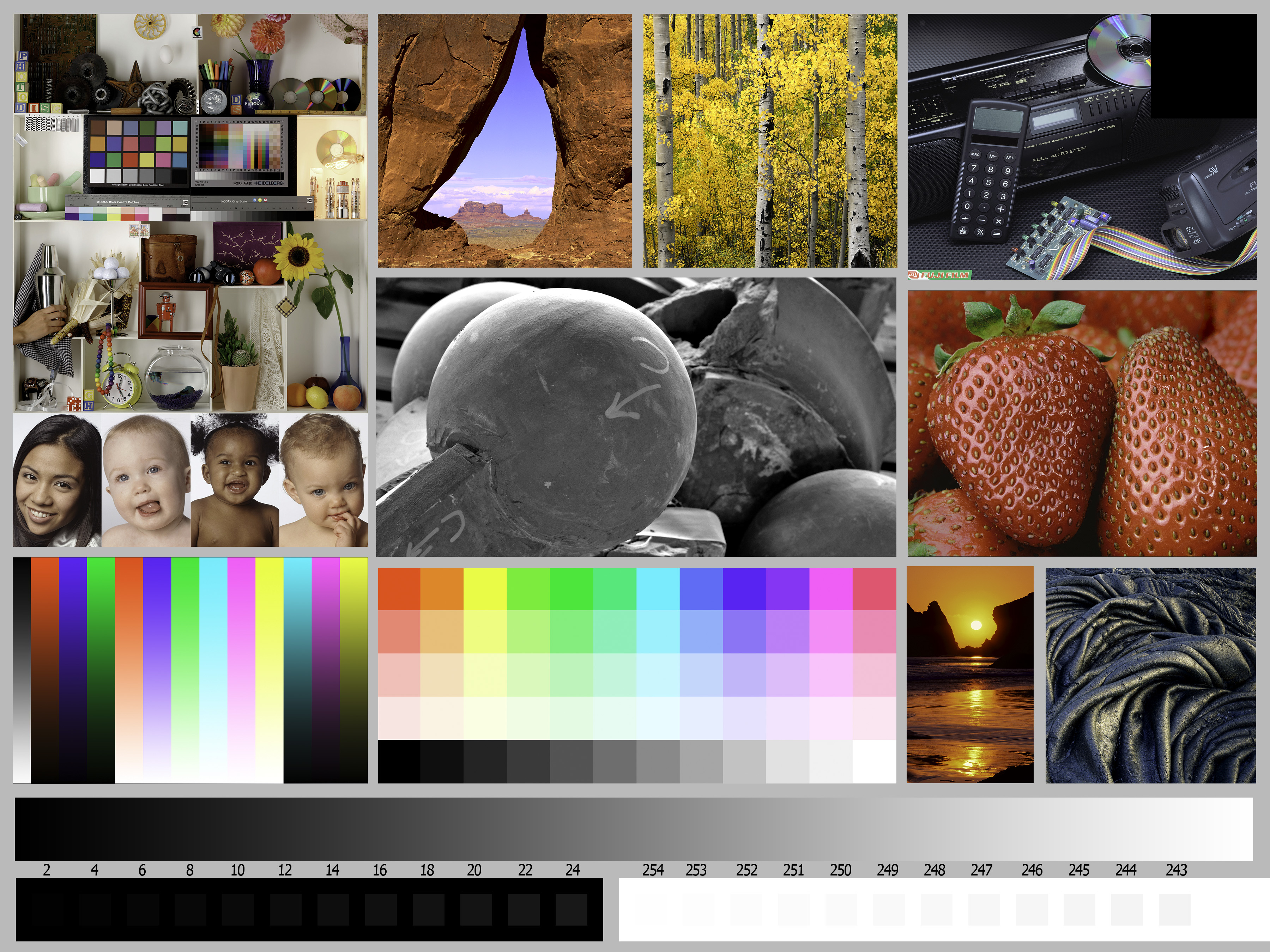- Canon Community
- Discussions & Help
- Printer
- Professional Photo Printers
- Re: how do I calibrate my canon pixma pro 100 to m...
- Subscribe to RSS Feed
- Mark Topic as New
- Mark Topic as Read
- Float this Topic for Current User
- Bookmark
- Subscribe
- Mute
- Printer Friendly Page
how do I calibrate my canon pixma pro 100 to match my monitor
- Mark as New
- Bookmark
- Subscribe
- Mute
- Subscribe to RSS Feed
- Permalink
- Report Inappropriate Content
04-03-2015 07:19 PM
- Mark as New
- Bookmark
- Subscribe
- Mute
- Subscribe to RSS Feed
- Permalink
- Report Inappropriate Content
06-11-2017 06:15 AM
Conway, NH
1D X Mark III, M200, Many lenses, Pixma PRO-100, Pixma TR8620a, Lr Classic
- Mark as New
- Bookmark
- Subscribe
- Mute
- Subscribe to RSS Feed
- Permalink
- Report Inappropriate Content
06-11-2017 07:08 AM
Printed on correct side, it is easy to tell. Paper was meant for bubble jet printer circa 1997, but better than copy paper for testing. Went to canon site, they of course listprofiles for currentpapaers and printers, not this.
- Mark as New
- Bookmark
- Subscribe
- Mute
- Subscribe to RSS Feed
- Permalink
- Report Inappropriate Content
06-11-2017 07:22 AM
Maybe choose Matte Photo Paper profile.
Conway, NH
1D X Mark III, M200, Many lenses, Pixma PRO-100, Pixma TR8620a, Lr Classic
- Mark as New
- Bookmark
- Subscribe
- Mute
- Subscribe to RSS Feed
- Permalink
- Report Inappropriate Content
06-11-2017 08:40 AM - edited 06-11-2017 08:43 AM
I would also double check your monitor calibration. Then go to files Windows> system32>spool>drivers>color and find the monitor calibration profile you just created, right click and install. Color Munki should be diving this automatically, but it's always good to check. I use a PC, not sure where the monitor profile is kept on a Mac.
Cameras: Canon 5DSr, 5D MkIII, 7D MkII and a pile of lenses.
Monitors: Eizo CG248 4K, Eizo CG241W
Printers: Imageprograf iPF6100, Imageprograf Pro1000
- Mark as New
- Bookmark
- Subscribe
- Mute
- Subscribe to RSS Feed
- Permalink
- Report Inappropriate Content
06-11-2017 08:51 AM
Also, double check that this setting is in place.
Conway, NH
1D X Mark III, M200, Many lenses, Pixma PRO-100, Pixma TR8620a, Lr Classic
- Mark as New
- Bookmark
- Subscribe
- Mute
- Subscribe to RSS Feed
- Permalink
- Report Inappropriate Content
06-11-2017 09:01 AM
It's important to verify that your desired display profile is being used, but it sounds like you are not getting a good match between the display and print.
The Pro-100 is capable of great prints. I'm not sure what else to suggest. You could eliminate a variable by getting a pack of Canon Luster Photo Paper and try that since it has a known profile. If that doesn't give a good print with the Outback test image maybe it's a printer problem and you can pursue an exchange with Canon.
Conway, NH
1D X Mark III, M200, Many lenses, Pixma PRO-100, Pixma TR8620a, Lr Classic
- Mark as New
- Bookmark
- Subscribe
- Mute
- Subscribe to RSS Feed
- Permalink
- Report Inappropriate Content
06-11-2017 09:11 AM - edited 06-11-2017 09:12 AM
Thanks jrhoffman. I've never used a Mac.
Cameras: Canon 5DSr, 5D MkIII, 7D MkII and a pile of lenses.
Monitors: Eizo CG248 4K, Eizo CG241W
Printers: Imageprograf iPF6100, Imageprograf Pro1000
- Mark as New
- Bookmark
- Subscribe
- Mute
- Subscribe to RSS Feed
- Permalink
- Report Inappropriate Content
06-11-2017 09:13 AM
Conway, NH
1D X Mark III, M200, Many lenses, Pixma PRO-100, Pixma TR8620a, Lr Classic
- Mark as New
- Bookmark
- Subscribe
- Mute
- Subscribe to RSS Feed
- Permalink
- Report Inappropriate Content
06-11-2017 10:56 AM
"You could eliminate a variable by getting a pack of Canon Luster Photo Paper and try that since it has a known profile."
Do this before wasting any more ink. You may just have a faulty profile and very easy to correct. ![]()
EOS 1D, EOS 1D MK IIn, EOS 1D MK III, EOS 1Ds MK III, EOS 1D MK IV and EOS 1DX and many lenses.
- Mark as New
- Bookmark
- Subscribe
- Mute
- Subscribe to RSS Feed
- Permalink
- Report Inappropriate Content
06-12-2017 03:48 PM
I know I've beaten this topic to death. However, thought I would post images from downloaded test pattern, saved as jpg and copy of same pattern printed on Pixma Pro 100, then scanned as jpg. Note the color shift in reds in gamut bars as well as shift in magentas in rgb squares. I also had these images printed at costco, who reproduced accurately what I saw on monitor and print!
Downloaded image:
Printed and scanned image:
03/18/2025: New firmware updates are available.
EOS R5 Mark II - Version 1.0.3
02/20/2025: New firmware updates are available.
RF70-200mm F2.8 L IS USM Z - Version 1.0.6
RF24-105mm F2.8 L IS USM Z - Version 1.0.9
RF100-300mm F2.8 L IS USM - Version 1.0.8
RF50mm F1.4 L VCM - Version 1.0.2
RF24mm F1.4 L VCM - Version 1.0.3
01/27/2025: New firmware updates are available.
01/22/2024: Canon Supports Disaster Relief Efforts in California
01/14/2025: Steps to resolve still image problem when using certain SanDisk SD cards with the Canon EOS R5 Mark II
12/18/2024: New firmware updates are available.
EOS C300 Mark III - Version 1..0.9.1
EOS C500 Mark II - Version 1.1.3.1
12/13/2024: EOS Webcam Utility Pro V2.3b is now available to support Windows on ARM PC users.
11/14/2024: Windows V 2.3a installer for EOS Webcam Utility Pro is available for download
11/12/2024: EOS Webcam Utility Pro - Version 2.3 is available
09/26/2024: New firmware updates are available.
- Color adjustment pattern doesn't print TR8620a in Desktop Inkjet Printers
- Pixma G4280 - How to get an accurate color match? in Desktop Inkjet Printers
- PIXMA PRO-100 Stops Printing Before A Print is complete in Professional Photo Printers
- PIXMA G620 prints darker than the screen in Photoshop in Desktop Inkjet Printers
- imagePROGRAF PRO-300 colors are coming out dull. in Professional Photo Printers
Canon U.S.A Inc. All Rights Reserved. Reproduction in whole or part without permission is prohibited.