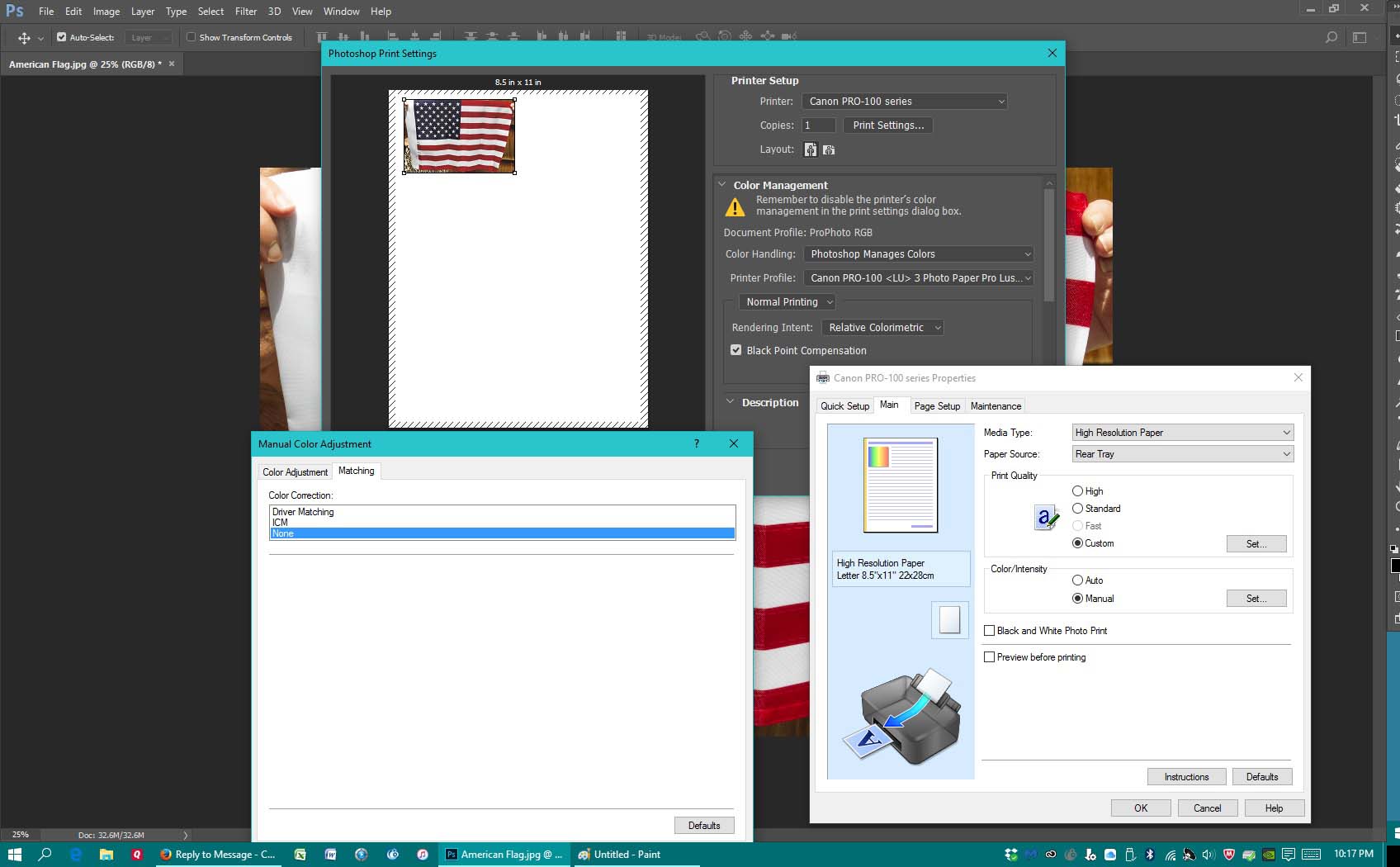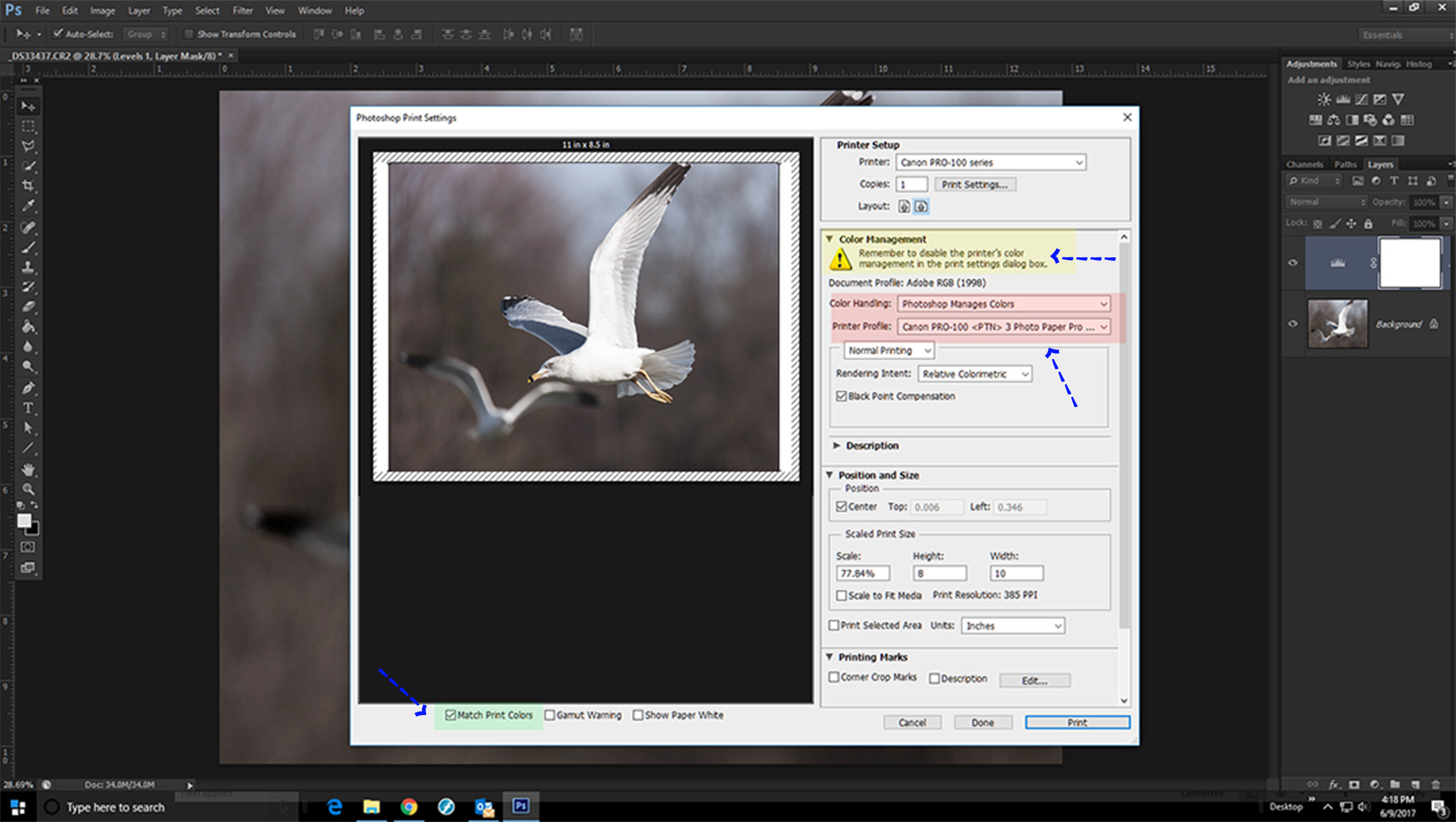- Canon Community
- Discussions & Help
- Printer
- Professional Photo Printers
- Re: how do I calibrate my canon pixma pro 100 to m...
- Subscribe to RSS Feed
- Mark Topic as New
- Mark Topic as Read
- Float this Topic for Current User
- Bookmark
- Subscribe
- Mute
- Printer Friendly Page
how do I calibrate my canon pixma pro 100 to match my monitor
- Mark as New
- Bookmark
- Subscribe
- Mute
- Subscribe to RSS Feed
- Permalink
- Report Inappropriate Content
04-03-2015 07:19 PM
- Mark as New
- Bookmark
- Subscribe
- Mute
- Subscribe to RSS Feed
- Permalink
- Report Inappropriate Content
06-10-2017 10:38 PM
Oh yeah, printe the test image on the canon hr101 paper. It's a flat finish with a coating on one side,
- Mark as New
- Bookmark
- Subscribe
- Mute
- Subscribe to RSS Feed
- Permalink
- Report Inappropriate Content
06-10-2017 10:52 PM
Printer settings again. Hopefully easier to read
- Mark as New
- Bookmark
- Subscribe
- Mute
- Subscribe to RSS Feed
- Permalink
- Report Inappropriate Content
06-09-2017 05:28 PM
Jeff,
I use LR and PS to print. I won't say every print comes out as I would like but most do right off. The printer has no control. It is set to 'None'. PS is set like the screem shot below.
Make sure you have the correct paper profile selected. The red box above.
EOS 1D, EOS 1D MK IIn, EOS 1D MK III, EOS 1Ds MK III, EOS 1D MK IV and EOS 1DX and many lenses.
- Mark as New
- Bookmark
- Subscribe
- Mute
- Subscribe to RSS Feed
- Permalink
- Report Inappropriate Content
01-09-2017 04:58 PM
Thanks for your help!
1) No, I don't know how to 'Turn off every bit off control it has". Can you tell me please?
- Mark as New
- Bookmark
- Subscribe
- Mute
- Subscribe to RSS Feed
- Permalink
- Report Inappropriate Content
01-27-2017 08:16 PM
http://www.outbackphoto.com/printinginsights/pi049/essay.html
Second, since you aren't sure of your settings download and use Canon Print Studio Pro to manage printing.
You are correct in understanding that your monitor doesn't directly affect your print output. But, if your monitor is off and you adjust your image in photo software to look "right" then you can get messed up output.
That is why the instructions in the link say to print the test image without making any adjustments.
If you open the test image, print it without making any adjustments, and the print doesn't look right then you have a printer issue that must be fixed before going any further.
Conway, NH
1D X Mark III, M200, Many lenses, Pixma PRO-100, Pixma TR8620a, Lr Classic
- Mark as New
- Bookmark
- Subscribe
- Mute
- Subscribe to RSS Feed
- Permalink
- Report Inappropriate Content
01-28-2017 12:29 AM
- Mark as New
- Bookmark
- Subscribe
- Mute
- Subscribe to RSS Feed
- Permalink
- Report Inappropriate Content
01-28-2017 07:45 AM
Are you using Canon Paper?
what computer operating system
if it's a Mac look in System Preferences->Printers & Scanners and be sure you aren't using the Bonjour version of the Pro-100.
Conway, NH
1D X Mark III, M200, Many lenses, Pixma PRO-100, Pixma TR8620a, Lr Classic
- Mark as New
- Bookmark
- Subscribe
- Mute
- Subscribe to RSS Feed
- Permalink
- Report Inappropriate Content
01-28-2017 10:44 AM
I have been using Canon Print Studio Pro from the very outset and have had wonderful success (after limited success printing from Lightroom).
- Mark as New
- Bookmark
- Subscribe
- Mute
- Subscribe to RSS Feed
- Permalink
- Report Inappropriate Content
06-09-2017 06:02 PM - edited 06-10-2017 06:02 AM
Print Studio Pro should handle all the correct settings. Are you using Canon paper?
Can you post a screen shot of your Print Studio Pro settings?
macOS or Windows machine?
Conway, NH
1D X Mark III, M200, Many lenses, Pixma PRO-100, Pixma TR8620a, Lr Classic
- Mark as New
- Bookmark
- Subscribe
- Mute
- Subscribe to RSS Feed
- Permalink
- Report Inappropriate Content
06-11-2017 06:01 AM
Conway, NH
1D X Mark III, M200, Many lenses, Pixma PRO-100, Pixma TR8620a, Lr Classic
01/27/2025: New firmware updates are available.
01/22/2024: Canon Supports Disaster Relief Efforts in California
01/14/2025: Steps to resolve still image problem when using certain SanDisk SD cards with the Canon EOS R5 Mark II
12/18/2024: New firmware updates are available.
EOS C300 Mark III - Version 1..0.9.1
EOS C500 Mark II - Version 1.1.3.1
12/13/2024: EOS Webcam Utility Pro V2.3b is now available to support Windows on ARM PC users.
12/05/2024: New firmware updates are available.
EOS R5 Mark II - Version 1.0.2
11/14/2024: Windows V 2.3a installer for EOS Webcam Utility Pro is available for download
11/12/2024: EOS Webcam Utility Pro - Version 2.3 is available
09/26/2024: New firmware updates are available.
EOS R6 Mark II - Version 1.5.0
08/09/2024: Firmware update available for RC-IP1000 - Version 1.1.1
08/08/2024: Firmware update available for MS-500 - Version 2.0.0
- Pixma G4280 - How to get an accurate color match? in Desktop Inkjet Printers
- PIXMA PRO-100 Stops Printing Before A Print is complete in Professional Photo Printers
- PIXMA G620 prints darker than the screen in Photoshop in Desktop Inkjet Printers
- imagePROGRAF PRO-300 colors are coming out dull. in Professional Photo Printers
- iP8720 color cast problems in Desktop Inkjet Printers
Canon U.S.A Inc. All Rights Reserved. Reproduction in whole or part without permission is prohibited.