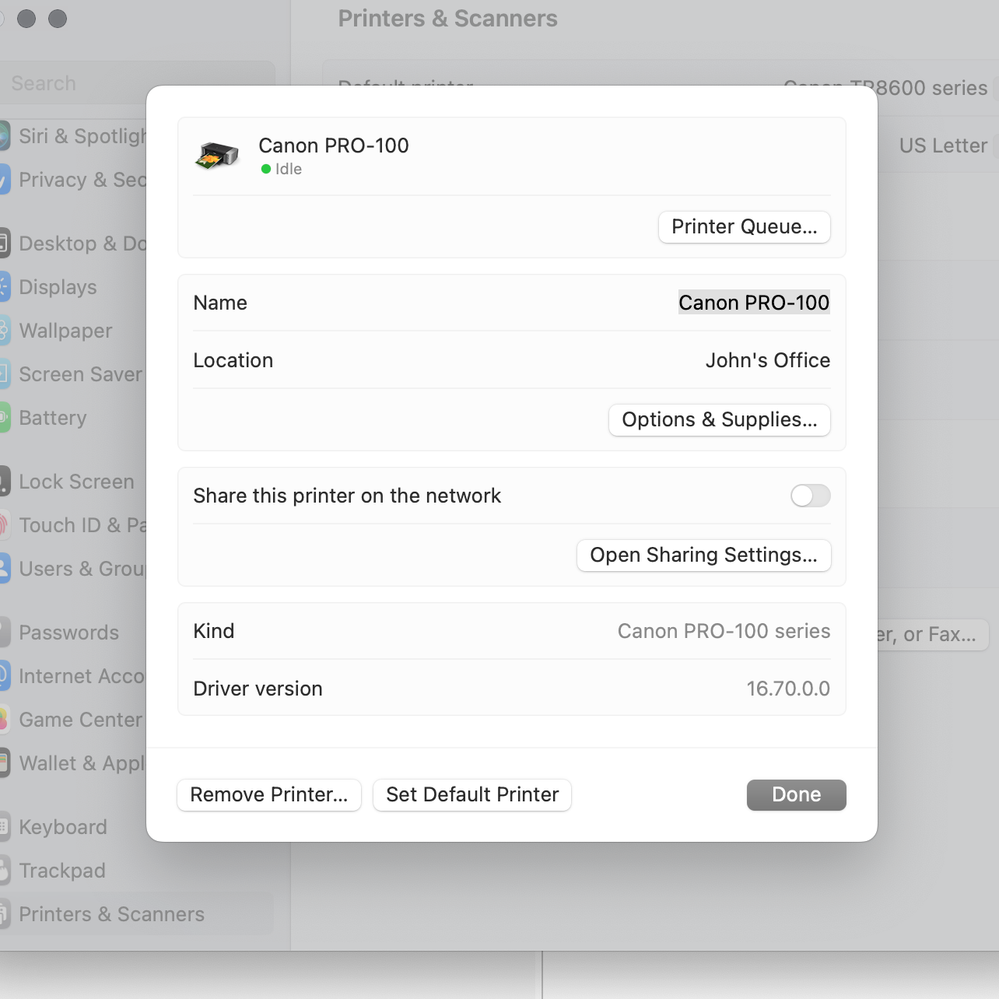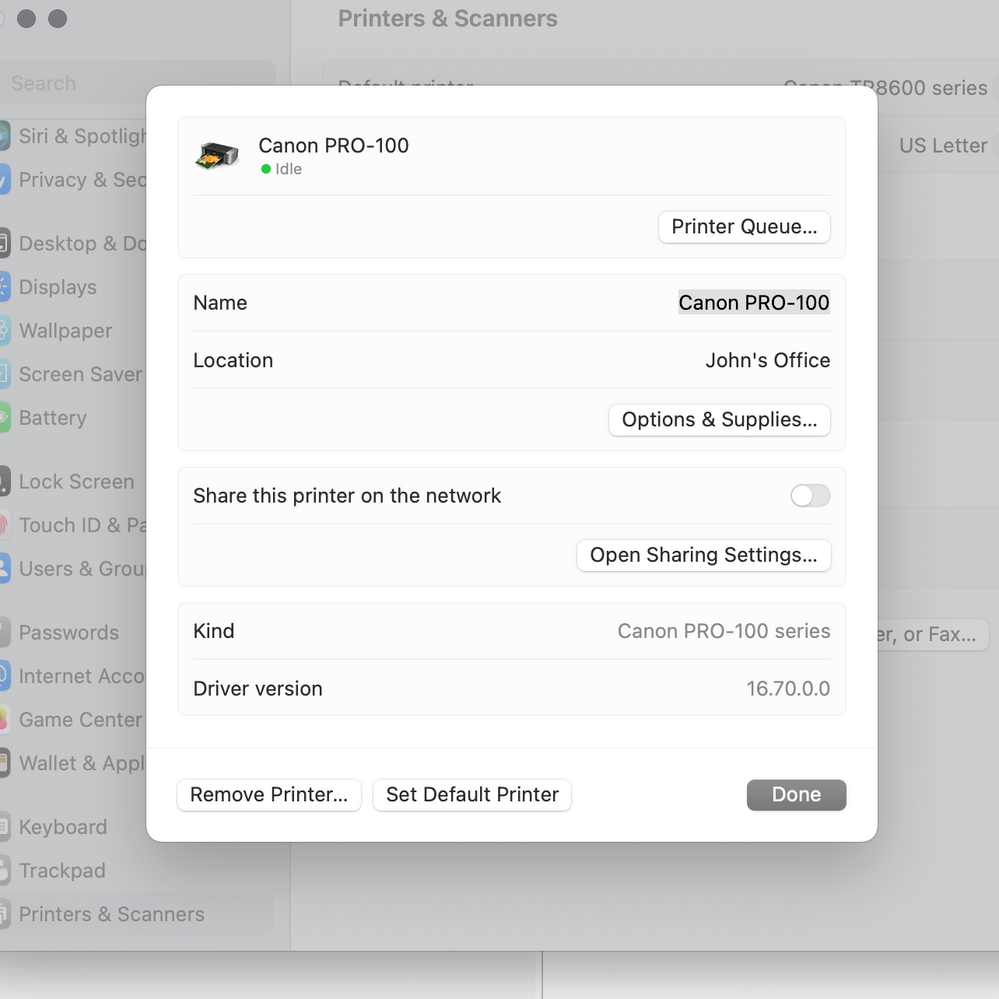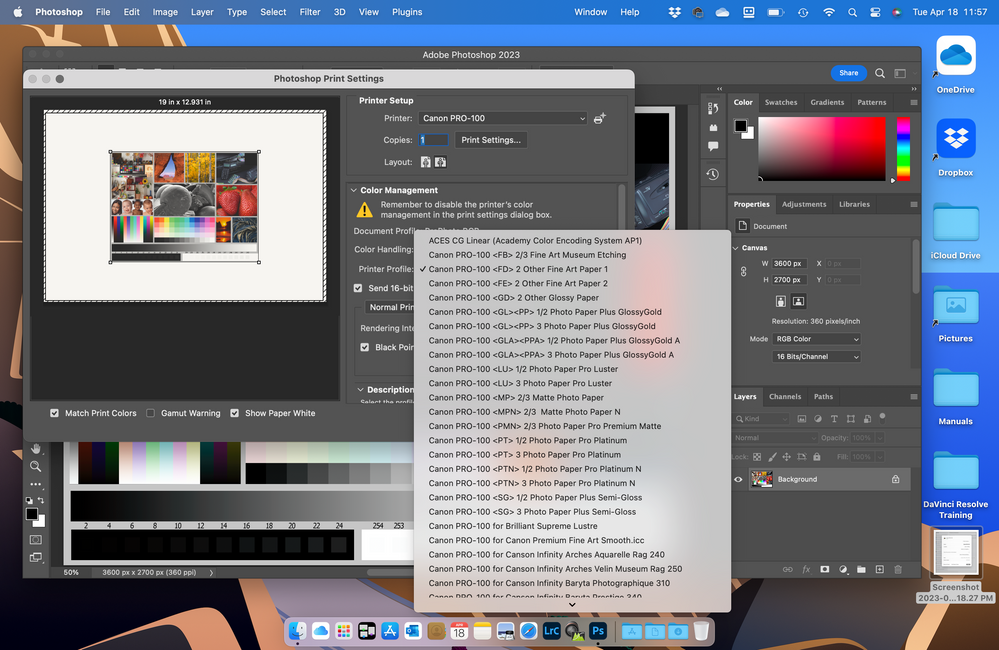Where to find and download Canon paper icc profiles?
- Mark as New
- Bookmark
- Subscribe
- Mute
- Subscribe to RSS Feed
- Permalink
- Report Inappropriate Content
09-16-2019 03:32 PM
I have searched on the Canon site and on search engines to no avail. Can anyone post a link for downloading icc profiles to the Canon photographic papers (Pro Luster, Matt, Semi gloss, Pro platnum) I would like to install these profiles in the Photo editing appliction, Affinity for softproofing to a specific paper. Thanks.
- Mark as New
- Bookmark
- Subscribe
- Mute
- Subscribe to RSS Feed
- Permalink
- Report Inappropriate Content
04-17-2023 12:21 PM
Hi Bruce. Installing a printe on a Mac is a two-step process. First, you download and install the driver, which you did. Then, you need to add the printer.
Go to System Preferences->Printers & Scanners and select the plus icon. Wait for a while till the IJ series version of the printer appears.
You should see something like this if the installation was successful:
You want to be sure that you see the Canon driver.
Canon doesn't store the profiles in the ColorSync folder. Adobe products know where to find them. I don't use C1, but since I haven't seen posts concerning difficulty in finding the profiles I assume it works like Adobe.
Conway, NH
1D X Mark III, M200, Many lenses, Pixma PRO-100, Pixma TR8620a, Lr Classic
- Mark as New
- Bookmark
- Subscribe
- Mute
- Subscribe to RSS Feed
- Permalink
- Report Inappropriate Content
04-17-2023 01:15 PM
Yes, the printer shows under Printers and Scanners in System Preferences. I'll try printing by choosing the paper and assuming the printer knows the corresponding icc profile. It says the profile is "Managed by Printer". That's new to me.
Thanks again. You should be paid by Canon.
- Mark as New
- Bookmark
- Subscribe
- Mute
- Subscribe to RSS Feed
- Permalink
- Report Inappropriate Content
04-17-2023 02:01 PM
If you are using Canon papers then it is OK to select "Managed by Printer". When you select the media type the driver will select the correct Canon profile.
I always have the application manage printing and select the correct profile, even if I am printing on Canon paper. It's easier and maintains a consistent workflow since I often use third-party papers.
Conway, NH
1D X Mark III, M200, Many lenses, Pixma PRO-100, Pixma TR8620a, Lr Classic
- Mark as New
- Bookmark
- Subscribe
- Mute
- Subscribe to RSS Feed
- Permalink
- Report Inappropriate Content
04-17-2023 06:36 PM
It is suspected that Red River Catalog markets rebadged mainstream papers. That's a reason to use "Managed by Printer" with some confidence and with good results.
- Mark as New
- Bookmark
- Subscribe
- Mute
- Subscribe to RSS Feed
- Permalink
- Report Inappropriate Content
04-18-2023 07:28 AM
My experience is based on the use of Lightroom as my photo editor. Other editors may behave differently.
Choosing an actual ICC profile in the printer dialogue automatically selects ColorSync as the print engine.
Selecting "Managed by Printer" defaults to "Canon Color Matching" which will then select the Canon ICC profile corresponding to the Canon paper type selected. It is possible to go into the Color Matching dropdown and choose ColorSync, which will then allow selection of any of the profiles loaded into the computer, including third-party profiles.
Since ICC profiles are handling color translation two papers from different companies with the same surface "whiteness" should give very similar results when printing regardless of the profile used. Some folks who are very serious in their printing results (which I am not) feel it is essential to have custom profiles created for their exact printer; they won't rely on the generic profiles created by the printer or paper supplier.
At the end of the day if you like your results that is all that counts.
Conway, NH
1D X Mark III, M200, Many lenses, Pixma PRO-100, Pixma TR8620a, Lr Classic
- Mark as New
- Bookmark
- Subscribe
- Mute
- Subscribe to RSS Feed
- Permalink
- Report Inappropriate Content
04-18-2023 08:48 AM
Yes, I agree. Thank you.
- Mark as New
- Bookmark
- Subscribe
- Mute
- Subscribe to RSS Feed
- Permalink
- Report Inappropriate Content
04-18-2023 10:28 AM
There is no "Other" in the profiles drop down.
To be clear: I am in Photoshop. I have the Canon Pro-100, latest drivers installed. In the Print dialogue, I want Photoshop to manage color (Choosing "Printer" to handle color grays out the Profile drop down) and within that very long list of profiles, the standard Canon profiles for Glossy, Matte, etc are no listed. Neither is an "Other" option.
- Mark as New
- Bookmark
- Subscribe
- Mute
- Subscribe to RSS Feed
- Permalink
- Report Inappropriate Content
04-18-2023 10:37 AM
Didn't see this before - this solved the problem. Hope others see this - thank you very much!!
- Mark as New
- Bookmark
- Subscribe
- Mute
- Subscribe to RSS Feed
- Permalink
- Report Inappropriate Content
04-18-2023 12:04 PM
MacBook Air M2, Ventura 13.3.1.
This is what my Printers & Scanners shows:
Here what I get in Photoshop 2023:
"Other" doesn't show in Ps since the dropdown includes all profiles. In Lightroom "Other" does show since individual profiles need to be selected in a checkbox.
I don't have an explanation why you are seeing different than I am getting. Sorry I can't be of more help.
Conway, NH
1D X Mark III, M200, Many lenses, Pixma PRO-100, Pixma TR8620a, Lr Classic
- Mark as New
- Bookmark
- Subscribe
- Mute
- Subscribe to RSS Feed
- Permalink
- Report Inappropriate Content
04-20-2023 06:06 PM
Wow. Thank you so much for posting this. I swear, programmers seem to do stuff just to mess with people, change stuff just waste people's time. What is so important about icc profiles to hide them away inside of packages buried with drivers, stuck in one of three libraries on a Mac? I love my Canon products but can not understand why they make what should be simple so difficult. End of rant, thanks again for posting this. Now back to my regularly schedule print session.