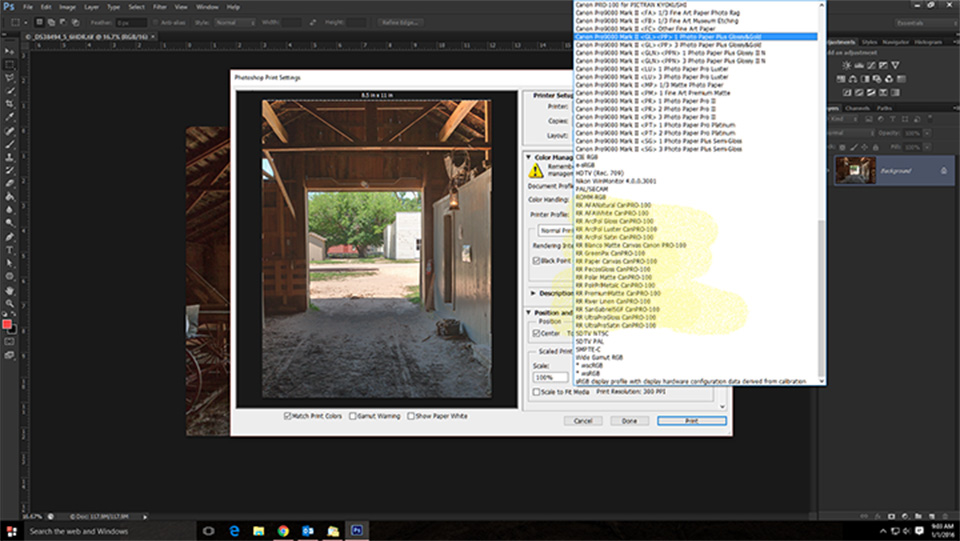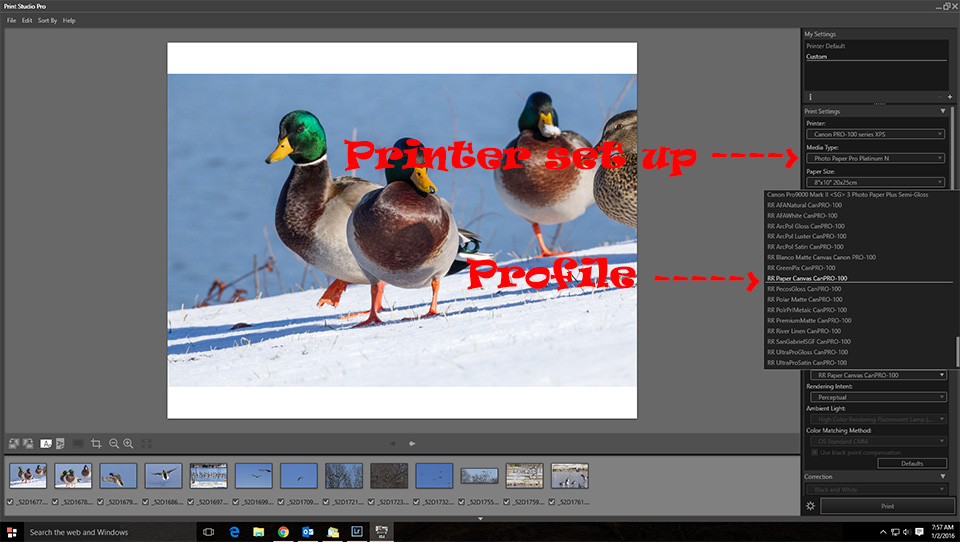- Canon Community
- Discussions & Help
- Printer
- Professional Photo Printers
- Unable to locate icc paper profiles downloaded fro...
- Subscribe to RSS Feed
- Mark Topic as New
- Mark Topic as Read
- Float this Topic for Current User
- Bookmark
- Subscribe
- Mute
- Printer Friendly Page
- Mark as New
- Bookmark
- Subscribe
- Mute
- Subscribe to RSS Feed
- Permalink
- Report Inappropriate Content
05-06-2015 06:43 AM
Hi. Have a Canon PRO-100s printer. Would like to use Ilford's Galarie Pearl paper if I can. Downloaded icc profile from the Ilford website and installed as per the instructions supplied. Have an iMac running Yosemite. Have Lightroom and Photoshop cc. installed. Installed the profile to HD/Library/Color/Sync/Profiles and restarted Lightroom. Unable to find the profile in the print dialog or in the Print Studio Pro. Plugin. Used the ColorSync utiliy and it says that the desc tag is incorrect, what ever that is. Has anyone had else had issues with Ilford icc profiles on this printer? Any advice would be very welcome.
Solved! Go to Solution.
- Mark as New
- Bookmark
- Subscribe
- Mute
- Subscribe to RSS Feed
- Permalink
- Report Inappropriate Content
12-31-2015 09:36 PM
Ilford provided a profile for the paper, which, after installing, I could see in the list of ICC profiles for the printer. However there is another dialogue box which has a list of printing papers and the Ilford paper does not show up in that list. I followed Ilford's instructions as to installation of the profile. I'm sure that the profile is in the correct folder.
If you use Red River paper profiles, do the papers show up in the list of available papers as well as in the printer profiles?
Red River's website was one of the ones that I consulted when deciding on the printer to buy. I found it very helpful.
- Mark as New
- Bookmark
- Subscribe
- Mute
- Subscribe to RSS Feed
- Permalink
- Report Inappropriate Content
01-01-2016 10:08 AM
"If you use Red River paper profiles, do the papers show up in the list of available papers as well as in the printer profiles?"
I don't know exactly what you are asking or how you actually print but the profiles show where they should in Photoshop.
EOS 1D, EOS 1D MK IIn, EOS 1D MK III, EOS 1Ds MK III, EOS 1D MK IV and EOS 1DX and many lenses.
- Mark as New
- Bookmark
- Subscribe
- Mute
- Subscribe to RSS Feed
- Permalink
- Report Inappropriate Content
01-01-2016 10:53 PM
Thanks ebiggs1 for your persistence in replying to my beginner's questions.
I've been using Photoshop Elements and also Canon Print Studio Pro, two different ways of printing. CPSP is a plug-in in PSE, which got installed when I installed the printer. In both you are required to nominate the ICC profile for the printer but also there is a separate dialague box that asks what paper you are going to use. As I said above, the printer profile dialogue shows the profile for the Ilford paper in the list of available profiles, but in the media type box the Ilford paper doesn't show up. Photoshop must be different.
To be honest, it seems like PSE and CPSP are both asking for the same information twice.
- Mark as New
- Bookmark
- Subscribe
- Mute
- Subscribe to RSS Feed
- Permalink
- Report Inappropriate Content
01-02-2016 09:02 AM
I think you are confusing two settings. Printer set up and the Profiles.
EOS 1D, EOS 1D MK IIn, EOS 1D MK III, EOS 1Ds MK III, EOS 1D MK IV and EOS 1DX and many lenses.
- Mark as New
- Bookmark
- Subscribe
- Mute
- Subscribe to RSS Feed
- Permalink
- Report Inappropriate Content
01-02-2016 07:28 PM
As ebiggs1 says, the media type and the paper profile are different.
In order to be able to use a third party paper with a Canon printer the paper manufacturer must identify a Canon type paper that is closest in surface texture to their paper. Their instructions that come with the paper should tell you what media type to select.
Then, in order to get the best color results with their paper the vendor creates an ICC profile which tells te printer how to lay down the ink.
The vendor paper may be more yellow or white (warm or cool) in color compared to the Canon paper, even though the surface texture may be the same or very similar.
The ICC profile is the link between correct color, the paper and the ink used.
When you are using genuine Canon paper the printer automatically connects the paper type selected and the Canon supplied ICC profile.
Conway, NH
1D X Mark III, M200, Many lenses, Pixma PRO-100, Pixma TR8620a, Lr Classic
- Mark as New
- Bookmark
- Subscribe
- Mute
- Subscribe to RSS Feed
- Permalink
- Report Inappropriate Content
01-02-2016 08:27 PM
Thanks ebiggs1 and John Hoffman. I get it now.
What John has advised is kind of what I've been doing - selecting a media type that I think is closest in texture to the Ilford paper and then selecting the Ilford ICC profile. Ilford didn't have any information on what their paper approximates in the Canon range. The packaging only states that their paper is compatible with Canon printers, among others.
At this stage I haven't seen any of the Canon papers myself - they are hard to buy here (Melbourne, Australia) in bricks and mortar stores. I've ordered a couple of their papers on-line in order to make that comparison and to eliminate one variable while I familiarise myself with the printer. In the meantime I'll have another look at the Ilford website to see if there's any more information there.
Thanks again to both of you, this has been very helpful.
- Mark as New
- Bookmark
- Subscribe
- Mute
- Subscribe to RSS Feed
- Permalink
- Report Inappropriate Content
01-02-2016 08:34 PM
MarkJ.
Ilford indicates the media type in the file name for their profiles.
Therre should have been a PDF file and the ICC profile in the folder you downloaded from Ilford.
If not, it is pretty easy to figure it out.
Conway, NH
1D X Mark III, M200, Many lenses, Pixma PRO-100, Pixma TR8620a, Lr Classic
- Mark as New
- Bookmark
- Subscribe
- Mute
- Subscribe to RSS Feed
- Permalink
- Report Inappropriate Content
01-02-2016 08:46 PM
Fantastic! Thank you.
I've had a look at the PDF and what you included in your post is indeed there. Also Appendix A3 lists the codes for all the Canon papers. The profile I've downloaded is n_GPSPP12_CANpro-100_PPPSn. So I can see that I should choose Photo Paper Plus Semi-gloss from the Canon range. I hadn't read through the PDF thoroughly enough.
Thanks again.
- « Previous
-
- 1
- 2
- Next »
- « Previous
-
- 1
- 2
- Next »
02/20/2025: New firmware updates are available.
RF70-200mm F2.8 L IS USM Z - Version 1.0.6
RF24-105mm F2.8 L IS USM Z - Version 1.0.9
RF100-300mm F2.8 L IS USM - Version 1.0.8
RF50mm F1.4 L VCM - Version 1.0.2
RF24mm F1.4 L VCM - Version 1.0.3
01/27/2025: New firmware updates are available.
01/22/2024: Canon Supports Disaster Relief Efforts in California
01/14/2025: Steps to resolve still image problem when using certain SanDisk SD cards with the Canon EOS R5 Mark II
12/18/2024: New firmware updates are available.
EOS C300 Mark III - Version 1..0.9.1
EOS C500 Mark II - Version 1.1.3.1
12/13/2024: EOS Webcam Utility Pro V2.3b is now available to support Windows on ARM PC users.
12/05/2024: New firmware updates are available.
EOS R5 Mark II - Version 1.0.2
11/14/2024: Windows V 2.3a installer for EOS Webcam Utility Pro is available for download
11/12/2024: EOS Webcam Utility Pro - Version 2.3 is available
09/26/2024: New firmware updates are available.
- TR8620A - WiFi Connection in Desktop Inkjet Printers
- mf735Cdw serial # rejected, can't download firmware to fix error e078-000 in Office Printers
- ImageCLASS MF3010 - printer bluetooth printing in Printer Software & Networking
- Canon MX924 Printing Blank Pages even Test Page in Desktop Inkjet Printers
- Flat Print quality MX922 in Desktop Inkjet Printers
Canon U.S.A Inc. All Rights Reserved. Reproduction in whole or part without permission is prohibited.