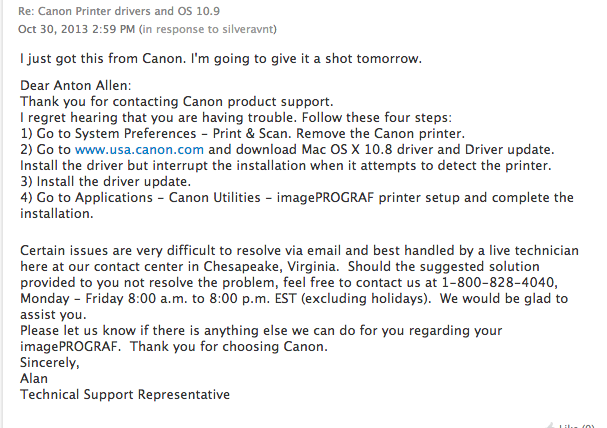- Canon Community
- Discussions & Help
- Printer
- Professional Photo Printers
- Re: Sierra breaks IPF8000 printing
- Subscribe to RSS Feed
- Mark Topic as New
- Mark Topic as Read
- Float this Topic for Current User
- Bookmark
- Subscribe
- Mute
- Printer Friendly Page
Sierra breaks IPF8000 printing
- Mark as New
- Bookmark
- Subscribe
- Mute
- Subscribe to RSS Feed
- Permalink
- Report Inappropriate Content
10-28-2016 03:21 AM
After installing Mac OS 10.12 Sierra my IPF8000 no longer prints. I installed the driver using the method that worked fine with El Capitan and was able to add the printer in System Preferences/Printers & Scanners. The ImagePROGRAF Printmonitor opens as it should and the image file is listed but the message in the printmonitor window says "Printer not connected." Is anyone else having this problem? Is there a work-around? Thanks.
- Mark as New
- Bookmark
- Subscribe
- Mute
- Subscribe to RSS Feed
- Permalink
- Report Inappropriate Content
12-08-2016 10:41 PM
I just checked and I installed Sierra on 3 November. Since then I have printed heaps of pictures, so definitely have printed with the 8000 with Sierra.
- Mark as New
- Bookmark
- Subscribe
- Mute
- Subscribe to RSS Feed
- Permalink
- Report Inappropriate Content
12-09-2016 01:30 AM
Hi Michael, Can you give us any updates on what is going on with the 8000 and Sierra?
- Mark as New
- Bookmark
- Subscribe
- Mute
- Subscribe to RSS Feed
- Permalink
- Report Inappropriate Content
12-13-2016 10:40 AM
Any luck solving the printing problem. I'm curious about the setup that allowed printing from Sierra at all. Did you upgrade from El Capitan or do a clean install?
Happy holidays!
- Mark as New
- Bookmark
- Subscribe
- Mute
- Subscribe to RSS Feed
- Permalink
- Report Inappropriate Content
12-13-2016 03:28 PM
- Mark as New
- Bookmark
- Subscribe
- Mute
- Subscribe to RSS Feed
- Permalink
- Report Inappropriate Content
12-16-2016 06:25 PM
- Mark as New
- Bookmark
- Subscribe
- Mute
- Subscribe to RSS Feed
- Permalink
- Report Inappropriate Content
12-16-2016 10:33 PM
Sounds like a workable solution. I don't understand how you could print fine with Sierra and then have it suddenly fail.
I just tried upgrading to Sierra on an external drive runnning El Capitan again without success printing to the ipf8000. El Capitan is fine for printing. I'm using an install method given to me by a Canon tech several years ago as follows
- Mark as New
- Bookmark
- Subscribe
- Mute
- Subscribe to RSS Feed
- Permalink
- Report Inappropriate Content
12-16-2016 10:49 PM
I really have no idea either how I was able to print using Sierra.... As mentioned , I re-checked the the last software update (to Sierra) and that update was a while ago. I definitly did numerous prints with this software....
The printer is now working with the Imac (just set it up today) and everything is running smoothly.... Thanks for that info, if I upgrade to El Capitan, I'll use it, but I think I'll just leave it as it is now.
- Mark as New
- Bookmark
- Subscribe
- Mute
- Subscribe to RSS Feed
- Permalink
- Report Inappropriate Content
08-24-2017 02:32 PM
Hello,
I'm just finding this thread. I've recently come into an Ipf8000 and am running Sierra 10.12.5. I've been attempting to get a driver that wiull work but have been unsuccessful. Could you illuminate me as to how you wnet about getting your Mac running 10.12.5 to drive your Canon IPF 8000? Thanks in advance!
Best,
Joe Malina
- Mark as New
- Bookmark
- Subscribe
- Mute
- Subscribe to RSS Feed
- Permalink
- Report Inappropriate Content
08-24-2017 05:49 PM
Hi Joe,
I wasn't able to print at all after upgrading to Sierra. I had to revert back to El Capitan - not an easy transition but at least the printer was working. A couple of months ago I replaced the old iMac with new one that unfortunately will only run Sierra. I was prepared to use an older iMac just for printing, however after I migrated data from the backup to the new machine the printer worked fine with Sierra. I have no idea why. Perhaps the migration process placed the printer software where it needed to be to be recognized by the OS. This may not have happened during the previous OS upgrade from El Capitan to Sierra.
So this is what worked for me: I started with the clean install of Sierra that was preloaded on the new iMac. Then migrated settings, applications, documents, etc. from a backup of the previous computer running El Capitan that was set up to print to the ipf8000. Crossed my fingers, held my breath, rotated in my office chair 3 times, opened Photoshop and pressed the print button in the Canon plugin. It worked!!!
You might try this. Let me know if it works for you.
Good luck,
Paul
- « Previous
-
- 1
- 2
- Next »
- « Previous
-
- 1
- 2
- Next »
12/18/2025: New firmware updates are available.
12/15/2025: New firmware update available for EOS C50 - Version 1.0.1.1
11/20/2025: New firmware updates are available.
EOS R5 Mark II - Version 1.2.0
PowerShot G7 X Mark III - Version 1.4.0
PowerShot SX740 HS - Version 1.0.2
10/21/2025: Service Notice: To Users of the Compact Digital Camera PowerShot V1
10/15/2025: New firmware updates are available.
Speedlite EL-5 - Version 1.2.0
Speedlite EL-1 - Version 1.1.0
Speedlite Transmitter ST-E10 - Version 1.2.0
07/28/2025: Notice of Free Repair Service for the Mirrorless Camera EOS R50 (Black)
7/17/2025: New firmware updates are available.
05/21/2025: New firmware update available for EOS C500 Mark II - Version 1.1.5.1
02/20/2025: New firmware updates are available.
RF70-200mm F2.8 L IS USM Z - Version 1.0.6
RF24-105mm F2.8 L IS USM Z - Version 1.0.9
RF100-300mm F2.8 L IS USM - Version 1.0.8
- GX2020 Queue says print job successfully sent, but there is no printing. in Office Printers
- Horiz. Lines Brand New Pixma G3272 in Desktop Inkjet Printers
- imagePROGRAF PRO-1000 Support needed in Professional Photo Printers
- Printing light/missing after cleaning PIXMA G7020 in Desktop Inkjet Printers
- PLEASE HELP - PIXMA MG5750 & iX6850 too dark but perfect with cheap ink in Desktop Inkjet Printers
Canon U.S.A Inc. All Rights Reserved. Reproduction in whole or part without permission is prohibited.