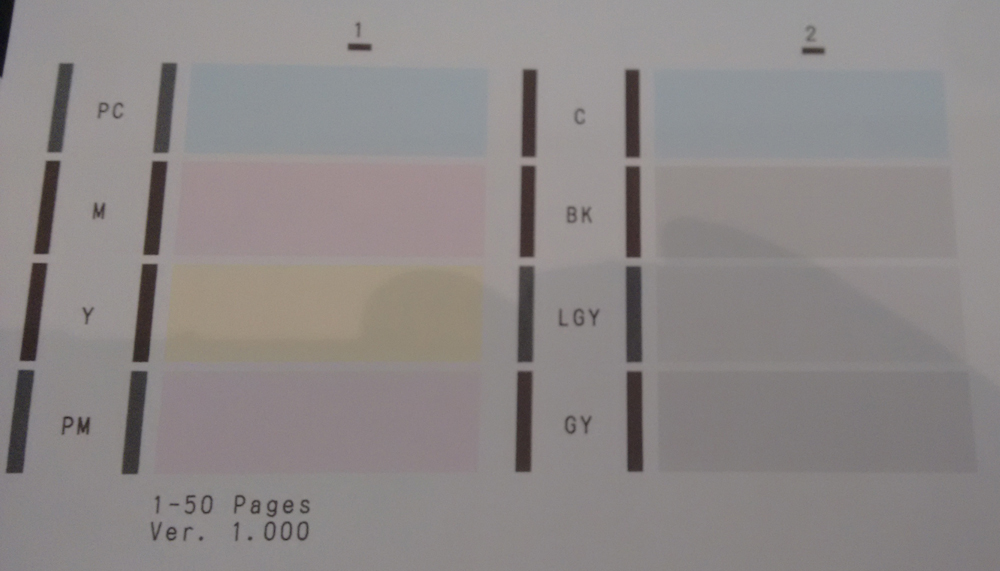- Canon Community
- Discussions & Help
- Printer
- Professional Photo Printers
- Re: Pro 100s printing blues too dark
- Subscribe to RSS Feed
- Mark Topic as New
- Mark Topic as Read
- Float this Topic for Current User
- Bookmark
- Subscribe
- Mute
- Printer Friendly Page
Pro 100s printing blues too dark
- Mark as New
- Bookmark
- Subscribe
- Mute
- Subscribe to RSS Feed
- Permalink
- Report Inappropriate Content
11-29-2017 08:06 AM - edited 11-29-2017 09:08 AM
I've just bought the Pro 100s (previously used Pixma ix6850). I don't print photos, but use it for graphics/illustrations prints. I use matt photo paper. I'm printing from Photoshop.
The problem is the blues are printing out too dark and muddy. The other colours are fine.
I've read through various posts online about colours in general printing too dark. I've tried different things suggested (ensuring correct profile set, setting Photoshop to manage colours, checked black point compensation, set matching to none, etc). Nothing helps.
The matt photo paper I'm using isn't Canon, it's from another company. They don't provide an ICC profile, but advise which settings to use. I've ruled out this to be a problem by testing a sheet of the sample Canon Pro Platinum that came with the printer, and using the correct paper settings. The colour problems are exactly the same.
The blues always printed fine from my old printer, it was the greys that were the problem! I don't have monitor callibration software, and not sure that would help as I'm not printing photos and my colours were printing ok from my old printer.
My tech knowledge is very limited, so any advice needs to be in idiot's guide form please.
Thanks in advance
Joanne
- Mark as New
- Bookmark
- Subscribe
- Mute
- Subscribe to RSS Feed
- Permalink
- Report Inappropriate Content
11-29-2017 08:37 AM
- Mark as New
- Bookmark
- Subscribe
- Mute
- Subscribe to RSS Feed
- Permalink
- Report Inappropriate Content
12-01-2017 04:23 AM
So no one can help then?
- Mark as New
- Bookmark
- Subscribe
- Mute
- Subscribe to RSS Feed
- Permalink
- Report Inappropriate Content
12-01-2017 06:55 AM
Its a little hard to tell from the image, but it looks like your PC test block is darker than your C.
Verify that you haven't switched the locations of the PC and C ink cartridges.
Conway, NH
R6 Mark III, M200, Many lenses, Pixma PRO-100, Pixma TR8620a, Lr Classic
- Mark as New
- Bookmark
- Subscribe
- Mute
- Subscribe to RSS Feed
- Permalink
- Report Inappropriate Content
12-01-2017 08:19 AM
No, the PC and C are installed correctly.
On the nozzle check print the PC is just a different shade of blue, not really lighter than C.
Thanks
- Mark as New
- Bookmark
- Subscribe
- Mute
- Subscribe to RSS Feed
- Permalink
- Report Inappropriate Content
12-01-2017 09:04 AM
I don't have that problem with my Pro-100 when I print the Outback test image. If the inks are installed correctly and you have the current driver (downloadd from the Canon support site) perhaps its printer variation.
You could print a test pattern and find the adjustment that gives you the look you like best.
Conway, NH
R6 Mark III, M200, Many lenses, Pixma PRO-100, Pixma TR8620a, Lr Classic
- Mark as New
- Bookmark
- Subscribe
- Mute
- Subscribe to RSS Feed
- Permalink
- Report Inappropriate Content
03-14-2019 12:14 PM
01/20/2026: New firmware updates are available.
12/22/2025: New firmware update is available for EOS R6 Mark III- Version 1.0.2
11/20/2025: New firmware updates are available.
EOS R5 Mark II - Version 1.2.0
PowerShot G7 X Mark III - Version 1.4.0
PowerShot SX740 HS - Version 1.0.2
10/21/2025: Service Notice: To Users of the Compact Digital Camera PowerShot V1
10/15/2025: New firmware updates are available.
Speedlite EL-5 - Version 1.2.0
Speedlite EL-1 - Version 1.1.0
Speedlite Transmitter ST-E10 - Version 1.2.0
07/28/2025: Notice of Free Repair Service for the Mirrorless Camera EOS R50 (Black)
7/17/2025: New firmware updates are available.
05/21/2025: New firmware update available for EOS C500 Mark II - Version 1.1.5.1
02/20/2025: New firmware updates are available.
RF70-200mm F2.8 L IS USM Z - Version 1.0.6
RF24-105mm F2.8 L IS USM Z - Version 1.0.9
RF100-300mm F2.8 L IS USM - Version 1.0.8
- imagePROGRAF PRO-310 Prints are off-center and have dark lines on the sides in Professional Photo Printers
- imageCLASS MF644Cdw Faded print, red and blue marks in margin in Office Printers
- PIXMA Pro 1100 printer, printing slow and only blue and pink tones in Professional Photo Printers
- PIXMA iX6820 Dark toner marks across panoramic prints in Desktop Inkjet Printers
- PIXMA PRO-100 Reds and oranges are off, prints are a bit muddy in Professional Photo Printers
Canon U.S.A Inc. All Rights Reserved. Reproduction in whole or part without permission is prohibited.