- Canon Community
- Discussions & Help
- Printer
- Professional Photo Printers
- Re: Pro 1000 Media config tool and calibration
- Subscribe to RSS Feed
- Mark Topic as New
- Mark Topic as Read
- Float this Topic for Current User
- Bookmark
- Subscribe
- Mute
- Printer Friendly Page
Pro 1000 Media config tool and calibration
- Mark as New
- Bookmark
- Subscribe
- Mute
- Subscribe to RSS Feed
- Permalink
- Report Inappropriate Content
04-24-2020 02:40 AM
Hallo, Pro 1000 has an internal color calibration, but I can do calibration only on rear tray. I do that with canon pro luster paper. But, when I use third parts papers, that I have to put on manual tray because of thickness, cannot I calibrate that paper? In media config tool I can select only rear tray to do calibration. Is that correct?
In Media config tool, creating custom paper, I can save it ICC profile. If I want to print a paper, selecting my custom paper BUT I want to use in photoshop, lightroom ecc another ICC profile (for example a black and white icc created for that paper), what's happen? Photoshop bypass the ICC profile inserted on media config tool or that can create some issue?
Thanks
- Mark as New
- Bookmark
- Subscribe
- Mute
- Subscribe to RSS Feed
- Permalink
- Report Inappropriate Content
05-06-2020 05:36 PM
Hi maucamo,
You are correct, with the pro-1000 you will only be able to calibrate using the rear tray. To answer your question about ICC profiles I will need some additional information since color management is handled differently depending on your operating system. To assist further, could you reply to this message with the version of the Mac or Windows operating system that you are using on the computer?
- Mark as New
- Bookmark
- Subscribe
- Mute
- Subscribe to RSS Feed
- Permalink
- Report Inappropriate Content
05-07-2020 11:51 AM
I am using mac osx 10.15.4
- Mark as New
- Bookmark
- Subscribe
- Mute
- Subscribe to RSS Feed
- Permalink
- Report Inappropriate Content
05-20-2020 10:36 AM
Hi maucamo.
To set a different ICC Profile from what is set in Photoshop, first bring up the Print dialogue.
Select Color Matching from the pop-up menu.
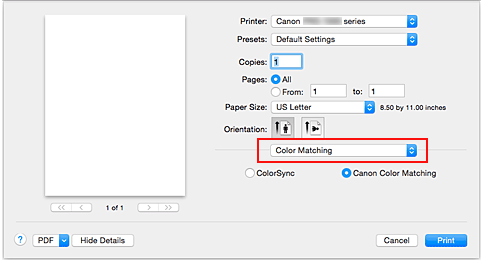
Select ColorSync.
Set the Profile to the second ICC Profile.
(Note for others that may find this post: Using different ICC Profiles may cause colors to become warped.)
Did this answer your question? Please click the Accept as Solution button so that others may find the answer as well.
02/20/2025: New firmware updates are available.
RF70-200mm F2.8 L IS USM Z - Version 1.0.6
RF24-105mm F2.8 L IS USM Z - Version 1.0.9
RF100-300mm F2.8 L IS USM - Version 1.0.8
RF50mm F1.4 L VCM - Version 1.0.2
RF24mm F1.4 L VCM - Version 1.0.3
01/27/2025: New firmware updates are available.
01/22/2024: Canon Supports Disaster Relief Efforts in California
01/14/2025: Steps to resolve still image problem when using certain SanDisk SD cards with the Canon EOS R5 Mark II
12/18/2024: New firmware updates are available.
EOS C300 Mark III - Version 1..0.9.1
EOS C500 Mark II - Version 1.1.3.1
12/13/2024: EOS Webcam Utility Pro V2.3b is now available to support Windows on ARM PC users.
12/05/2024: New firmware updates are available.
EOS R5 Mark II - Version 1.0.2
11/14/2024: Windows V 2.3a installer for EOS Webcam Utility Pro is available for download
11/12/2024: EOS Webcam Utility Pro - Version 2.3 is available
09/26/2024: New firmware updates are available.
- Canon TM-200: Smudges and Dark Streaks on Matte Paper Despite Clean Nozzle Check in Production Printing
- imagePROGRAF PRO-2600 : Download ICC Profile and media type for canon glossy II paper in Production Printing
- imagePROGRAF pro-300 Can't add new paper size to selection list in printer in Professional Photo Printers
- imagePROGRAF PRO-1000 Everything Prints too Dark in Professional Photo Printers
- imagePROGRAF PRO-1000 Switching Trays and Paper Profiles in Professional Photo Printers
Canon U.S.A Inc. All Rights Reserved. Reproduction in whole or part without permission is prohibited.

