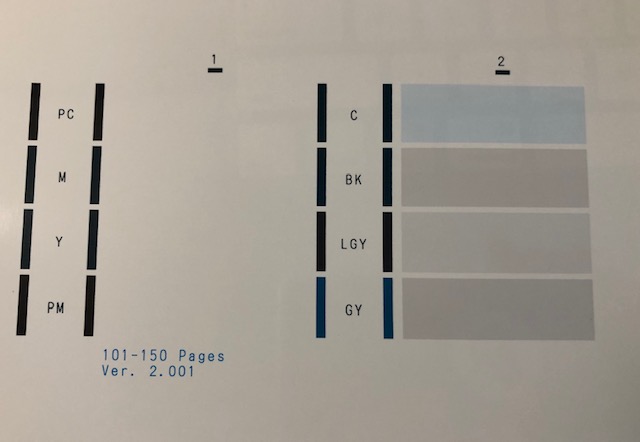- Canon Community
- Discussions & Help
- Printer
- Professional Photo Printers
- Re: Pro-100 won't print 4 colors
- Subscribe to RSS Feed
- Mark Topic as New
- Mark Topic as Read
- Float this Topic for Current User
- Bookmark
- Subscribe
- Mute
- Printer Friendly Page
Pro-100 won't print 4 colors
- Mark as New
- Bookmark
- Subscribe
- Mute
- Subscribe to RSS Feed
- Permalink
- Report Inappropriate Content
03-02-2019 04:11 PM
My Canon Pro-100 wont print four of the colors. The cartridges have a lot of ink in them; I've cleaned and deep cleaned mutiple times to no avail. Help, please!
Here's what the test shows (nothing where the 4 colors should be):
- Mark as New
- Bookmark
- Subscribe
- Mute
- Subscribe to RSS Feed
- Permalink
- Report Inappropriate Content
03-03-2019 02:05 PM
Conway, NH
R6 Mark III, M200, Many lenses, Pixma PRO-100, Pixma TR8620a, Lr Classic
- Mark as New
- Bookmark
- Subscribe
- Mute
- Subscribe to RSS Feed
- Permalink
- Report Inappropriate Content
03-03-2019 07:37 PM
Thank you--will do!
- Mark as New
- Bookmark
- Subscribe
- Mute
- Subscribe to RSS Feed
- Permalink
- Report Inappropriate Content
12-14-2020 02:11 PM
Hi there-
I found your post from last year. My Pro-100 won't rpint 4 colors either! I have been on hold with Canon for forever and was hoping you could tell me how they helped you. I have a Mac and I think I just messed up a simple setting... even redownloated the driver. No luck.
Your help would be great!
Thank you!
Elena
- Mark as New
- Bookmark
- Subscribe
- Mute
- Subscribe to RSS Feed
- Permalink
- Report Inappropriate Content
12-14-2020 02:12 PM
Hello Jeannie-
I saw your post and I had the same problem! I tried calling but I haven't been able to get through. Could you share how/if your problem was fixed?
Thank you!
Elena
- Mark as New
- Bookmark
- Subscribe
- Mute
- Subscribe to RSS Feed
- Permalink
- Report Inappropriate Content
12-19-2020 09:22 PM
if its no longer in warranty, take out the print head place on paper towel, and where the four nozzles that wont print drip windex [original formula with ammonia] on them let sit for a while and see if the clogs dissappear..ink will bleed onto your papertowel.....make sure your using oem inks or if 3rd party at least precision colors or octoinkjet but i would not use any other 3rd party inks or you may have more clog problems...you have to always leave the printer turned on because it will cycle cleanings each 60 hours whether you print or not to keep from getting clogs...if yoiu leave it turned off also print at least once each 5 days to be sure to keep the head clean and no clogs....if none of that works you will have to buy another printhead
- Mark as New
- Bookmark
- Subscribe
- Mute
- Subscribe to RSS Feed
- Permalink
- Report Inappropriate Content
12-20-2020 11:44 AM
Try reseating the print head.
Canon Knowledge Base - Reinstall the Print Head - PIXMA PRO-10, PRO-100
I suggest, once you get things sorted out, that you go into the printer dirver and set the Auto Power off setting to disable. Leave the printer powered on and let it wake when you send something to be printed.
If you power the printer down, whenever you re-power it it will go through a clean/purge cycle which consumes a lot of ink.
The printer has an internal timer that controls cleaning cycles based on the last time it printed.
1. less than 60 hours no cleaning.
2. 60-120 hours one level of cleaning
3. 120-240 hours a stronger cleaning
4. greater than 240 hours maximum cleaning
I have had my printer since 2013. I have it powered on continuously since it is wifi connected to one of our computers. I have never experienced it initiating a cleaning cycle all on its own, even though it may have been weeks between printing evolutions. It will run through a cycle once I send something to the printer.
Another suggestion: I let the printer run until it automatically stops printing with the red x warning about an empty cartridge. At that point I replace that cartridge and any other cartridge that might be showing an exclamation point.
The reason for this is that each time a cartridge is replaced the printer runs a purge cycle that operates on all eight cartridges, even though only one might have been replaced. When you have exclamation point cartridges showing you can get into the "domino effect" where the purge cycle lowers that cartridge to where now it needs to be replaced and so on.
Conway, NH
R6 Mark III, M200, Many lenses, Pixma PRO-100, Pixma TR8620a, Lr Classic
01/20/2026: New firmware updates are available.
12/22/2025: New firmware update is available for EOS R6 Mark III- Version 1.0.2
11/20/2025: New firmware updates are available.
EOS R5 Mark II - Version 1.2.0
PowerShot G7 X Mark III - Version 1.4.0
PowerShot SX740 HS - Version 1.0.2
10/21/2025: Service Notice: To Users of the Compact Digital Camera PowerShot V1
10/15/2025: New firmware updates are available.
Speedlite EL-5 - Version 1.2.0
Speedlite EL-1 - Version 1.1.0
Speedlite Transmitter ST-E10 - Version 1.2.0
07/28/2025: Notice of Free Repair Service for the Mirrorless Camera EOS R50 (Black)
7/17/2025: New firmware updates are available.
05/21/2025: New firmware update available for EOS C500 Mark II - Version 1.1.5.1
02/20/2025: New firmware updates are available.
RF70-200mm F2.8 L IS USM Z - Version 1.0.6
RF24-105mm F2.8 L IS USM Z - Version 1.0.9
RF100-300mm F2.8 L IS USM - Version 1.0.8
- Canon PIXMA Pro-200 suddenly printing with red color cast in Professional Photo Printers
- PIXMA TS9120 won't print color after getting new Windows 11 laptop in Desktop Inkjet Printers
- image file color profile for printing on vinyl sticker paper with ip8720 in Desktop Inkjet Printers
- imagePROGRAF iPF6100 Printed colors don't match monitor after calibration in Production Printing
- PIXMA G7020 Printed colors don't match computer screen colors in Desktop Inkjet Printers
Canon U.S.A Inc. All Rights Reserved. Reproduction in whole or part without permission is prohibited.