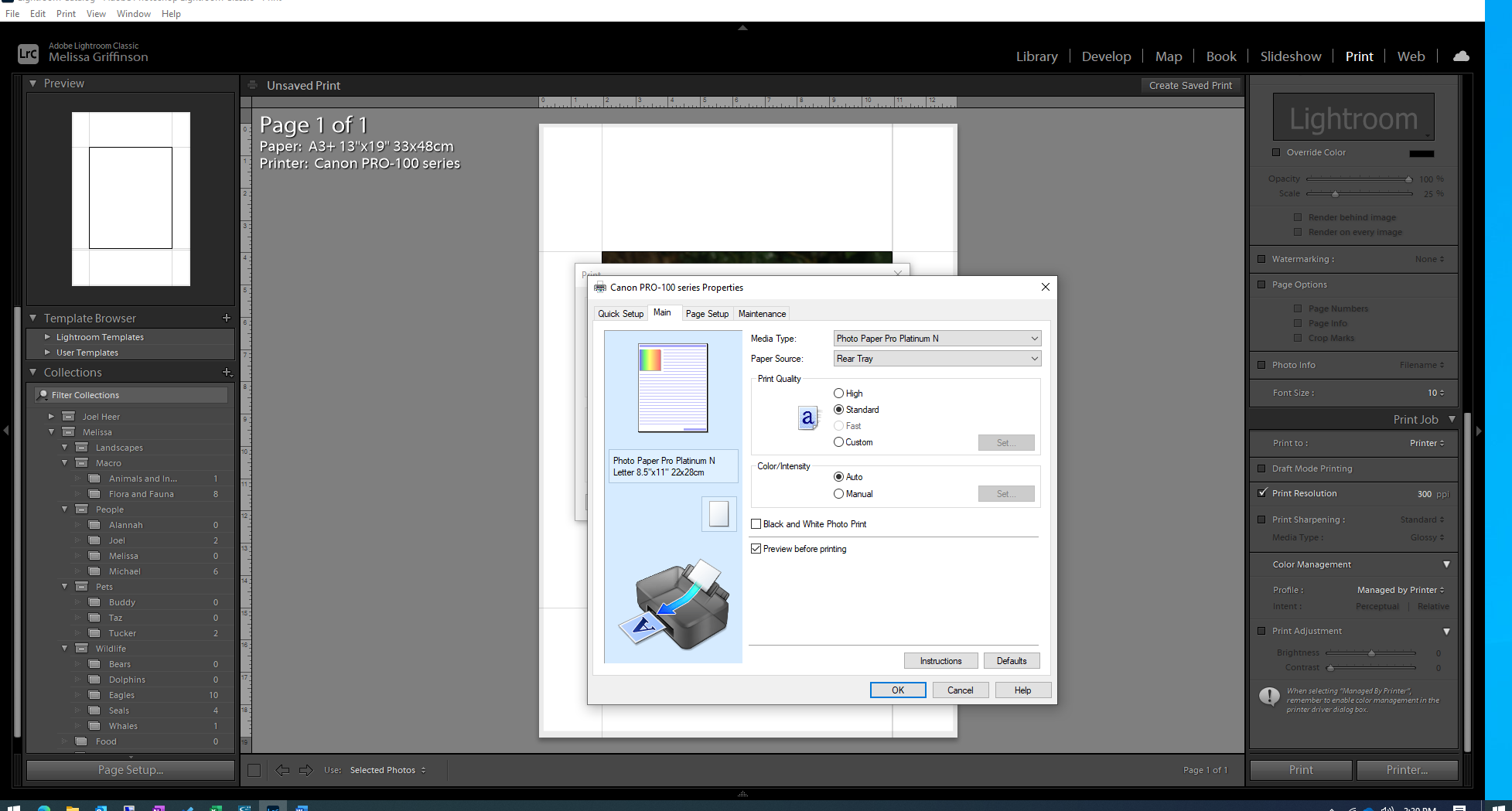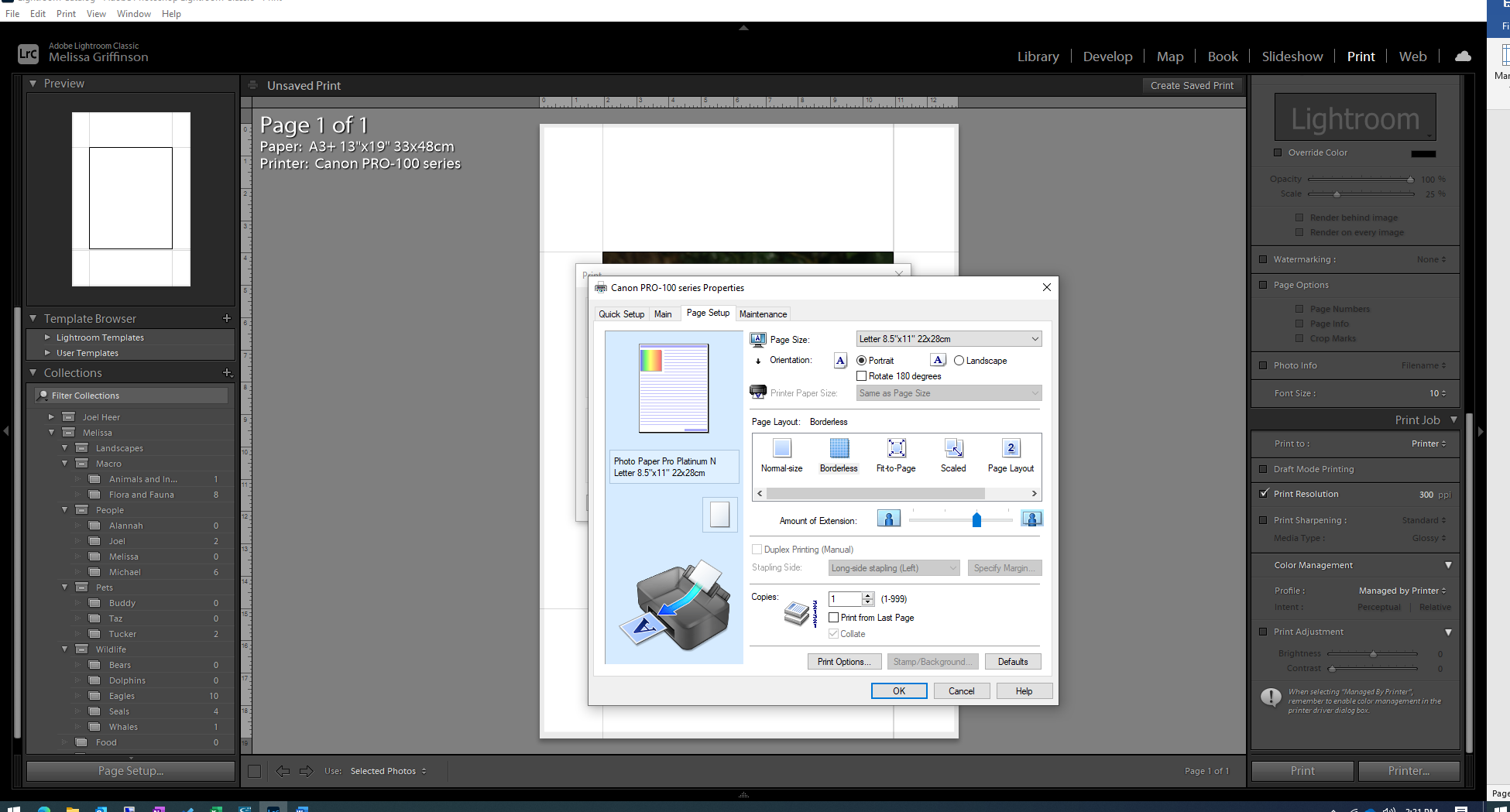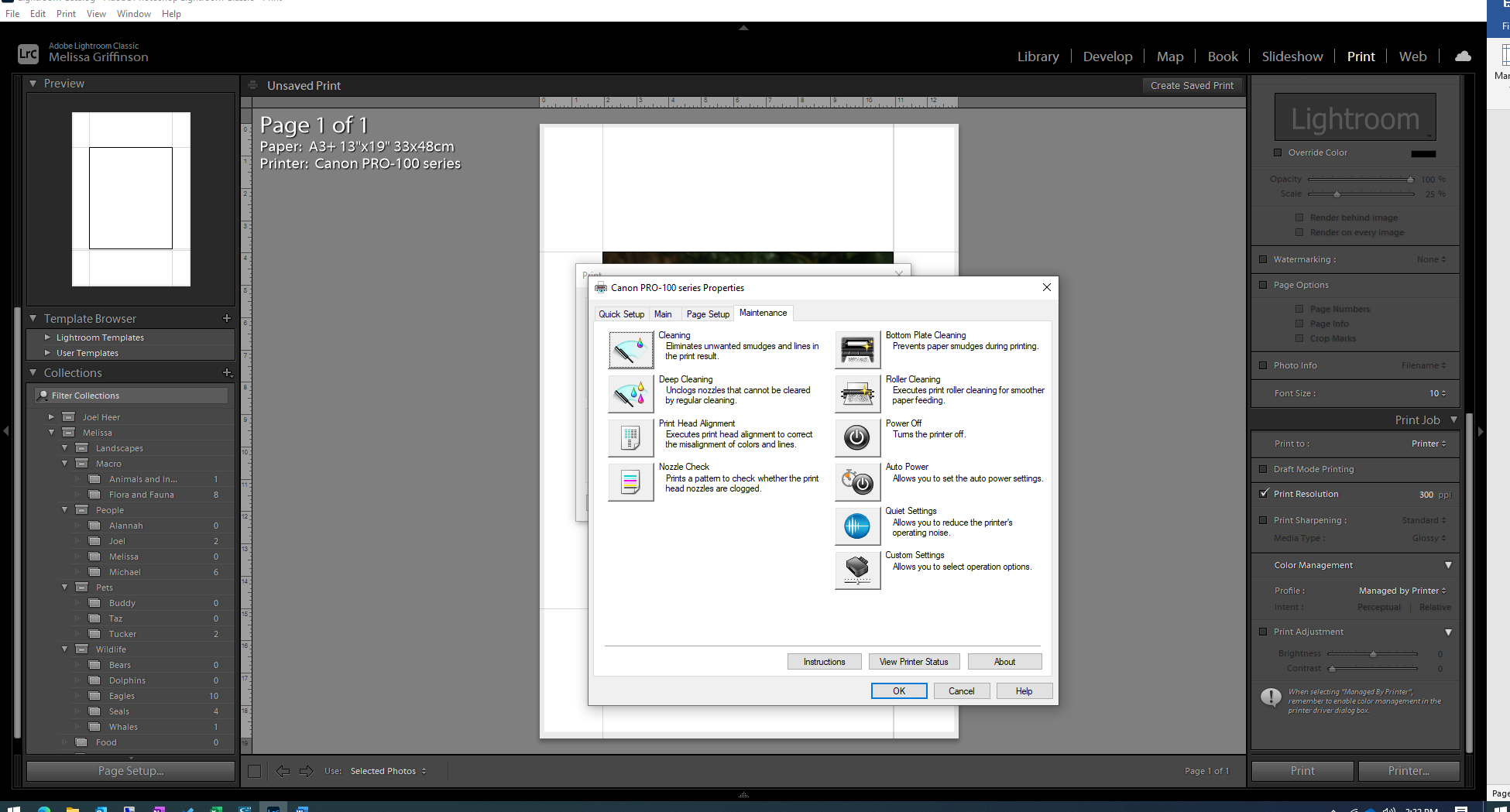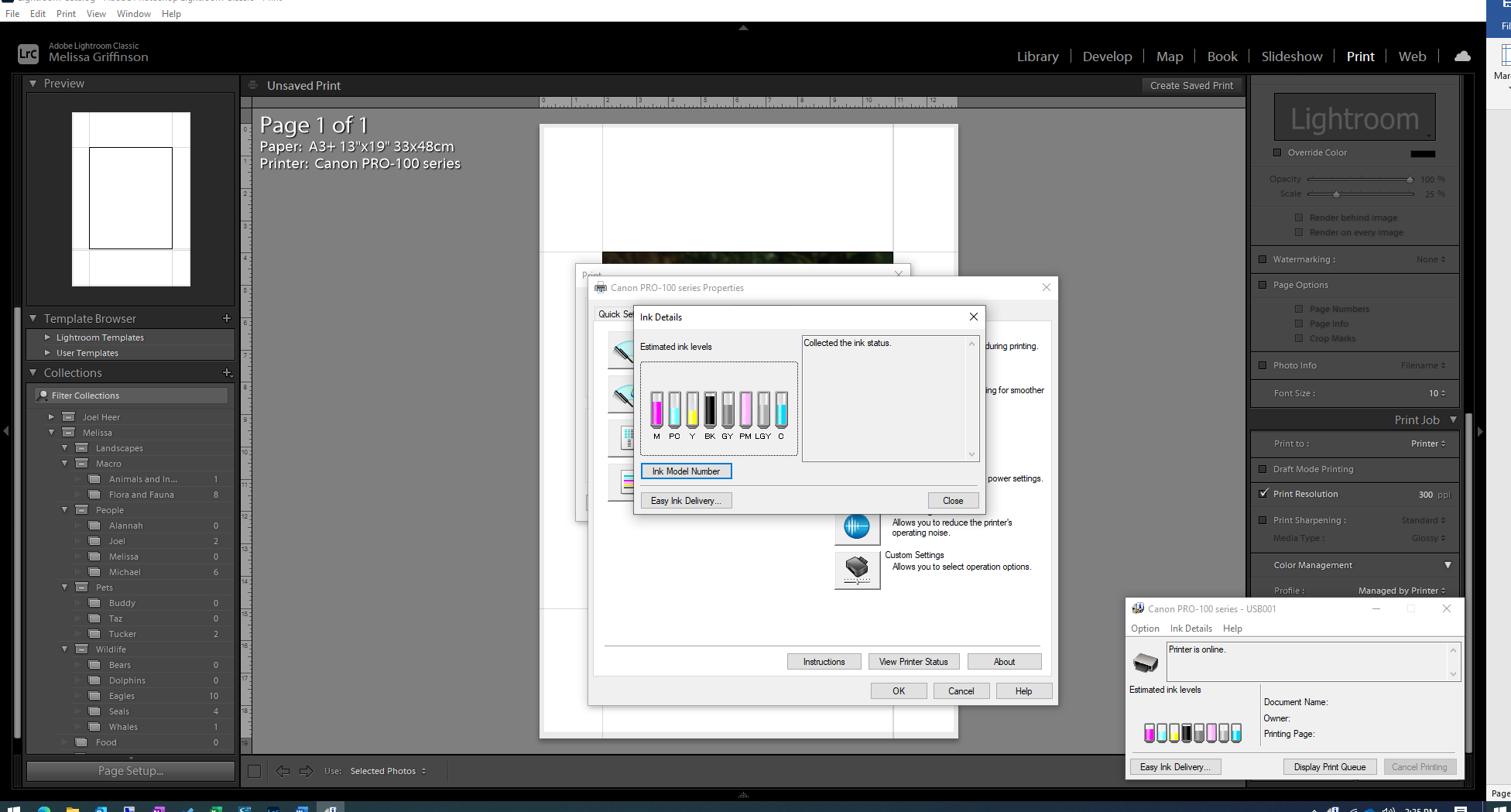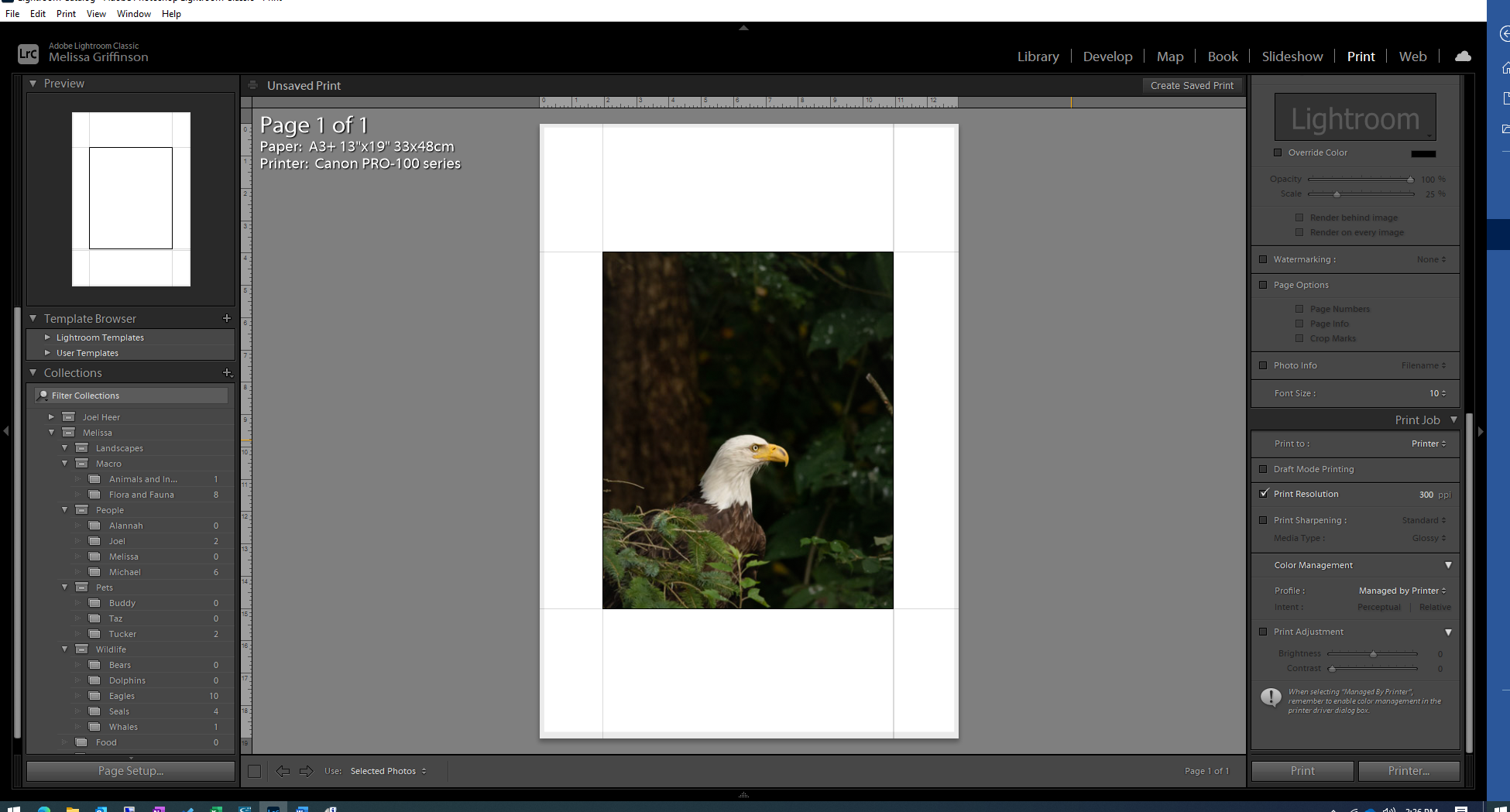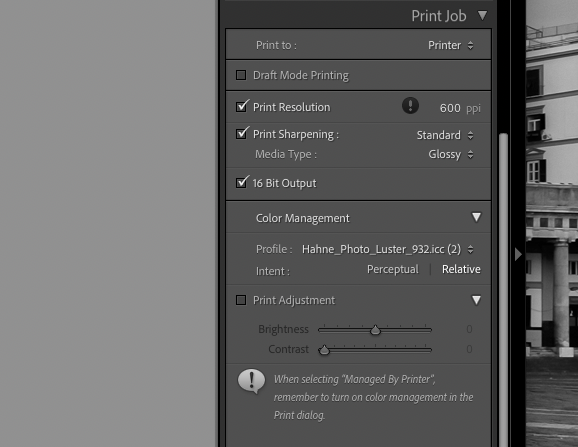- Canon Community
- Discussions & Help
- Printer
- Professional Photo Printers
- Pro-100 colours wrong
- Subscribe to RSS Feed
- Mark Topic as New
- Mark Topic as Read
- Float this Topic for Current User
- Bookmark
- Subscribe
- Mute
- Printer Friendly Page
Pro-100 colours wrong
- Mark as New
- Bookmark
- Subscribe
- Mute
- Subscribe to RSS Feed
- Permalink
- Report Inappropriate Content
01-03-2021 10:55 PM
I have tested the sample image shown here and it’s definitely wrong
Have included pics
All the settings look good
- Mark as New
- Bookmark
- Subscribe
- Mute
- Subscribe to RSS Feed
- Permalink
- Report Inappropriate Content
01-03-2021 10:57 PM
- Mark as New
- Bookmark
- Subscribe
- Mute
- Subscribe to RSS Feed
- Permalink
- Report Inappropriate Content
01-04-2021 10:05 AM
Welcome to the forum Melissa.
Have you run a nozzle check?
What software are you printing from?
Can you post a screenshot of the print dialgue settings?
Conway, NH
1D X Mark III, M200, Many lenses, Pixma PRO-100, Pixma TR8620a, Lr Classic
- Mark as New
- Bookmark
- Subscribe
- Mute
- Subscribe to RSS Feed
- Permalink
- Report Inappropriate Content
01-10-2021 06:47 PM
Ok I have done print screen on all of the pages of the print dialogue
no idea where the image is going wrong
- Mark as New
- Bookmark
- Subscribe
- Mute
- Subscribe to RSS Feed
- Permalink
- Report Inappropriate Content
01-11-2021 09:01 AM
Good morning Melissa. I agree; nothing looks obviously wrong to me. And it is harder to explain if these are the settings you have been using all along.
One thing I have seen posted more than oince is that using print preview in the print driver can sometimes mess things up; I never use print preview, so I can't vouch for the correctness of that.
Another thing I have seen in the forum is folks think they haven't changed anything and then as the thread progresses all of a sudden it comes out that there was an OS update or software update. Not saying that's your case, but just pointing out that sometimes things happen in the background.
The other thing I do, since I sometimes use third-party papers, is use Lightroom to manage color as a standard workflow.
Conway, NH
1D X Mark III, M200, Many lenses, Pixma PRO-100, Pixma TR8620a, Lr Classic
- Mark as New
- Bookmark
- Subscribe
- Mute
- Subscribe to RSS Feed
- Permalink
- Report Inappropriate Content
01-11-2021 05:41 PM
In lightroom you are using printer to manage color. Try to manage color by icc, set the driver color management to none and the driver is right/updated
- Mark as New
- Bookmark
- Subscribe
- Mute
- Subscribe to RSS Feed
- Permalink
- Report Inappropriate Content
01-07-2021 12:27 AM
I’ll have to try printing again tomorrow to get the dialogue settings
02/20/2025: New firmware updates are available.
RF70-200mm F2.8 L IS USM Z - Version 1.0.6
RF24-105mm F2.8 L IS USM Z - Version 1.0.9
RF100-300mm F2.8 L IS USM - Version 1.0.8
RF50mm F1.4 L VCM - Version 1.0.2
RF24mm F1.4 L VCM - Version 1.0.3
01/27/2025: New firmware updates are available.
01/22/2024: Canon Supports Disaster Relief Efforts in California
01/14/2025: Steps to resolve still image problem when using certain SanDisk SD cards with the Canon EOS R5 Mark II
12/18/2024: New firmware updates are available.
EOS C300 Mark III - Version 1..0.9.1
EOS C500 Mark II - Version 1.1.3.1
12/13/2024: EOS Webcam Utility Pro V2.3b is now available to support Windows on ARM PC users.
12/05/2024: New firmware updates are available.
EOS R5 Mark II - Version 1.0.2
11/14/2024: Windows V 2.3a installer for EOS Webcam Utility Pro is available for download
11/12/2024: EOS Webcam Utility Pro - Version 2.3 is available
09/26/2024: New firmware updates are available.
- PIXMA iX6850 My colour quality isn’t right in Desktop Inkjet Printers
- imagePROGRAF PRO-1000 - Printer printing wrong colours - particularly blue in Professional Photo Printers
- imagePROGRAF PRO-1100: Fine Art profiles, images washed out in Professional Photo Printers
- ImagePROGRAF PRO-300 - grainy prints on Premium Fine Art Smooth paper in Professional Photo Printers
- Canon pro1000 not printing the correct colours in Professional Photo Printers
Canon U.S.A Inc. All Rights Reserved. Reproduction in whole or part without permission is prohibited.