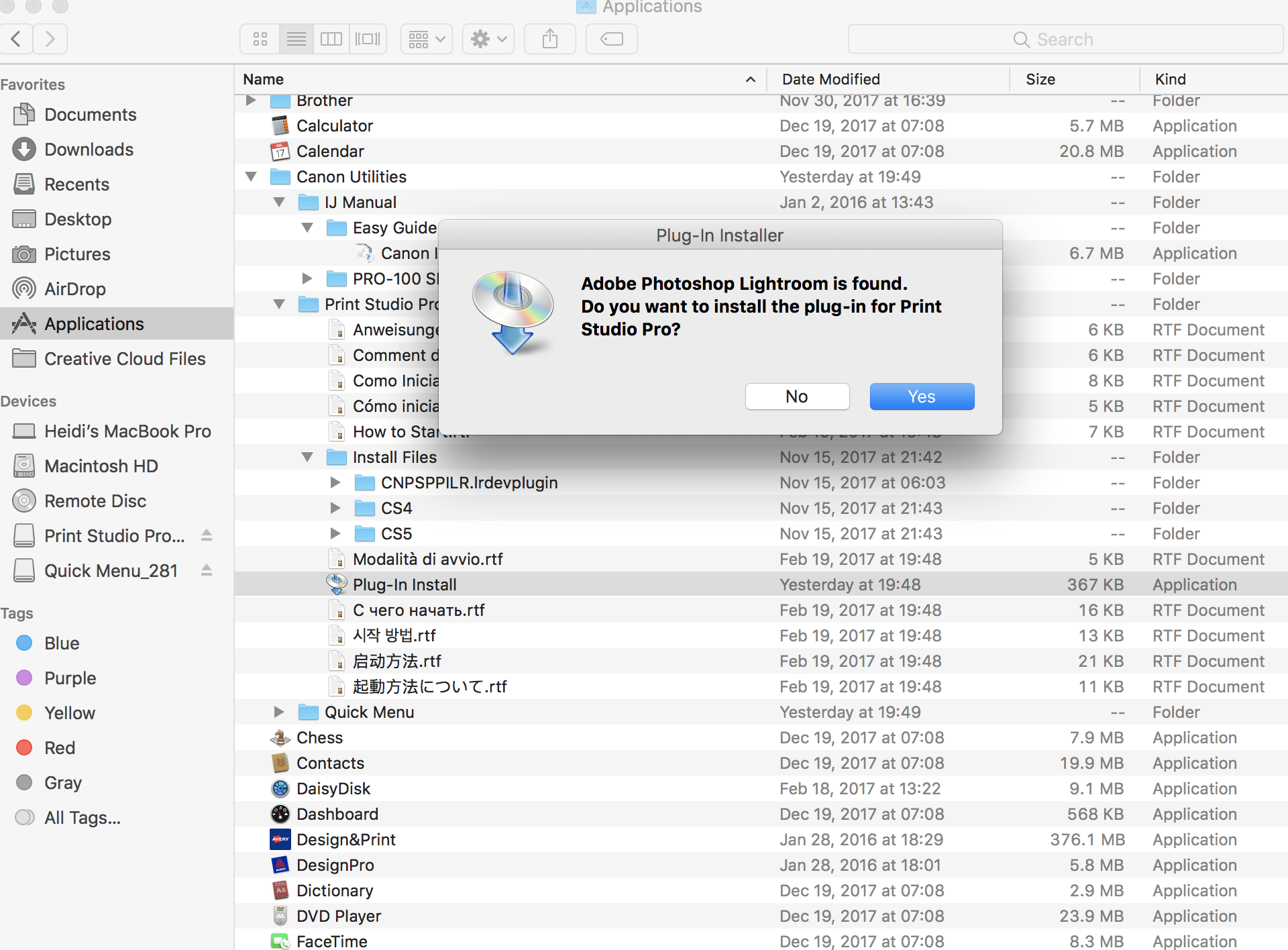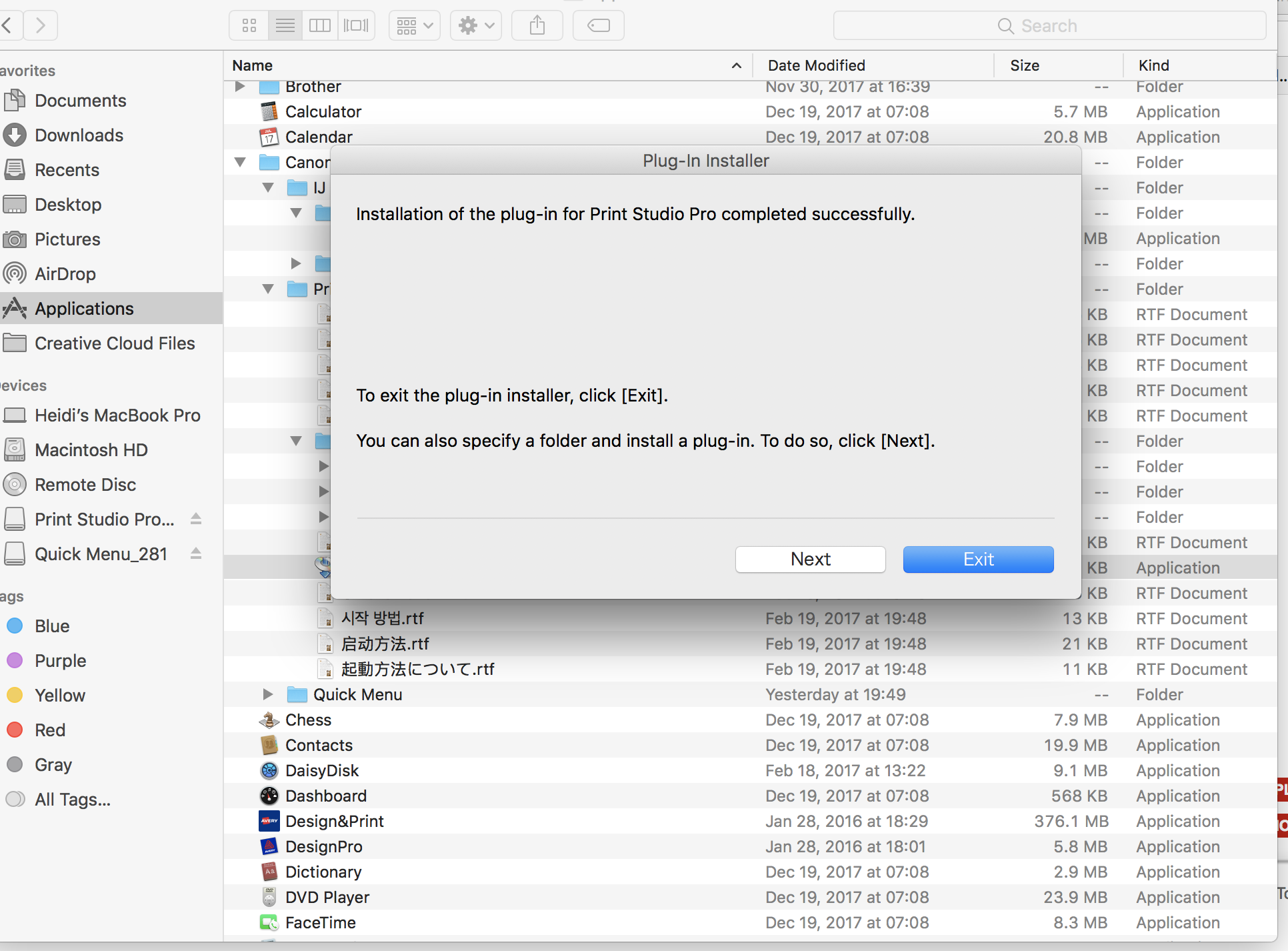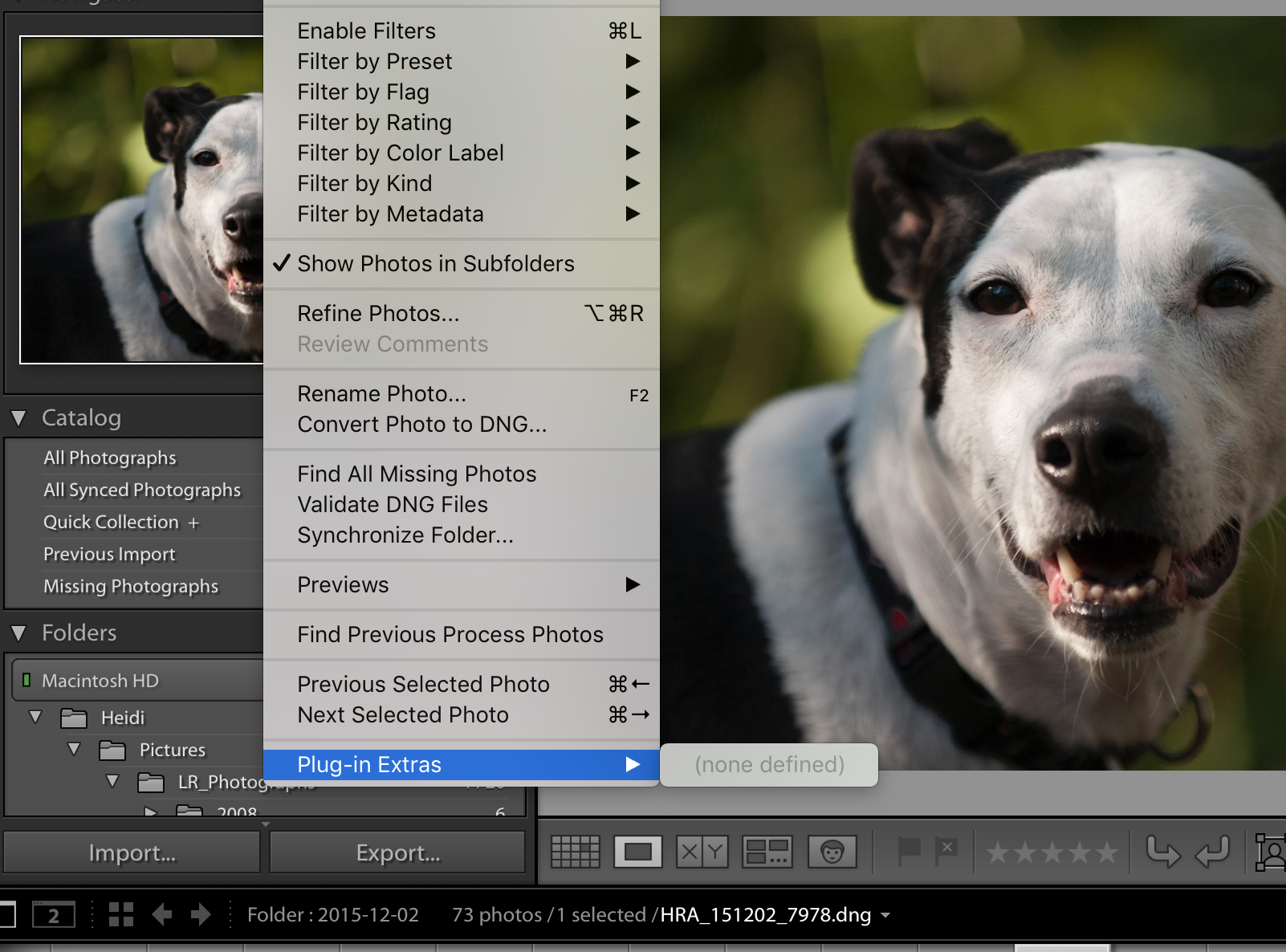- Canon Community
- Discussions & Help
- Printer
- Professional Photo Printers
- Print Studio Pro and Lightroom Classic CC
- Subscribe to RSS Feed
- Mark Topic as New
- Mark Topic as Read
- Float this Topic for Current User
- Bookmark
- Subscribe
- Mute
- Printer Friendly Page
Print Studio Pro and Lightroom Classic CC
- Mark as New
- Bookmark
- Subscribe
- Mute
- Subscribe to RSS Feed
- Permalink
- Report Inappropriate Content
01-09-2018 08:55 PM
I'm trying to install PSP with Lightroom Classic CC, and I've received a message everything installed properly; however, from the Library, when I go to Library--Plug-in extras, I see nothing. Before I moved to LR Classic CC, this is where I'd see my PSP plug-in.
Where shall I look for it?
Thanks for your help.
~Heidi
- Mark as New
- Bookmark
- Subscribe
- Mute
- Subscribe to RSS Feed
- Permalink
- Report Inappropriate Content
01-09-2018 10:22 PM
Hi, harmstrong!
To have a better understanding of your issue, please let everyone know the model of the printer you have, as well as the operating system of your computer.
If this is a time-sensitive matter, our US-based technical support team is standing by, ready to help via Email at http://Canon.us/SupportCF
Thanks!
- Mark as New
- Bookmark
- Subscribe
- Mute
- Subscribe to RSS Feed
- Permalink
- Report Inappropriate Content
01-09-2018 10:52 PM
Yes, that would be helpful!
I was on with Canon support earlier this evening and talked to someone who was helpful, though he told me to call Adobe for this particular issue.
Printer: Pixma Pro 100
Computer: Mac
OS: High Sierra
- Mark as New
- Bookmark
- Subscribe
- Mute
- Subscribe to RSS Feed
- Permalink
- Report Inappropriate Content
01-10-2018 08:58 AM
In your Applications folder find Canon Utilities folder. Open that folder and find Print Studio Pro.
Double click the Plug-In Installer.
Conway, NH
1D X Mark III, M200, Many lenses, Pixma PRO-100, Pixma TR8620a, Lr Classic
- Mark as New
- Bookmark
- Subscribe
- Mute
- Subscribe to RSS Feed
- Permalink
- Report Inappropriate Content
01-10-2018 10:08 AM
John,
Thank you so much. Here are the steps I've taken with screen captures.
Heidi
1) I clicked "yes" on the plug-in installer
2) The installation completed successfully.
3) I opened LR, and where I used to find the plug-in, there is nothing.
- Mark as New
- Bookmark
- Subscribe
- Mute
- Subscribe to RSS Feed
- Permalink
- Report Inappropriate Content
01-10-2018 10:14 AM
Hi Heidi.
It looks like you are in the Library->Plug-in Extras folder.
You want to be in the File->Plug-in Extras dropdown.
Conway, NH
1D X Mark III, M200, Many lenses, Pixma PRO-100, Pixma TR8620a, Lr Classic
- Mark as New
- Bookmark
- Subscribe
- Mute
- Subscribe to RSS Feed
- Permalink
- Report Inappropriate Content
01-10-2018 10:17 AM
John,
Thank you *so* much! That was the issue. I really appreciate you helping me get off the ground with this printer. I'm so excited to use it.
Heidi
- Mark as New
- Bookmark
- Subscribe
- Mute
- Subscribe to RSS Feed
- Permalink
- Report Inappropriate Content
01-10-2018 10:19 AM
Conway, NH
1D X Mark III, M200, Many lenses, Pixma PRO-100, Pixma TR8620a, Lr Classic
02/20/2025: New firmware updates are available.
RF70-200mm F2.8 L IS USM Z - Version 1.0.6
RF24-105mm F2.8 L IS USM Z - Version 1.0.9
RF100-300mm F2.8 L IS USM - Version 1.0.8
RF50mm F1.4 L VCM - Version 1.0.2
RF24mm F1.4 L VCM - Version 1.0.3
01/27/2025: New firmware updates are available.
01/22/2024: Canon Supports Disaster Relief Efforts in California
01/14/2025: Steps to resolve still image problem when using certain SanDisk SD cards with the Canon EOS R5 Mark II
12/18/2024: New firmware updates are available.
EOS C300 Mark III - Version 1..0.9.1
EOS C500 Mark II - Version 1.1.3.1
12/13/2024: EOS Webcam Utility Pro V2.3b is now available to support Windows on ARM PC users.
12/05/2024: New firmware updates are available.
EOS R5 Mark II - Version 1.0.2
11/14/2024: Windows V 2.3a installer for EOS Webcam Utility Pro is available for download
11/12/2024: EOS Webcam Utility Pro - Version 2.3 is available
09/26/2024: New firmware updates are available.
- Selphy 1500 prints are flipped in Mobile & Compact Printers
- PIXMA G510 printing photos only half page in Desktop Inkjet Printers
- Professional Print & Layout not providing "top tray" paper source choice in Printer Software & Networking
- PIXMA PRO-10S Calibration in Professional Photo Printers
- Print Studio Pro compatible with Lightroom Classic Ver 14.0.1 in Printer Software & Networking
Canon U.S.A Inc. All Rights Reserved. Reproduction in whole or part without permission is prohibited.