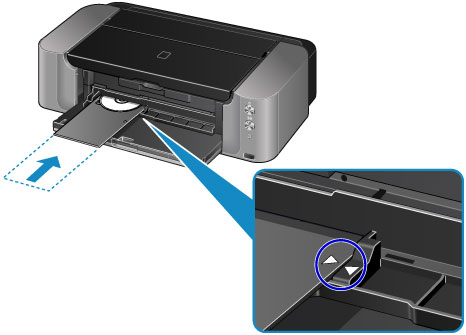- Canon Community
- Discussions & Help
- Printer
- Professional Photo Printers
- Re: Print DVD on Pro 100 from Photoshop
- Subscribe to RSS Feed
- Mark Topic as New
- Mark Topic as Read
- Float this Topic for Current User
- Bookmark
- Subscribe
- Mute
- Printer Friendly Page
Print DVD on Pro 100 from Photoshop
- Mark as New
- Bookmark
- Subscribe
- Mute
- Subscribe to RSS Feed
- Permalink
- Report Inappropriate Content
11-17-2013 04:38 AM
I can't figure out how to print directly to a DVD from Photoshop.
I can print with no problem from the Easy Photoprint app, I send the job and after a while the yellow light starts blinking like it needs paper. So I insert the disk tray and press the feed button and it prints no problem.
However, when I print from Photoshop, I select "Disk tray K" as the paper size, send the job, and the light starts blinking, just like before. But when I press the feed button, it stops for a couple seconds and then starts blinking again.
I'm having to save the file as a .jpg and bring it into Easy Photoprint, which is a real pain. Is there some trick to getting DVDs printed directly in Photoshop?
- Mark as New
- Bookmark
- Subscribe
- Mute
- Subscribe to RSS Feed
- Permalink
- Report Inappropriate Content
11-27-2019 01:34 PM
Hi AE-1.
If the CD is tray is not inserted properly, it may cause the label to print offcenter. Ensure the arrow on the printing tray matches the arrow on the inner cover. Refer to the below diagram for an example of how it should line up.
If this doesn't help, please provide an image showing the offset printing on the label. The visual example may provide more idea about what's causing the problem and, subsequently, how to correct it.
If you need immediate assistance with this issue, please call us at 1-800-OK-CANON (652-2666), Monday - Friday 8:00 a.m. to 8:00 p.m. ET (excluding holidays).
Did this answer your question? Please click the Accept as Solution button so that others may find the answer as well.
- Mark as New
- Bookmark
- Subscribe
- Mute
- Subscribe to RSS Feed
- Permalink
- Report Inappropriate Content
11-27-2019 02:19 PM - edited 11-27-2019 02:40 PM
Thanks for the response. I have been very careful about lining up the arrows on the tray. I've printed about 10 disks so far and they are all off-center in the exact same way. The printable disks are white and after printing on them, there is a crescent of white leftover on the left side of the disks, just under 1/16" at the widest.
- Mark as New
- Bookmark
- Subscribe
- Mute
- Subscribe to RSS Feed
- Permalink
- Report Inappropriate Content
11-27-2019 05:08 PM
Fully understand but the question is does it print 8x10's correctly or 5x7's, etc.
No disrespect to the Canon person but lining up those arrows won't have anything to do with the OP's issue of offset print.
EOS 1DX and many lenses.
- Mark as New
- Bookmark
- Subscribe
- Mute
- Subscribe to RSS Feed
- Permalink
- Report Inappropriate Content
11-27-2019 05:10 PM
"...there is a crescent of white leftover on the left side of the disks, just under 1/16" at the widest."
Oh, just thought, are you covering the entire DVD with color? Are you using the sample provided form Canon or are you making your own?
EOS 1DX and many lenses.
- Mark as New
- Bookmark
- Subscribe
- Mute
- Subscribe to RSS Feed
- Permalink
- Report Inappropriate Content
11-27-2019 09:25 PM - edited 11-27-2019 09:26 PM
The entire disk is colored. I scan the original disks and then drop them into the template provided in the Canon software. I even tried dropping in a larger image but the results are the same.
On screen, within the Canon softawre, the image looks perfectly centered. It is not untill the disk is printed that the problem reveals itself.
It seems the only way to get the image centered on the disk is to adjust the position in the print menu but there is no "preview" so it is a matter of trial and error. I don't like wasting disks or ink.
I tried running the print head alignment utility but it did not help. I even used both drivers that Canon provides, and then used a differnet computer but the results were the same.
I agree with you about the tray, there is alot of side to side slop between it and the rails so pricsely aligning the arrows is not crucial. To test that theory, I skewed the tray to the left for one disk and then to the right for the next but the images printed on both disks were in the exact same position.
- Mark as New
- Bookmark
- Subscribe
- Mute
- Subscribe to RSS Feed
- Permalink
- Report Inappropriate Content
11-28-2019 10:08 AM
Well I am sorry, I do not have a good answer for you. Perhaps choosing a design that isn't so obvious it is slightly off center. But have a happy T-day anyway. ![]()
EOS 1DX and many lenses.
- « Previous
-
- 1
- 2
- Next »
- « Previous
-
- 1
- 2
- Next »
01/20/2026: New firmware updates are available.
12/22/2025: New firmware update is available for EOS R6 Mark III- Version 1.0.2
11/20/2025: New firmware updates are available.
EOS R5 Mark II - Version 1.2.0
PowerShot G7 X Mark III - Version 1.4.0
PowerShot SX740 HS - Version 1.0.2
10/21/2025: Service Notice: To Users of the Compact Digital Camera PowerShot V1
10/15/2025: New firmware updates are available.
Speedlite EL-5 - Version 1.2.0
Speedlite EL-1 - Version 1.1.0
Speedlite Transmitter ST-E10 - Version 1.2.0
07/28/2025: Notice of Free Repair Service for the Mirrorless Camera EOS R50 (Black)
7/17/2025: New firmware updates are available.
05/21/2025: New firmware update available for EOS C500 Mark II - Version 1.1.5.1
02/20/2025: New firmware updates are available.
RF70-200mm F2.8 L IS USM Z - Version 1.0.6
RF24-105mm F2.8 L IS USM Z - Version 1.0.9
RF100-300mm F2.8 L IS USM - Version 1.0.8
- COMPUTER NOT RECOGNIZING DRIVERS in Desktop Inkjet Printers
- Selphy cp1500 cleaning in Mobile & Compact Printers
- first time print problem with MF753CDW in Office Printers
- CD printing issue in Desktop Inkjet Printers
- PIXMA - 3000 New port could not be created 0000 Windows 11 in Desktop Inkjet Printers
Canon U.S.A Inc. All Rights Reserved. Reproduction in whole or part without permission is prohibited.