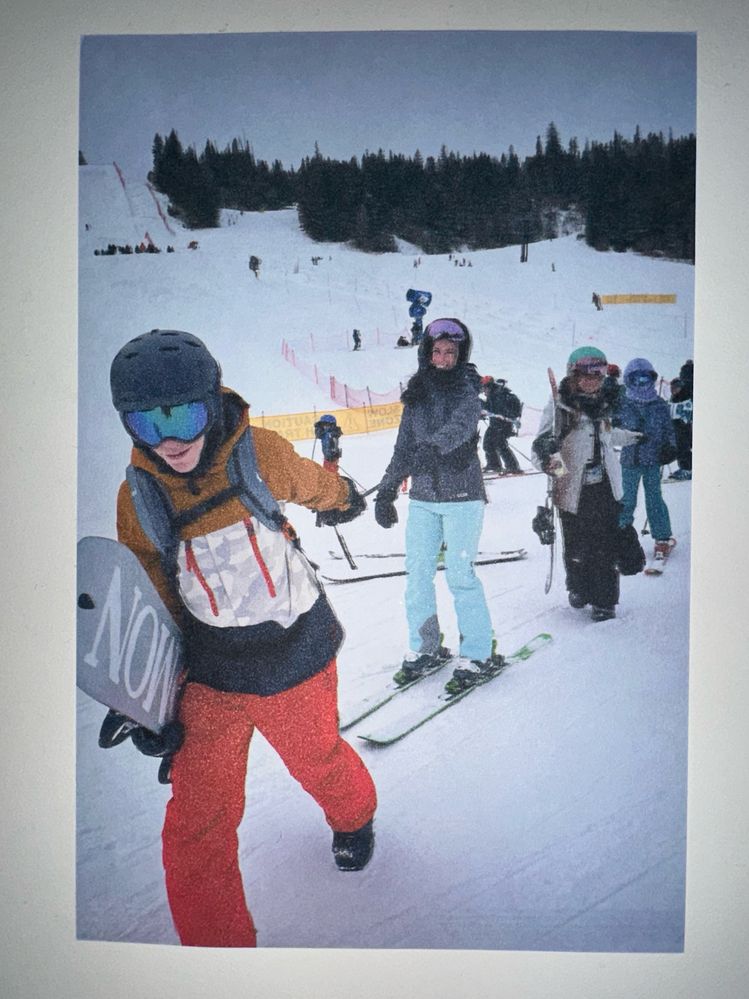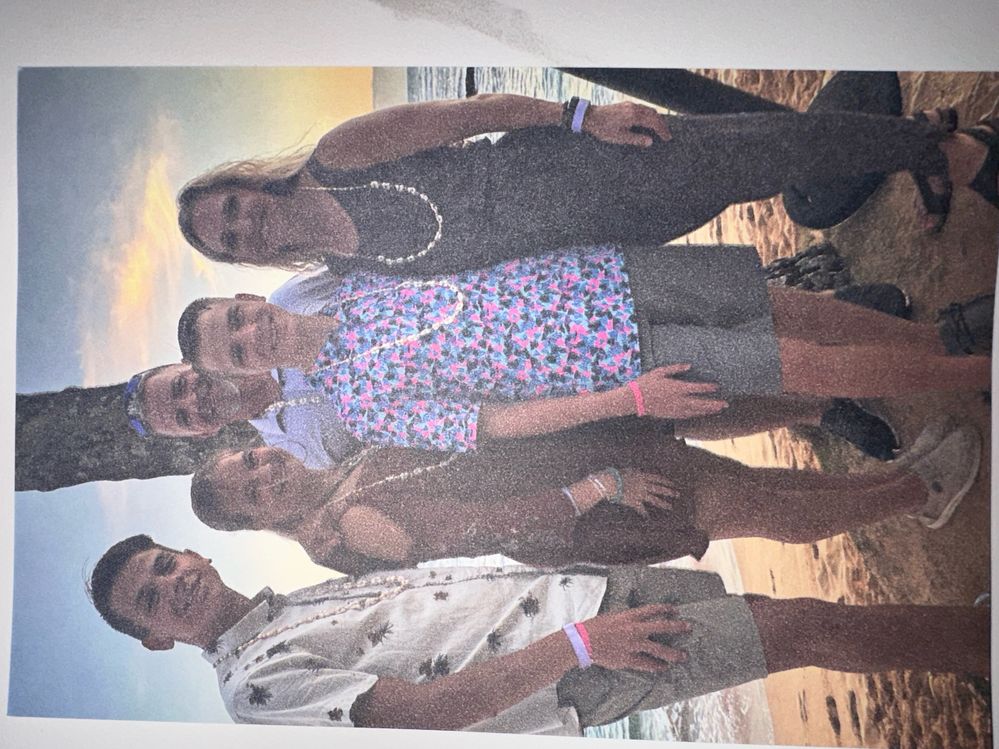- Canon Community
- Discussions & Help
- Printer
- Professional Photo Printers
- Re: Pixma Pro-200 Printing TERRIBLE photos
- Subscribe to RSS Feed
- Mark Topic as New
- Mark Topic as Read
- Float this Topic for Current User
- Bookmark
- Subscribe
- Mute
- Printer Friendly Page
- Mark as New
- Bookmark
- Subscribe
- Mute
- Subscribe to RSS Feed
- Permalink
- Report Inappropriate Content
03-04-2023 08:27 PM - edited 03-04-2023 08:53 PM
PLEASE HELP!! I am so frustrated! Let me preface this post by saying that I am not a professional photographer nor am I super tech-savvy (though I am the go-to IT person in my home). I purchased the Pro-200 to print pictures for hanging in my home as well as for crafting. I am used to "plug and play" printers and was expecting to be able to unbox the pro-200 and be off and running within minutes. Unfortunately, that has not been the case. I've tried to print different photos several times and they all look awful! They are blurry and grainy, there are random black spots in places and the colors are way off!! I have tried printing from my iPhone and my Mac. I tried printing from Canon software instead of directly from the photos app. I have I don't know if I am doing something wrong (settings, software, etc.) or if there is something wrong with the printer. Can anyone out there help? Should I return it?
Thanks in advance!!
Solved! Go to Solution.
Accepted Solutions
- Mark as New
- Bookmark
- Subscribe
- Mute
- Subscribe to RSS Feed
- Permalink
- Report Inappropriate Content
03-05-2023 07:50 AM
1. Did you run a nozzle check?
2. What operating system?
3. Not to be insulting, but a common problem reported on the forum - is the paper loaded properly, with print side facing out?
4. Can you post a screenshot of your settings?
Conway, NH
R6 Mark III, M200, Many lenses, Pixma PRO-100, Pixma TR8620a, Lr Classic
- Mark as New
- Bookmark
- Subscribe
- Mute
- Subscribe to RSS Feed
- Permalink
- Report Inappropriate Content
03-05-2023 07:50 AM
1. Did you run a nozzle check?
2. What operating system?
3. Not to be insulting, but a common problem reported on the forum - is the paper loaded properly, with print side facing out?
4. Can you post a screenshot of your settings?
Conway, NH
R6 Mark III, M200, Many lenses, Pixma PRO-100, Pixma TR8620a, Lr Classic
- Mark as New
- Bookmark
- Subscribe
- Mute
- Subscribe to RSS Feed
- Permalink
- Report Inappropriate Content
03-06-2023 10:30 AM
Thanks so much! I feel like a dummy! The matte paper I have looks almost exactly the same on both sides, but when I flipped it around, the prints did come out so much better.
- Mark as New
- Bookmark
- Subscribe
- Mute
- Subscribe to RSS Feed
- Permalink
- Report Inappropriate Content
03-06-2023 10:50 AM
Glad you got it resolved. A trick is to wet a fingertip and touch a corner of the paper. The print side will be tacky to the touch.
Conway, NH
R6 Mark III, M200, Many lenses, Pixma PRO-100, Pixma TR8620a, Lr Classic
01/20/2026: New firmware updates are available.
12/22/2025: New firmware update is available for EOS R6 Mark III- Version 1.0.2
11/20/2025: New firmware updates are available.
EOS R5 Mark II - Version 1.2.0
PowerShot G7 X Mark III - Version 1.4.0
PowerShot SX740 HS - Version 1.0.2
10/21/2025: Service Notice: To Users of the Compact Digital Camera PowerShot V1
10/15/2025: New firmware updates are available.
Speedlite EL-5 - Version 1.2.0
Speedlite EL-1 - Version 1.1.0
Speedlite Transmitter ST-E10 - Version 1.2.0
07/28/2025: Notice of Free Repair Service for the Mirrorless Camera EOS R50 (Black)
7/17/2025: New firmware updates are available.
05/21/2025: New firmware update available for EOS C500 Mark II - Version 1.1.5.1
02/20/2025: New firmware updates are available.
RF70-200mm F2.8 L IS USM Z - Version 1.0.6
RF24-105mm F2.8 L IS USM Z - Version 1.0.9
RF100-300mm F2.8 L IS USM - Version 1.0.8
- CANON PIXMA PRO 200 S printing poorly in Professional Photo Printers
- PIXMA TS9521C, cannot print 3.5 X 5 photos in Desktop Inkjet Printers
- imagePROGRAF iPF6100 Printed colors don't match monitor after calibration in Production Printing
- imageCLASS MF641Cw - Auto correction of color mismatch - no turn off option in Office Printers
- PIXMA G620 won't print borderless on high resolution paper in Desktop Inkjet Printers
Canon U.S.A Inc. All Rights Reserved. Reproduction in whole or part without permission is prohibited.