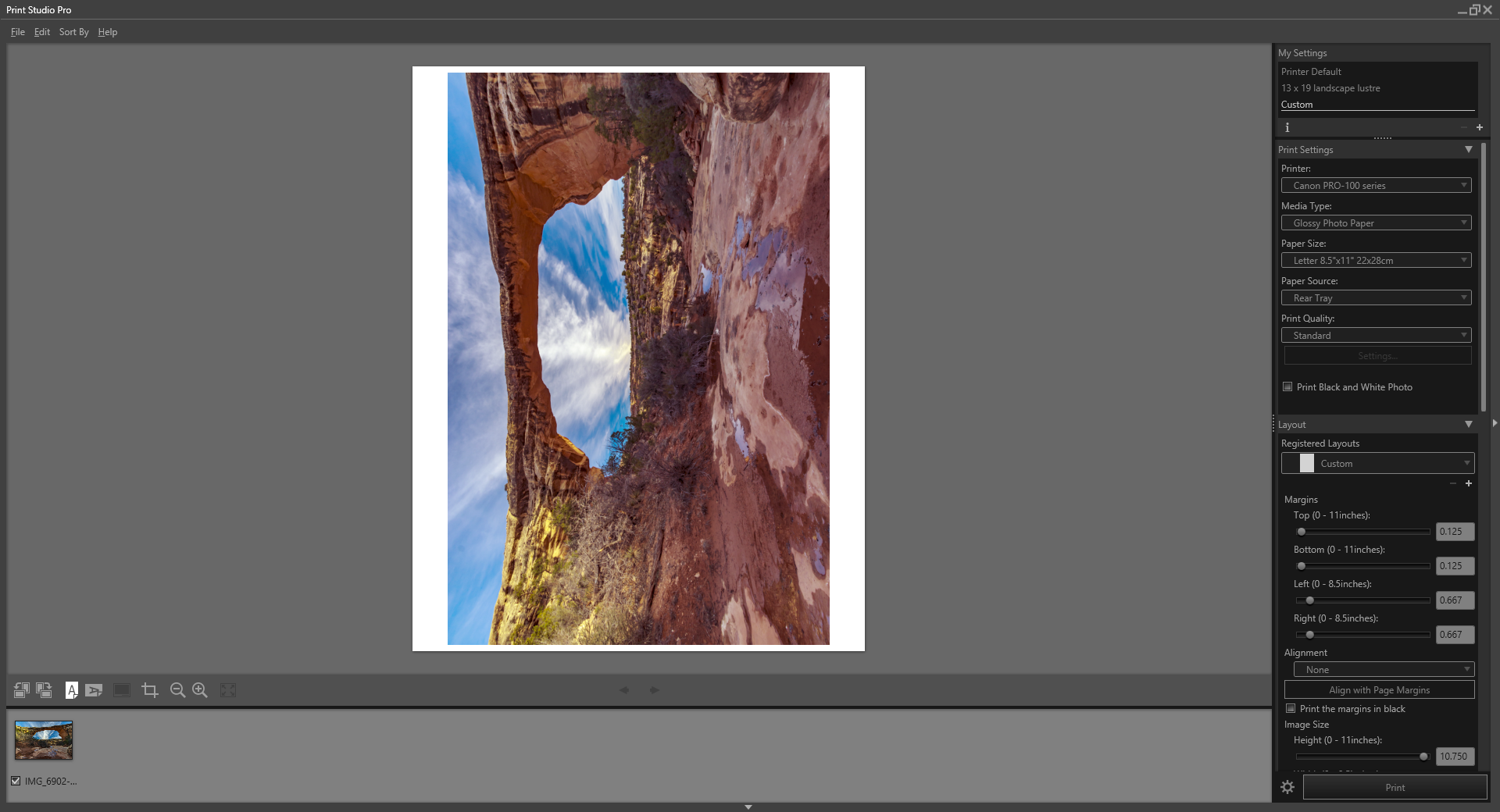- Canon Community
- Discussions & Help
- Printer
- Professional Photo Printers
- Pixma Pro 100
- Subscribe to RSS Feed
- Mark Topic as New
- Mark Topic as Read
- Float this Topic for Current User
- Bookmark
- Subscribe
- Mute
- Printer Friendly Page
Pixma Pro 100
- Mark as New
- Bookmark
- Subscribe
- Mute
- Subscribe to RSS Feed
- Permalink
- Report Inappropriate Content
04-03-2016 12:40 PM
I'm having trouble getting greens to come out on Pixma Pro 100. I print from Print Studio Pro on Windows 64 bit, and my greens come out very dark and shadowy.
- Mark as New
- Bookmark
- Subscribe
- Mute
- Subscribe to RSS Feed
- Permalink
- Report Inappropriate Content
04-03-2016 12:57 PM
What paper are you using?
Conway, NH
R6 Mark III, M200, Many lenses, Pixma PRO-100, Pixma TR8620a, Lr Classic
- Mark as New
- Bookmark
- Subscribe
- Mute
- Subscribe to RSS Feed
- Permalink
- Report Inappropriate Content
04-04-2016 07:34 AM
Using glossy paper. Here are my latest settings, although I am playing with different brightnesses. The trees under the bridge are dark and shadowed when printed.
- Mark as New
- Bookmark
- Subscribe
- Mute
- Subscribe to RSS Feed
- Permalink
- Report Inappropriate Content
04-04-2016 07:56 AM - edited 04-04-2016 07:59 AM
I think you are experiencing two things.
1. A reflected light print behaves differently than a backlit monitor, and
2. Very likely your monitor is two bright.
Here is a good article for you to read.
http://www.colourphil.co.uk/why-are-my-prints-too-dark.shtml
Conway, NH
R6 Mark III, M200, Many lenses, Pixma PRO-100, Pixma TR8620a, Lr Classic
- Mark as New
- Bookmark
- Subscribe
- Mute
- Subscribe to RSS Feed
- Permalink
- Report Inappropriate Content
04-04-2016 08:23 AM
- Mark as New
- Bookmark
- Subscribe
- Mute
- Subscribe to RSS Feed
- Permalink
- Report Inappropriate Content
04-04-2016 08:56 AM
Since you ahve a profiler you can control things numerically; I would start with monitor brightness at 50%.
A lot depends on your work room conditions, but I would recommend no brighter than 120 cd/m^2 for your monitor. I work in a dim room, have no light shining directly on my monitor screen (monitor hood and light keyboard from above and slightly behind monitor), and have brightness at 80 cd/m^2.
Download the test image in the first article I linked to and then open it in your photo processing software. Do not make any adjustments to the image - don't worry how it looks on the monitor.
Print it using the appropriate settings; I let the program control printing, so I set the media type and ICC profile in software. You can do that in PSP.
Then, see how the print looks. I've done this with a number of folks in person and given this advice in the forum. Turns out the print looks great. If you're happy with the print then you need to turn down the monitor to match the print. In the off chance the print is too dark or bright then you can fine tune printer control and then adjust monitor.
In your print the trees look like they really are in shadow. Depending on the software you are using you might be able to brighten the shadows. You don't want a global adjustment since you would make other areas of the print too light.
Conway, NH
R6 Mark III, M200, Many lenses, Pixma PRO-100, Pixma TR8620a, Lr Classic
- Mark as New
- Bookmark
- Subscribe
- Mute
- Subscribe to RSS Feed
- Permalink
- Report Inappropriate Content
04-04-2016 09:05 AM
there is some shade but mostly sunlit. Here is exactly how I am trying to get the print, but it just never comes out.
12/18/2025: New firmware updates are available.
12/15/2025: New firmware update available for EOS C50 - Version 1.0.1.1
11/20/2025: New firmware updates are available.
EOS R5 Mark II - Version 1.2.0
PowerShot G7 X Mark III - Version 1.4.0
PowerShot SX740 HS - Version 1.0.2
10/21/2025: Service Notice: To Users of the Compact Digital Camera PowerShot V1
10/15/2025: New firmware updates are available.
Speedlite EL-5 - Version 1.2.0
Speedlite EL-1 - Version 1.1.0
Speedlite Transmitter ST-E10 - Version 1.2.0
07/28/2025: Notice of Free Repair Service for the Mirrorless Camera EOS R50 (Black)
7/17/2025: New firmware updates are available.
05/21/2025: New firmware update available for EOS C500 Mark II - Version 1.1.5.1
02/20/2025: New firmware updates are available.
RF70-200mm F2.8 L IS USM Z - Version 1.0.6
RF24-105mm F2.8 L IS USM Z - Version 1.0.9
RF100-300mm F2.8 L IS USM - Version 1.0.8
- PIXMA TS5100 - Won't Print in Desktop Inkjet Printers
- CANON PIXMA PRO 200 S printing poorly in Professional Photo Printers
- Pixma MG3660 MP Drivers "Pathname is too Long" How do I fix it? in Printer Software & Networking
- PIXMA TS8750 not printing magenta in Desktop Inkjet Printers
- PIXMA TS3722, printer not found, wireless symbol but no bars for connectivity in Printer Software & Networking
Canon U.S.A Inc. All Rights Reserved. Reproduction in whole or part without permission is prohibited.