- Canon Community
- Discussions & Help
- Printer
- Professional Photo Printers
- Re: Pixma-Pro 100 Printing certain images wrong
- Subscribe to RSS Feed
- Mark Topic as New
- Mark Topic as Read
- Float this Topic for Current User
- Bookmark
- Subscribe
- Mute
- Printer Friendly Page
Pixma-Pro 100 Printing certain images wrong
- Mark as New
- Bookmark
- Subscribe
- Mute
- Subscribe to RSS Feed
- Permalink
- Report Inappropriate Content
03-01-2018 04:49 PM
Hello!
I have a Pixma Pro-100 and have been struggling for the last week trying to get it to print correctly.
I have gotten it to print correctly in the past but has been acting up with my recent files.
I have tried printing out the Outback Photo printing insight #49 and it prints that really great.
My friend also has printed his original artwork that he does digitally from my computer and printer and they print great as well.
But I recently started taking photos of my oil paintings in RAW format, convert them to DNG and then to a Tiff file. They look great on screen but then just print so saturated and wayyy to dark. The colors are off as well. I just don't know why it is printing other things fine but not my converted photo files. I use Photoshop and Print Studio Pro on the Canon Luster Paper
Does anyone have any suggestions??
Thank you!
- Mark as New
- Bookmark
- Subscribe
- Mute
- Subscribe to RSS Feed
- Permalink
- Report Inappropriate Content
03-01-2018 07:35 PM
Do the DNG versions print OK? When you save a file to a TIFF what are your settings? Are you printing the TIFF from PS as well?
Conway, NH
R6 Mark III, M200, Many lenses, Pixma PRO-100, Pixma TR8620a, Lr Classic
- Mark as New
- Bookmark
- Subscribe
- Mute
- Subscribe to RSS Feed
- Permalink
- Report Inappropriate Content
03-01-2018 09:51 PM
Thanks so much for the response! I haven't printed as a straight DNG because I thought it had to be a TIFF or PDF to print well. I also usually copy and paste the original image onto a new file because I resize it and put type below the image. My TIFF settings are usally either 300 or 400 DPI, I've tried both but didnt seem to make a difference. I also have it at 16 bit RGB.
I am printing the TIFF from photoshop and have tried both printing directly from photoshop and from Print Studio Pro.
Let me know if you need anymore info!
Thanks!
- Mark as New
- Bookmark
- Subscribe
- Mute
- Subscribe to RSS Feed
- Permalink
- Report Inappropriate Content
03-01-2018 10:06 PM - edited 03-01-2018 10:07 PM
Try printing a DNG from Photoshop or PSP. Lets at least see if you can get a good print like that. You converting a RAW file to DNG? Any reason why you don't just process the RAW file in ACR?
Conway, NH
R6 Mark III, M200, Many lenses, Pixma PRO-100, Pixma TR8620a, Lr Classic
- Mark as New
- Bookmark
- Subscribe
- Mute
- Subscribe to RSS Feed
- Permalink
- Report Inappropriate Content
03-02-2018 08:35 AM
I just tried printing straight DNG in Print Studio Pro and it looks the same as the TIFF prints, the colors are way off and the contrast is very intense. I don't have Acrobat but have Photoshop and I read the only way to get the image into Photoshop is to go through the DNG converter. I also need to print a specific size with borders and type so I do that in photoshop too. I can attach an image of the actual image and how it is printing as well to see if that helps! The first is how I see the swan on screen(minus the black lines, they are just coming up when I upload it here). The Second is the DNG Print
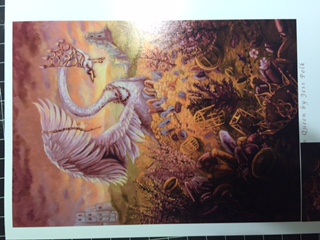
- Mark as New
- Bookmark
- Subscribe
- Mute
- Subscribe to RSS Feed
- Permalink
- Report Inappropriate Content
03-02-2018 08:50 AM
Good morning. Since the Outback test image prints how you like it the printer is working OK. I don't have any more suggestions I can offer. My limited knowledge of DNG is that for formats that PS cannot read, like a new camera model that a earlier version of PS can't open, Adobe provides the DNG converter that will convert the file to DNG which PS can open. PS should be able to open a TIFF since it is a universal format, not camera specific.
Sorry I can't be of more help. Maybe someone else will jump in.
Conway, NH
R6 Mark III, M200, Many lenses, Pixma PRO-100, Pixma TR8620a, Lr Classic
01/20/2026: New firmware updates are available.
12/22/2025: New firmware update is available for EOS R6 Mark III- Version 1.0.2
11/20/2025: New firmware updates are available.
EOS R5 Mark II - Version 1.2.0
PowerShot G7 X Mark III - Version 1.4.0
PowerShot SX740 HS - Version 1.0.2
10/21/2025: Service Notice: To Users of the Compact Digital Camera PowerShot V1
10/15/2025: New firmware updates are available.
Speedlite EL-5 - Version 1.2.0
Speedlite EL-1 - Version 1.1.0
Speedlite Transmitter ST-E10 - Version 1.2.0
07/28/2025: Notice of Free Repair Service for the Mirrorless Camera EOS R50 (Black)
7/17/2025: New firmware updates are available.
05/21/2025: New firmware update available for EOS C500 Mark II - Version 1.1.5.1
02/20/2025: New firmware updates are available.
RF70-200mm F2.8 L IS USM Z - Version 1.0.6
RF24-105mm F2.8 L IS USM Z - Version 1.0.9
RF100-300mm F2.8 L IS USM - Version 1.0.8
- imagePROGRAF PRO-310 Issues with print being cut off in Professional Photo Printers
- MX340 -win11- Canon print service not finding printer in Printer Software & Networking
- TS6420 has stopped printing and copying, error code 2500 in Desktop Inkjet Printers
- PIXMA TS9120 won't print color after getting new Windows 11 laptop in Desktop Inkjet Printers
- imagePROGRAF PRO-310 Prints are off-center and have dark lines on the sides in Professional Photo Printers
Canon U.S.A Inc. All Rights Reserved. Reproduction in whole or part without permission is prohibited.


