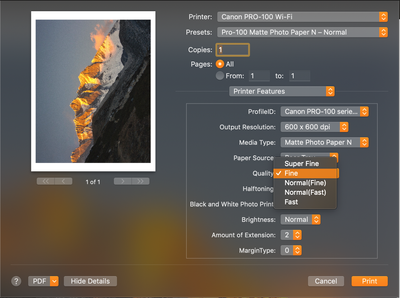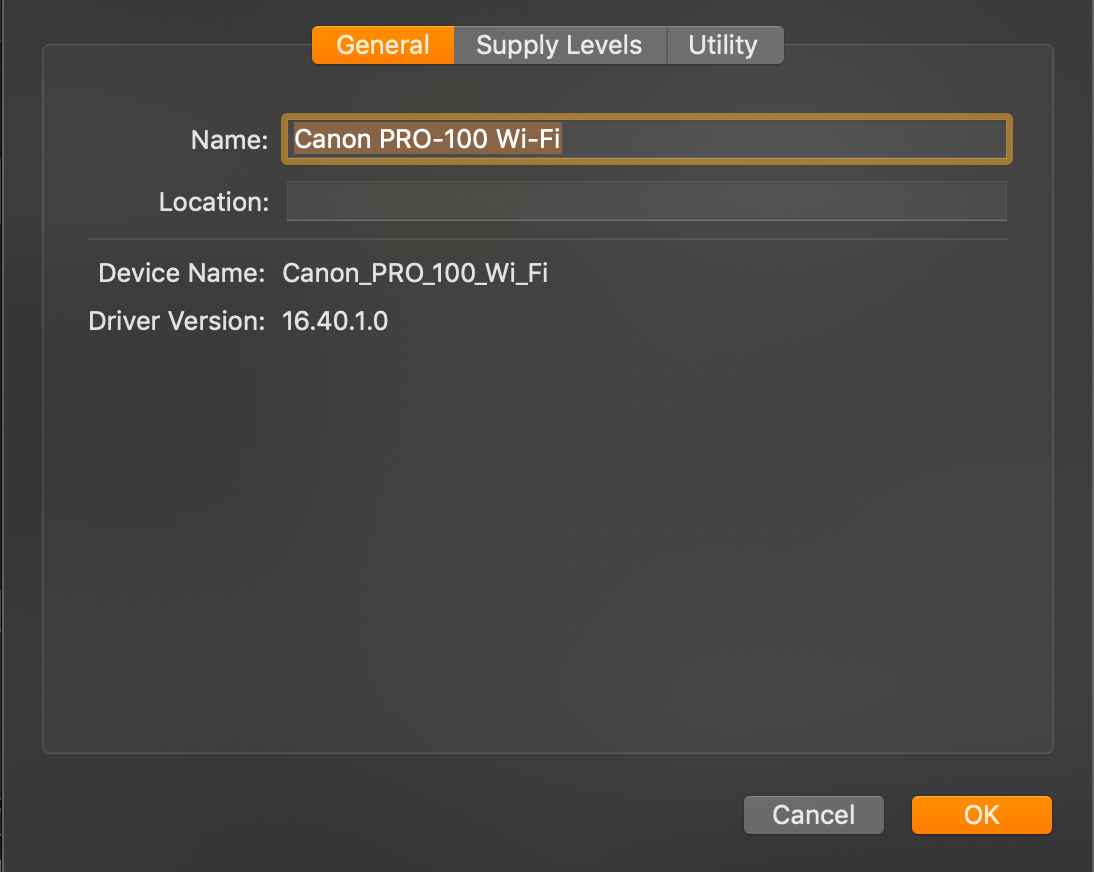- Canon Community
- Discussions & Help
- Printer
- Professional Photo Printers
- Pixma Pro-100 : Print quality in Printer Features ...
- Subscribe to RSS Feed
- Mark Topic as New
- Mark Topic as Read
- Float this Topic for Current User
- Bookmark
- Subscribe
- Mute
- Printer Friendly Page
Pixma Pro-100 : Print quality in Printer Features on macOS
- Mark as New
- Bookmark
- Subscribe
- Mute
- Subscribe to RSS Feed
- Permalink
- Report Inappropriate Content
02-09-2020 11:51 AM
Hi,
I'm little confused about print quality vs paper type (yes, the documentation from Canon is really, really bad).
For the Canon Matte paper I use the profile ID Canon PRO-100 series MPN2.icc. I know the 2 in the name of the profile is for Level 2 - High quality, but in the printer driver configuration (see Printer Features) I have these five options: Super Fine, Fine, Normal Fine, Normal Fast and Fast.
Is level 2 is for Fine or Normal Fine (because I only know 3 levels of quality: 1, 2 and 3)?
Is there a good documentation somewhere about the driver configuration of the Pixma Pro-100 on Mac?
Thanks!
- Mark as New
- Bookmark
- Subscribe
- Mute
- Subscribe to RSS Feed
- Permalink
- Report Inappropriate Content
02-09-2020 03:41 PM - edited 02-09-2020 03:48 PM
Are you sure you have the real Canon driver installed and not an Apple driver? I have never seen the screen you are posting. My printer is connected via WiFi and my printer name is different.
What software is showing you that printer window?
Have you downloaded the latest driver from the Canon support site?
Go to System Preferences-Printers & Scanners and click the + button. Wait for a while - could be a minute or two - until the Canon IJ Seriies driver appears. Select that.
Conway, NH
R6 Mark III, M200, Many lenses, Pixma PRO-100, Pixma TR8620a, Lr Classic
- Mark as New
- Bookmark
- Subscribe
- Mute
- Subscribe to RSS Feed
- Permalink
- Report Inappropriate Content
02-09-2020 03:48 PM
Yes, it is the last driver and it's not the bonjour one. I'm on 10.14 and many things have changed on the print side on macOS. For the name, it's a custom one.
01/20/2026: New firmware updates are available.
12/22/2025: New firmware update is available for EOS R6 Mark III- Version 1.0.2
11/20/2025: New firmware updates are available.
EOS R5 Mark II - Version 1.2.0
PowerShot G7 X Mark III - Version 1.4.0
PowerShot SX740 HS - Version 1.0.2
10/21/2025: Service Notice: To Users of the Compact Digital Camera PowerShot V1
10/15/2025: New firmware updates are available.
Speedlite EL-5 - Version 1.2.0
Speedlite EL-1 - Version 1.1.0
Speedlite Transmitter ST-E10 - Version 1.2.0
07/28/2025: Notice of Free Repair Service for the Mirrorless Camera EOS R50 (Black)
7/17/2025: New firmware updates are available.
05/21/2025: New firmware update available for EOS C500 Mark II - Version 1.1.5.1
02/20/2025: New firmware updates are available.
RF70-200mm F2.8 L IS USM Z - Version 1.0.6
RF24-105mm F2.8 L IS USM Z - Version 1.0.9
RF100-300mm F2.8 L IS USM - Version 1.0.8
- Comments on my service call in Desktop Inkjet Printers
- imagePROGRAF PRO-310 printing lines near edge of image. in Professional Photo Printers
- Pixma PRO-200S scratching sound in Professional Photo Printers
- PIXMA TS3522 cutting 45° 1/3" long razor type slit in paper approx 4" down from top on left in Desktop Inkjet Printers
- imagePROGRAF PRO-310 Streaking in Professional Photo Printers
Canon U.S.A Inc. All Rights Reserved. Reproduction in whole or part without permission is prohibited.