- Canon Community
- Discussions & Help
- Printer
- Professional Photo Printers
- Re: Pixma Pro-100 Ink Supply Issue
- Subscribe to RSS Feed
- Mark Topic as New
- Mark Topic as Read
- Float this Topic for Current User
- Bookmark
- Subscribe
- Mute
- Printer Friendly Page
- Mark as New
- Bookmark
- Subscribe
- Mute
- Subscribe to RSS Feed
- Permalink
- Report Inappropriate Content
10-24-2023 02:39 PM
I have an older Pixma Pro-100 about 8 years old. today i was printing some photos, turned the printer off to go to an appointment, when I can back I started the printer and the white lite flashed and then the orange lite starts to pulsate. I got a message that there was a problem with an ink supply. Open the lid to cause the print cartridges to move to the center to see what was going on, the cartridges never came to the center. Unplugged the printer for 1 min, plugged it in and let is set in the off position for about an hour, turned the printer on, the white light pulsated for about 1 min with noised came from the printer like it does when starting, I tried to clean the printer, get a message, see attached. then the orange light start to pulsate with the white light.
Does anyone have an idea what is going on and how i might fix the issue.
thanks in advance for your help
Michael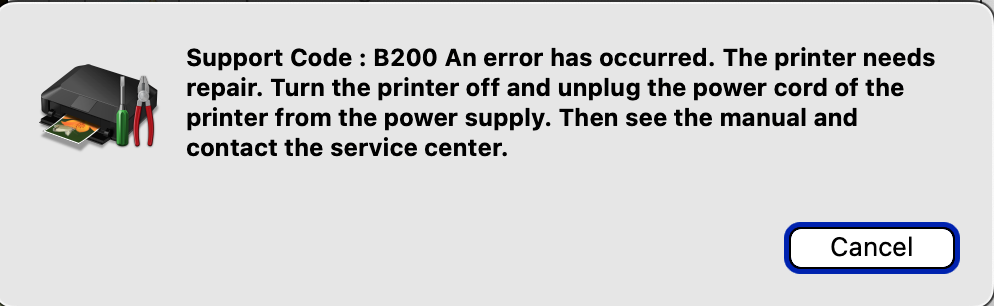
Solved! Go to Solution.
Accepted Solutions
- Mark as New
- Bookmark
- Subscribe
- Mute
- Subscribe to RSS Feed
- Permalink
- Report Inappropriate Content
10-27-2023 02:00 PM
Hi regmikewall,
The B200 error is an indication that your PIXMA PRO-100 would require service. You are eligible for Canon's Upgrade Program. This is for out of warranty units which have been diagnosed to require service, or for some reason are incompatible with a new or upgraded system. This option allows you a one-time opportunity to purchase a replacement product, discounted from the list price.
If you would like to take part in this option, please call our Sales Department at (866) 443-8002 Monday through Saturday, 9am to 9pm. Let them know you have been working with technical support and the Canon Upgrade Program was offered.
- Mark as New
- Bookmark
- Subscribe
- Mute
- Subscribe to RSS Feed
- Permalink
- Report Inappropriate Content
10-27-2023 02:00 PM
Hi regmikewall,
The B200 error is an indication that your PIXMA PRO-100 would require service. You are eligible for Canon's Upgrade Program. This is for out of warranty units which have been diagnosed to require service, or for some reason are incompatible with a new or upgraded system. This option allows you a one-time opportunity to purchase a replacement product, discounted from the list price.
If you would like to take part in this option, please call our Sales Department at (866) 443-8002 Monday through Saturday, 9am to 9pm. Let them know you have been working with technical support and the Canon Upgrade Program was offered.
- Mark as New
- Bookmark
- Subscribe
- Mute
- Subscribe to RSS Feed
- Permalink
- Report Inappropriate Content
10-27-2023 04:37 PM
Sounds like a mechanical failure.
Most likely won't resolve your issue, but free to try - disconnect printer from power source and then press the power on button a few times to drain any stored charge, Then plug back in and power on.
Conway, NH
R6 Mark III, M200, Many lenses, Pixma PRO-100, Pixma TR8620a, Lr Classic
- Mark as New
- Bookmark
- Subscribe
- Mute
- Subscribe to RSS Feed
- Permalink
- Report Inappropriate Content
11-01-2023 09:12 AM
Thank you, very helpful, will upgrade to an ImageGraf Pro-300, my Pixma Pro-100 definitely need servicing and being over 8 years old, not worth the cost I have been quoted.
- Mark as New
- Bookmark
- Subscribe
- Mute
- Subscribe to RSS Feed
- Permalink
- Report Inappropriate Content
11-01-2023 09:12 AM
Tried, no luck.... thanks for your help
01/20/2026: New firmware updates are available.
12/22/2025: New firmware update is available for EOS R6 Mark III- Version 1.0.2
11/20/2025: New firmware updates are available.
EOS R5 Mark II - Version 1.2.0
PowerShot G7 X Mark III - Version 1.4.0
PowerShot SX740 HS - Version 1.0.2
10/21/2025: Service Notice: To Users of the Compact Digital Camera PowerShot V1
10/15/2025: New firmware updates are available.
Speedlite EL-5 - Version 1.2.0
Speedlite EL-1 - Version 1.1.0
Speedlite Transmitter ST-E10 - Version 1.2.0
07/28/2025: Notice of Free Repair Service for the Mirrorless Camera EOS R50 (Black)
7/17/2025: New firmware updates are available.
05/21/2025: New firmware update available for EOS C500 Mark II - Version 1.1.5.1
02/20/2025: New firmware updates are available.
RF70-200mm F2.8 L IS USM Z - Version 1.0.6
RF24-105mm F2.8 L IS USM Z - Version 1.0.9
RF100-300mm F2.8 L IS USM - Version 1.0.8
- imagePROGRAF PRO-1100 won't print from Windows 11 desktop, OK from Surface Pro in Professional Photo Printers
- Was anyone else forced to leave Canon because of their ink failure? in Professional Photo Printers
- Canon dead printer epidemic in Desktop Inkjet Printers
- Seeking Advice on White Ink Usage for Canon Arizona 1360 GT in Production Printing
- This is my latest: HELP PLEASE! PIXMA MX922 is not printing black properly! in Desktop Inkjet Printers
Canon U.S.A Inc. All Rights Reserved. Reproduction in whole or part without permission is prohibited.

