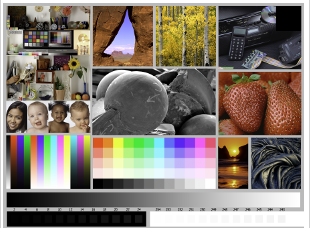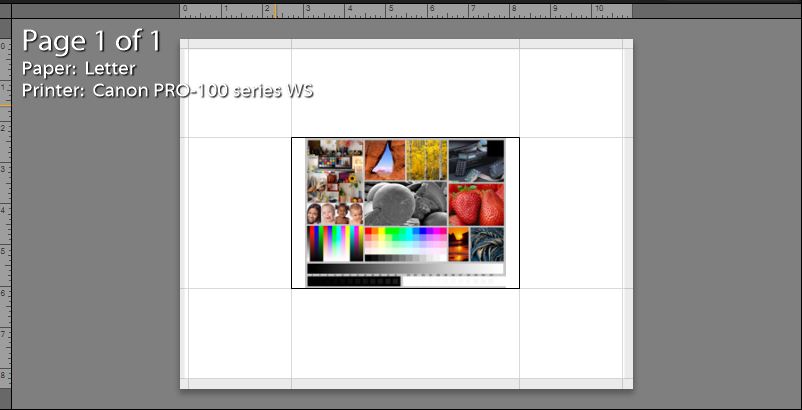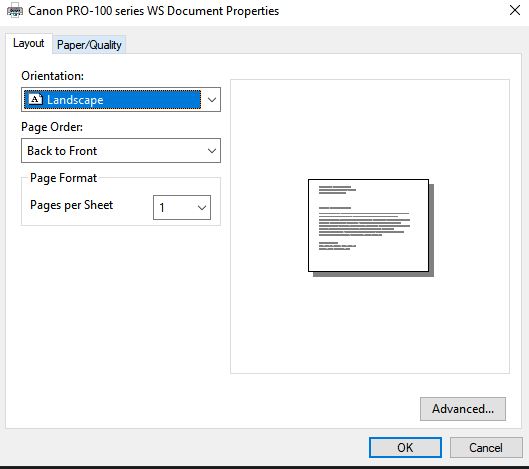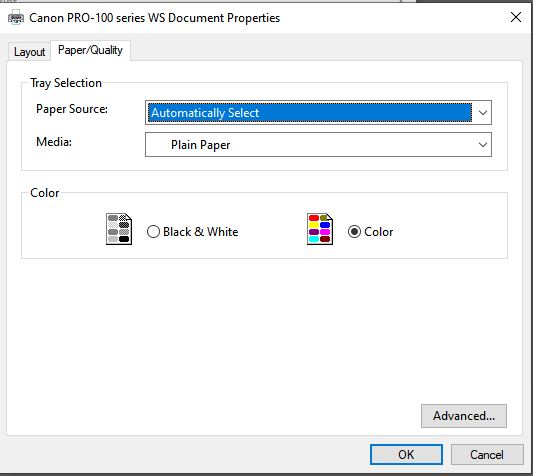- Canon Community
- Discussions & Help
- Printer
- Professional Photo Printers
- Pixma Pro-100 Color Matching on iPad Pro
- Subscribe to RSS Feed
- Mark Topic as New
- Mark Topic as Read
- Float this Topic for Current User
- Bookmark
- Subscribe
- Mute
- Printer Friendly Page
Pixma Pro-100 Color Matching on iPad Pro
- Mark as New
- Bookmark
- Subscribe
- Mute
- Subscribe to RSS Feed
- Permalink
- Report Inappropriate Content
05-24-2020 10:15 PM
Thank you!!
- Mark as New
- Bookmark
- Subscribe
- Mute
- Subscribe to RSS Feed
- Permalink
- Report Inappropriate Content
06-07-2020 03:34 PM - edited 06-07-2020 03:41 PM
I really appreciate your guidance here. I am still struggling to get anything to cooperate with me...I downloaded the calibration image you suggested and when I went to print it, the print preview's colors looked pretty off from the image on the screen. I am inserting a screen capture of the print preview, so you can see how off the colors are. Should I print it anyway and assume the colors will be true since the image has been calibrated, as you said? I am also unable to install the Print Studio Pro plug-in, and I am feeling extremely frustrated. I am typically very tech-savvy, but this is not working out for me at all; this is beyond knowing how to use a computer or printer...it feels like this is needing an in-depth understanding of these programs and color adjusting just to get an image to print accurately, and I'm at a loss. Do people on this site ever communicate in a chat situation to walk people through things? I need some real-time help. Any suggestions? Thank you so much.
- Mark as New
- Bookmark
- Subscribe
- Mute
- Subscribe to RSS Feed
- Permalink
- Report Inappropriate Content
06-07-2020 04:06 PM
Hi Lauren.
First I recommend yes, print the image. The printed image is not affected by what you see on the display. Does the website preview of the image look good?
When you return tell me what software you are using to view the image.
Conway, NH
R6 Mark III, M200, Many lenses, Pixma PRO-100, Pixma TR8620a, Lr Classic
- Mark as New
- Bookmark
- Subscribe
- Mute
- Subscribe to RSS Feed
- Permalink
- Report Inappropriate Content
06-07-2020 04:21 PM - edited 06-07-2020 04:26 PM
I printed the image, and it looks similar to the screenshot I posted (which looked nothing like the vibrant photo I downloaded). It's very dark, and I definitely don't want to eat the strawberries right off the page. LOL. I opened and printed it through Windows Photo Viewer, just because that's where it opened after I downloaded it, and I am having trouble navigating Lightroom. Again, through that program, the pic looked amazing, but the print does not.
- Mark as New
- Bookmark
- Subscribe
- Mute
- Subscribe to RSS Feed
- Permalink
- Report Inappropriate Content
06-07-2020 04:27 PM - edited 06-07-2020 04:30 PM
OK. You have Lightroom. Let me get to my computer and screenshot the settings you should be using.
What photo paper(s) do you have?
I forget if I asked this. Have you printed a nozzle check?
Conway, NH
R6 Mark III, M200, Many lenses, Pixma PRO-100, Pixma TR8620a, Lr Classic
- Mark as New
- Bookmark
- Subscribe
- Mute
- Subscribe to RSS Feed
- Permalink
- Report Inappropriate Content
06-07-2020 04:29 PM
Thank you! It's Lightroom Classic, if that matters.
- Mark as New
- Bookmark
- Subscribe
- Mute
- Subscribe to RSS Feed
- Permalink
- Report Inappropriate Content
06-07-2020 04:40 PM
- Mark as New
- Bookmark
- Subscribe
- Mute
- Subscribe to RSS Feed
- Permalink
- Report Inappropriate Content
06-07-2020 04:46 PM
OK.
I don't have Windows Photo Viewer on my computer, but I have Windows Photo.
It does not accurately display the preview, but not as poorly as yours.
That is because those programs are not color managed and the test image is in a color space called ProPhoto.
Here are two LR screenshots showing the steps and setting you should try. Follow in sequence.
Step 3 in the second screenshot should be tailored to the paper and size you will be printing. I recommend you use Luster.
Conway, NH
R6 Mark III, M200, Many lenses, Pixma PRO-100, Pixma TR8620a, Lr Classic
- Mark as New
- Bookmark
- Subscribe
- Mute
- Subscribe to RSS Feed
- Permalink
- Report Inappropriate Content
06-07-2020 06:46 PM - edited 06-07-2020 06:47 PM
Thank you very much for going through the trouble of taking screenshots of those images for me. I am stuck in Lightroom on two things: I cannot get this pic to be any larger than 4x6, no matter what paper size I set it to--I've tried to set it to 13x19, and the image just becomes a tiny box in the middle of the page (!!). (But I also can't find a photo size setting within the actual program that's not a print setting). Also, I don't have many of the options you have in the print dialogue window. (Also--will that off-white color print in the background if I print this pic as it is? It is being added as the background color on the other image I have been working on, though it should have no background color at all.)
- Mark as New
- Bookmark
- Subscribe
- Mute
- Subscribe to RSS Feed
- Permalink
- Report Inappropriate Content
06-07-2020 06:49 PM
I will get you a screen shot for image size.
But first, the printer you have with WS is not using the Canon driver - it is a Microsoft driver with limited capability.
Do you see something like this if you go to Control Panel->Devices & printers?
Conway, NH
R6 Mark III, M200, Many lenses, Pixma PRO-100, Pixma TR8620a, Lr Classic
- Mark as New
- Bookmark
- Subscribe
- Mute
- Subscribe to RSS Feed
- Permalink
- Report Inappropriate Content
06-07-2020 06:58 PM
These is the only Canon showing up. Do I need to download a different driver?
01/20/2026: New firmware updates are available.
12/22/2025: New firmware update is available for EOS R6 Mark III- Version 1.0.2
11/20/2025: New firmware updates are available.
EOS R5 Mark II - Version 1.2.0
PowerShot G7 X Mark III - Version 1.4.0
PowerShot SX740 HS - Version 1.0.2
10/21/2025: Service Notice: To Users of the Compact Digital Camera PowerShot V1
10/15/2025: New firmware updates are available.
Speedlite EL-5 - Version 1.2.0
Speedlite EL-1 - Version 1.1.0
Speedlite Transmitter ST-E10 - Version 1.2.0
07/28/2025: Notice of Free Repair Service for the Mirrorless Camera EOS R50 (Black)
7/17/2025: New firmware updates are available.
05/21/2025: New firmware update available for EOS C500 Mark II - Version 1.1.5.1
02/20/2025: New firmware updates are available.
RF70-200mm F2.8 L IS USM Z - Version 1.0.6
RF24-105mm F2.8 L IS USM Z - Version 1.0.9
RF100-300mm F2.8 L IS USM - Version 1.0.8
- imagePROGRAF iPF6100 Printed colors don't match monitor after calibration in Production Printing
- PIXMA G7020 Printed colors don't match computer screen colors in Desktop Inkjet Printers
- PIXMA PRO-100 Reds and oranges are off, prints are a bit muddy in Professional Photo Printers
- Matching Calibrated Screen to Pro 1100 in Professional Photo Printers
- PIXMA PRO-100 - Color not matching screen in Professional Photo Printers
Canon U.S.A Inc. All Rights Reserved. Reproduction in whole or part without permission is prohibited.