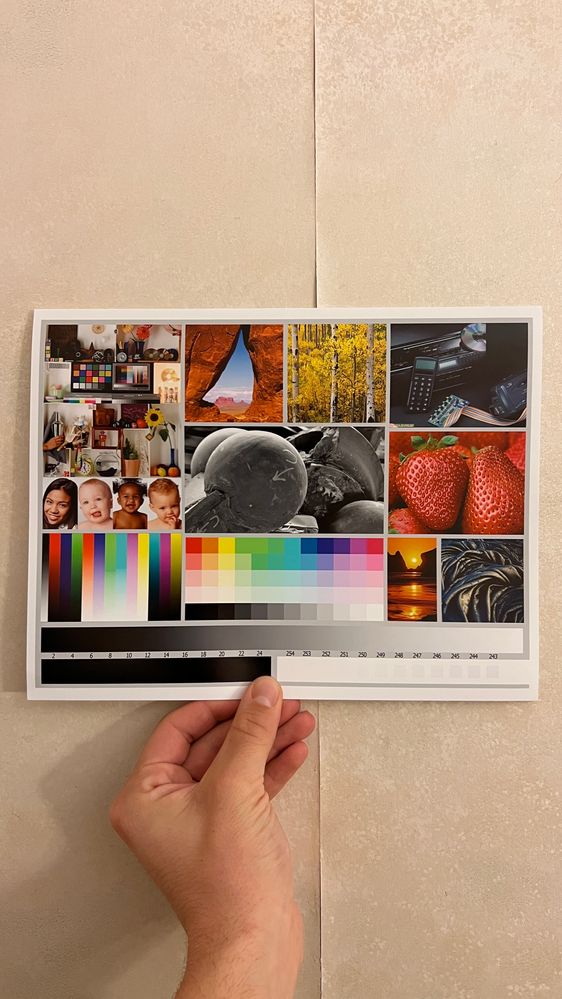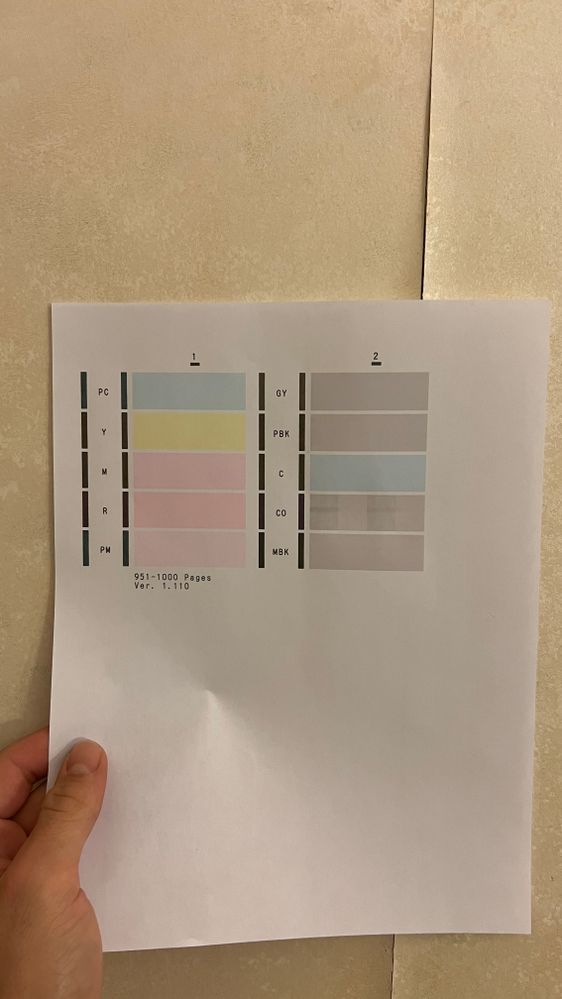- Canon Community
- Discussions & Help
- Printer
- Professional Photo Printers
- Pixma Pro 10 -- Blue printing as purple
- Subscribe to RSS Feed
- Mark Topic as New
- Mark Topic as Read
- Float this Topic for Current User
- Bookmark
- Subscribe
- Mute
- Printer Friendly Page
Pixma Pro 10 -- Blue printing as purple
- Mark as New
- Bookmark
- Subscribe
- Mute
- Subscribe to RSS Feed
- Permalink
- Report Inappropriate Content
12-19-2022 04:00 AM
After having a previous issue a while back of my images printing with a strong magenta cast, I found out the chroma optimizer had a tiny amount of cyan on the sponge. Needless to say, I ended up replacing all of the ink with new genuine canon cartridges. After running a cleaning cycle, I noticed the chroma optimizer was still printing with a cyan tint. Stupid question, but how is that possible since I replaced the cartridge? I then performed multiple deep cleaning cycles, and eventually the test page came out looking good.
I proceeded to print a color test image, where there were some noticeable issues.
Starting at the color bars on the bottom left, bars 3+6 both print as purple, while bar 3 should be a truer blue. Bars 7+8 also have streaking half way down? Not sure what to make of either of those issues. In the next section over, the deep blue box (4 from right side, top row) once again prints as purple. It may not show it in the image i captured, but in person, it's definitely purple.
Not sure if I should perform more cleaning cycles, or try something else? I have also attached the most recent nozzle check. Thanks in advance!!
- Mark as New
- Bookmark
- Subscribe
- Mute
- Subscribe to RSS Feed
- Permalink
- Report Inappropriate Content
12-19-2022 08:29 AM
Image look shaded towards red in the photo.
What paper are you printing on? What OS? Are you having printer or software manage color? Proper ICC profile being used?
Conway, NH
1D X Mark III, Many lenses, Pixma PRO-100, Pixma TR8620a, LR Classic
04/16/2024: New firmware updates are available.
RF100-300mm F2.8 L IS USM - Version 1.0.6
RF400mm F2.8 L IS USM - Version 1.0.6
RF600mm F4 L IS USM - Version 1.0.6
RF800mm F5.6 L IS USM - Version 1.0.4
RF1200mm F8 L IS USM - Version 1.0.4
03/27/2024: RF LENS WORLD Launched!
03/26/2024: New firmware updates are available.
EOS 1DX Mark III - Version 1.9.0
03/22/2024: Canon Learning Center | Photographing the Total Solar Eclipse
02/29/2024: New software version 2.1 available for EOS WEBCAM UTILITY PRO
02/01/2024: New firmware version 1.1.0.1 is available for EOS C500 Mark II
12/05/2023: New firmware updates are available.
EOS R6 Mark II - Version 1.3.0
11/13/2023: Community Enhancements Announced
09/26/2023: New firmware version 1.4.0 is available for CN-E45-135mm T 2.4 L F
08/18/2023: Canon EOS R5 C training series is released.
07/31/2023: New firmware updates are available.
06/30/2023: New firmware version 1.0.5.1 is available for EOS-R5 C
- PIXMA TS9520 Series - How to print from rear tray in Desktop Inkjet Printers
- PIXMA G3270 faded print on borderless regardless of settings or paper chosen in Desktop Inkjet Printers
- May I know how to print PVC cards on PIXMA TS702a in Desktop Inkjet Printers
- PIXMA G3270 Ink jet not printing in black. Black ink is full in Desktop Inkjet Printers
- PIXMA TR7820 How to reverse print order using ADF feeder for multiple pages? in Desktop Inkjet Printers
Canon U.S.A Inc. All Rights Reserved. Reproduction in whole or part without permission is prohibited.