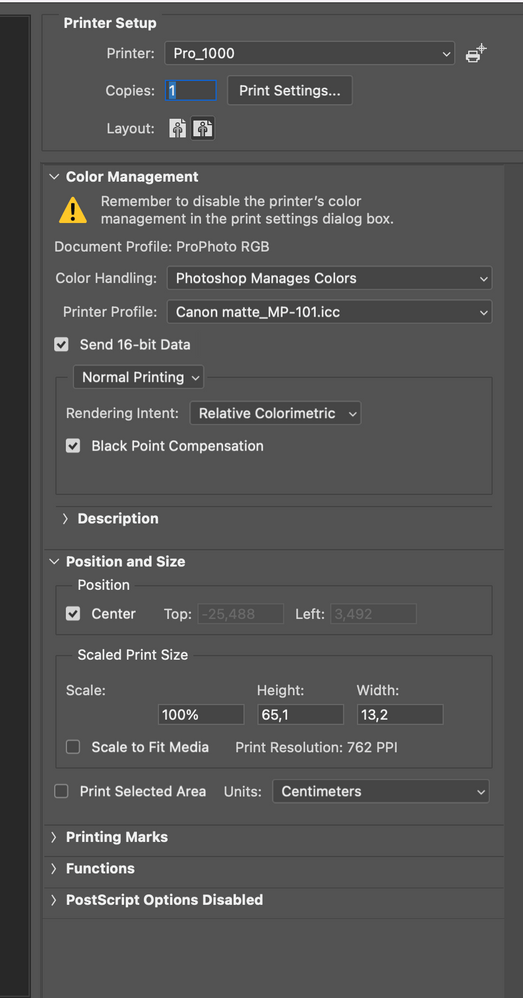- Canon Community
- Discussions & Help
- Printer
- Professional Photo Printers
- Re: Photoshop with Canon pro 1000 does not print
- Subscribe to RSS Feed
- Mark Topic as New
- Mark Topic as Read
- Float this Topic for Current User
- Bookmark
- Subscribe
- Mute
- Printer Friendly Page
Photoshop with Canon pro 1000 does not print
- Mark as New
- Bookmark
- Subscribe
- Mute
- Subscribe to RSS Feed
- Permalink
- Report Inappropriate Content
04-30-2022 02:40 AM
Mac Osx 12.3.1, Canon pro 1000 driver 22.20.0.0 and phtoshop 23.3.1.
When I'd to print from printer module, sometimes I cannot select "Printer settings..." button. I need to select another printer and try again. If I select "Photoshop Manages colors" and selecting the printer profile, when I launch the print, the printer throws the paper out without printing anything (blank sheet). I need to print from lightroom or other software.
Any Idea?
- Mark as New
- Bookmark
- Subscribe
- Mute
- Subscribe to RSS Feed
- Permalink
- Report Inappropriate Content
05-02-2022 04:06 PM
Hi marcamo,
To resolve this issue, please follow the steps posted in this Knowledgebase Article:
https://support.usa.canon.com/kb/index?page=content&id=ART180492
- Mark as New
- Bookmark
- Subscribe
- Mute
- Subscribe to RSS Feed
- Permalink
- Report Inappropriate Content
05-06-2022 04:00 AM
That not solved the issue. My driver is set up correctly
- Mark as New
- Bookmark
- Subscribe
- Mute
- Subscribe to RSS Feed
- Permalink
- Report Inappropriate Content
05-06-2022 03:06 PM
Hi maucamo,
Please contact one of Canon's Technical Support Representatives via phone or chat. To contact a Technical Support Representative, please use the link below:
https://mycanon.usa.canon.com
- Mark as New
- Bookmark
- Subscribe
- Mute
- Subscribe to RSS Feed
- Permalink
- Report Inappropriate Content
05-02-2022 07:53 PM - edited 05-02-2022 07:55 PM
Hello Patrick.
This is a recurring post topic. Maybe the KB could be posted somewhere on the forum with the more general title, since it affects more than Photoshop and the Pro-1000.
Conway, NH
1D X Mark III, M200, Many lenses, Pixma PRO-100, Pixma TR8620a, Lr Classic
- Mark as New
- Bookmark
- Subscribe
- Mute
- Subscribe to RSS Feed
- Permalink
- Report Inappropriate Content
05-06-2022 03:07 PM
Good idea John! I'll try to get them to post it.
12/18/2024: New firmware updates are available.
EOS C300 Mark III - Version 1..0.9.1
EOS C500 Mark II - Version 1.1.3.1
12/13/2024: EOS Webcam Utility Pro V2.3b is now available to support Windows on ARM PC users.
12/05/2024: New firmware updates are available.
EOS R5 Mark II - Version 1.0.2
11/14/2024: Windows V 2.3a installer for EOS Webcam Utility Pro is available for download
11/12/2024: EOS Webcam Utility Pro - Version 2.3 is available
09/26/2024: New firmware updates are available.
EOS R6 Mark II - Version 1.5.0
08/09/2024: Firmware update available for RC-IP1000 - Version 1.1.1
08/08/2024: Firmware update available for MS-500 - Version 2.0.0
- PIXMA MX922: I get an alert every time I print anything and have to respond before it will print in Desktop Inkjet Printers
- imageCLASS MF453dw won't scan on new computer, prints OK in Office Printers
- PIXMA TR8622a is not working with Laptop (Error code:157, Code :215750) in Desktop Inkjet Printers
- PIXMA G3270: Won't print complete page in Desktop Inkjet Printers
- PIXMA TS6420a prints blurry photos in Desktop Inkjet Printers
Canon U.S.A Inc. All Rights Reserved. Reproduction in whole or part without permission is prohibited.