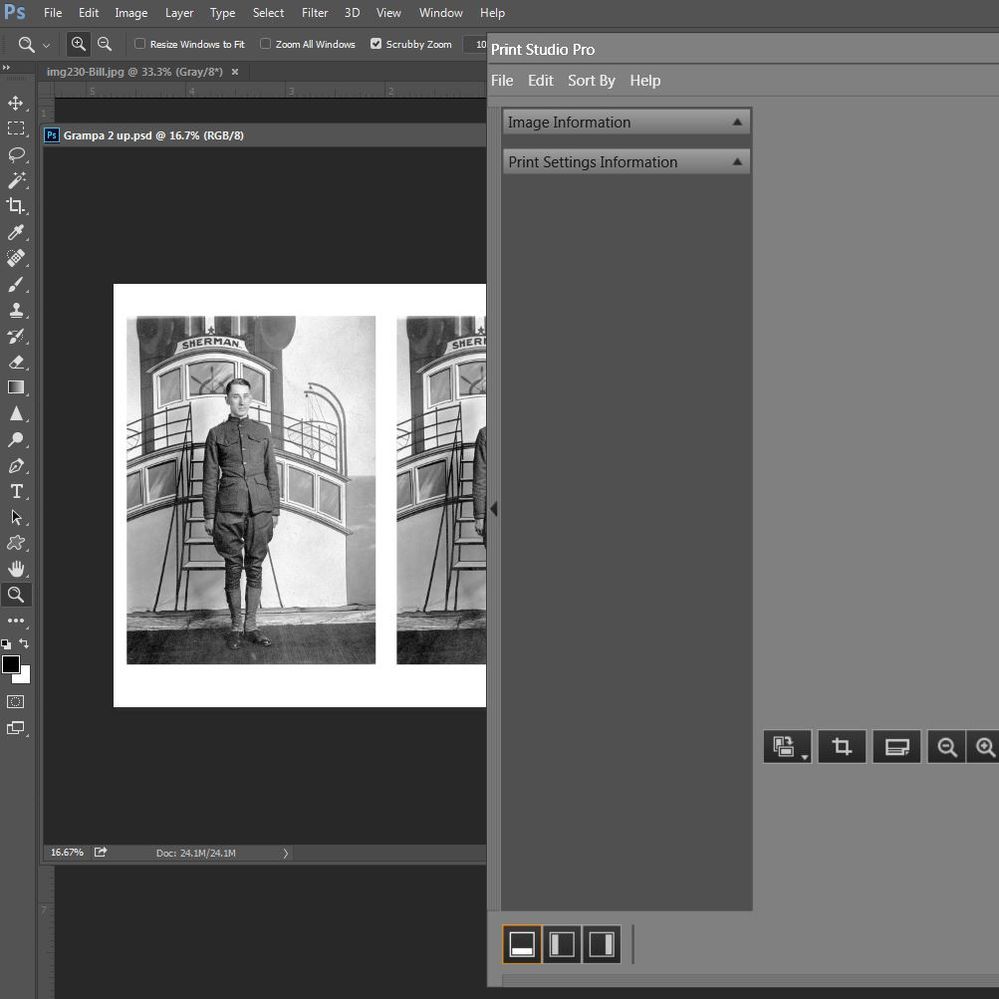- Canon Community
- Discussions & Help
- Printer
- Professional Photo Printers
- PS image not moving into Print Studio Pro
- Subscribe to RSS Feed
- Mark Topic as New
- Mark Topic as Read
- Float this Topic for Current User
- Bookmark
- Subscribe
- Mute
- Printer Friendly Page
- Mark as New
- Bookmark
- Subscribe
- Mute
- Subscribe to RSS Feed
- Permalink
- Report Inappropriate Content
12-07-2016 11:34 AM
Hello,
Several folks have said good things about Print Studio Pro, so after setting up a new Pro-10, I tried to send my first Photoshop image out to it. Although it launches OK nothing shows up in its dialog box.
Any help is greatly appreciated.
I'm running Windows 7 Pro, PSP (2.1.0) in PS CC 2015.1.2 with 12 gigs of RAM. Also tried it in PS CS6 with the same result.
Solved! Go to Solution.
Accepted Solutions
- Mark as New
- Bookmark
- Subscribe
- Mute
- Subscribe to RSS Feed
- Permalink
- Report Inappropriate Content
12-07-2016 12:01 PM
Canon had me drop back to version 1.4.1 and it now works.
So much for upgrades.
- Mark as New
- Bookmark
- Subscribe
- Mute
- Subscribe to RSS Feed
- Permalink
- Report Inappropriate Content
12-07-2016 12:01 PM
Canon had me drop back to version 1.4.1 and it now works.
So much for upgrades.
- Mark as New
- Bookmark
- Subscribe
- Mute
- Subscribe to RSS Feed
- Permalink
- Report Inappropriate Content
12-20-2016 11:47 AM
This issue popped up again and I was able to solve it by converting from Greyscale to RGB mode. Print Studio Pro would not recognize a greyscale image. As soon as I converted to RGB it worked fine. Odd little idosyncrasy.
12/18/2025: New firmware updates are available.
12/15/2025: New firmware update available for EOS C50 - Version 1.0.1.1
11/20/2025: New firmware updates are available.
EOS R5 Mark II - Version 1.2.0
PowerShot G7 X Mark III - Version 1.4.0
PowerShot SX740 HS - Version 1.0.2
10/21/2025: Service Notice: To Users of the Compact Digital Camera PowerShot V1
10/15/2025: New firmware updates are available.
Speedlite EL-5 - Version 1.2.0
Speedlite EL-1 - Version 1.1.0
Speedlite Transmitter ST-E10 - Version 1.2.0
07/28/2025: Notice of Free Repair Service for the Mirrorless Camera EOS R50 (Black)
7/17/2025: New firmware updates are available.
05/21/2025: New firmware update available for EOS C500 Mark II - Version 1.1.5.1
02/20/2025: New firmware updates are available.
RF70-200mm F2.8 L IS USM Z - Version 1.0.6
RF24-105mm F2.8 L IS USM Z - Version 1.0.9
RF100-300mm F2.8 L IS USM - Version 1.0.8
- Does Canon Print Studio Pro work in Photoshop 2026? in Printer Software & Networking
- Canon Pixma Pro-200S cuts off part of my print in Professional Photo Printers
- PIXMA PRO-100 Reds and oranges are off, prints are a bit muddy in Professional Photo Printers
- DPP and PSP not seeing my new TR4775i printer. in Printer Software & Networking
- PIXMA TR8620a - won’t print from screen after moving. in Desktop Inkjet Printers
Canon U.S.A Inc. All Rights Reserved. Reproduction in whole or part without permission is prohibited.