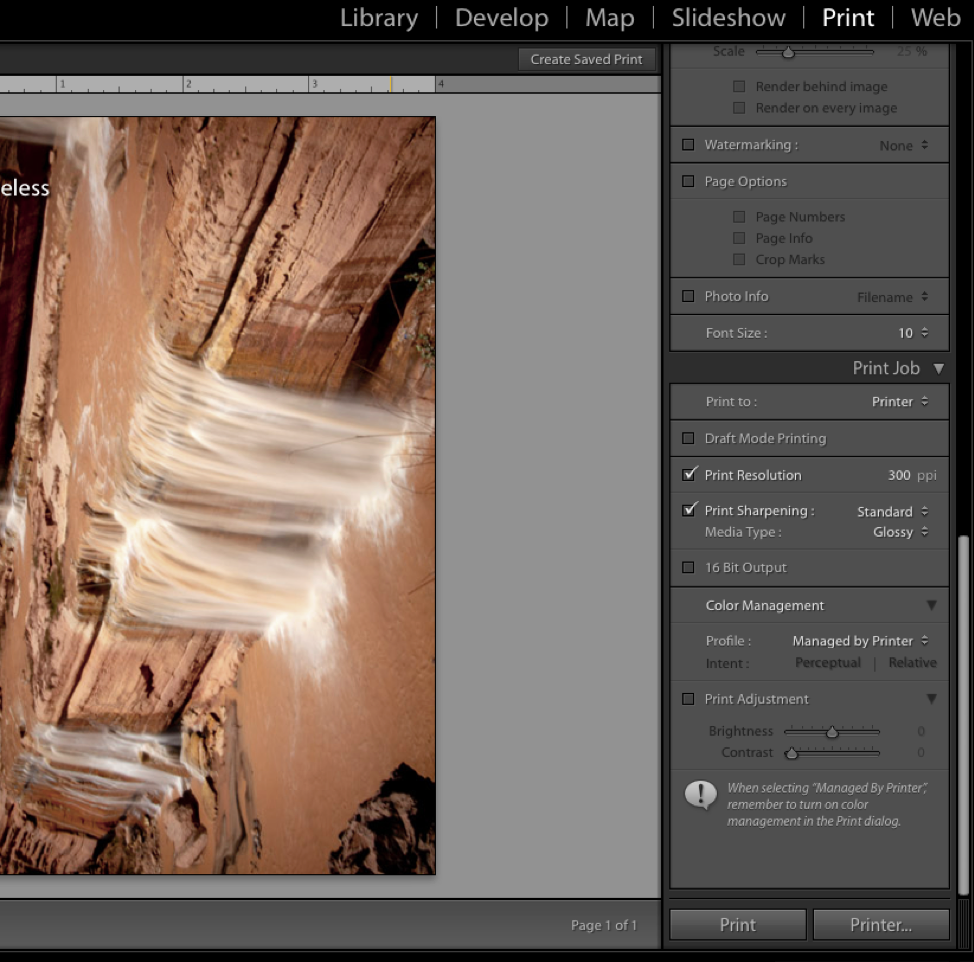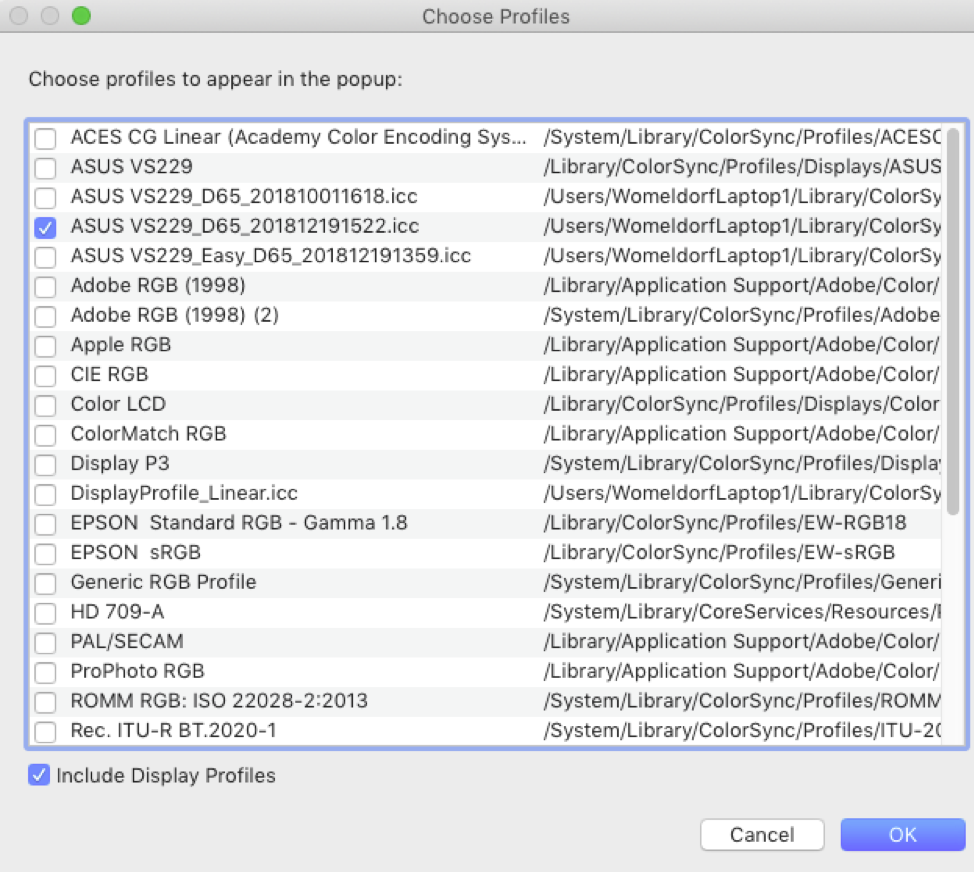- Canon Community
- Discussions & Help
- Printer
- Professional Photo Printers
- Re: PRO-100 Canon Paper ICC profiles
- Subscribe to RSS Feed
- Mark Topic as New
- Mark Topic as Read
- Float this Topic for Current User
- Bookmark
- Subscribe
- Mute
- Printer Friendly Page
- Mark as New
- Bookmark
- Subscribe
- Mute
- Subscribe to RSS Feed
- Permalink
- Report Inappropriate Content
04-18-2019 04:53 PM
I'm looking for Canon paper ICC profiles to download and can't find them.
Pam
Solved! Go to Solution.
Accepted Solutions
- Mark as New
- Bookmark
- Subscribe
- Mute
- Subscribe to RSS Feed
- Permalink
- Report Inappropriate Content
04-20-2019 11:00 PM
Finally uninstalled software and re-installed and all is GOOD!!!
Thanks for you help
- Mark as New
- Bookmark
- Subscribe
- Mute
- Subscribe to RSS Feed
- Permalink
- Report Inappropriate Content
04-18-2019 08:41 PM - edited 04-18-2019 08:56 PM
Try these 3 links . There’s a section on ICC profiles
https://ugp01.c-ij.com/ij/webmanual/PrintStudioPro/W/1.3/EN/DPPG/dppg_2-05.html
https://ugp01.c-ij.com/ij/webmanual/PrintStudioPro/W/1.2/EN/DPPG/dppg_2-07.html
- Mark as New
- Bookmark
- Subscribe
- Mute
- Subscribe to RSS Feed
- Permalink
- Report Inappropriate Content
04-18-2019 11:03 PM
Conway, NH
R6 Mark III, M200, Many lenses, Pixma PRO-100, Pixma TR8620a, Lr Classic
- Mark as New
- Bookmark
- Subscribe
- Mute
- Subscribe to RSS Feed
- Permalink
- Report Inappropriate Content
04-19-2019 03:00 PM
Where can I locate them on my MAC? I don't see them when using Lightroom Classic CC to print.
- Mark as New
- Bookmark
- Subscribe
- Mute
- Subscribe to RSS Feed
- Permalink
- Report Inappropriate Content
04-19-2019 03:04 PM
In Lightroom when you select the ICC profile dropdown if you don't see the profiles you want select "Other" and then select the ones you want. LR doesn't pre-populate.
Conway, NH
R6 Mark III, M200, Many lenses, Pixma PRO-100, Pixma TR8620a, Lr Classic
- Mark as New
- Bookmark
- Subscribe
- Mute
- Subscribe to RSS Feed
- Permalink
- Report Inappropriate Content
04-19-2019 03:29 PM
That's my problem my Profile choice is "Managed by Printer" it doesn't show Canon Pro 100 and other doesn't show Canon Icc profiles either. That's why I'm thinking the ICC profiles aren't on my MAC.
- Mark as New
- Bookmark
- Subscribe
- Mute
- Subscribe to RSS Feed
- Permalink
- Report Inappropriate Content
04-19-2019 04:05 PM - edited 04-19-2019 04:06 PM
1. Uncheck Display profiles.
2. Have you selected the Pro-100 printer in the Printer radio button?
This is from a Windows machine, but macOS is similar.
When you added the printer to the Mac is it the IJ-series printer or the AirPrint printer? You don't want AirPrint.
I will log onto my MacBook next.
Conway, NH
R6 Mark III, M200, Many lenses, Pixma PRO-100, Pixma TR8620a, Lr Classic
- Mark as New
- Bookmark
- Subscribe
- Mute
- Subscribe to RSS Feed
- Permalink
- Report Inappropriate Content
04-19-2019 04:11 PM
Conway, NH
R6 Mark III, M200, Many lenses, Pixma PRO-100, Pixma TR8620a, Lr Classic
- Mark as New
- Bookmark
- Subscribe
- Mute
- Subscribe to RSS Feed
- Permalink
- Report Inappropriate Content
04-19-2019 04:41 PM
Yes I do show my printer as yours does on the MAC on both screen shots. I just don't know where the Canon Paper profiles would show up? They do not show under other when I uncheck display profiles.
- Mark as New
- Bookmark
- Subscribe
- Mute
- Subscribe to RSS Feed
- Permalink
- Report Inappropriate Content
04-19-2019 04:52 PM
try downloading and reinstall the Canon printer driver from the website:
That frequently straightens things out.
Conway, NH
R6 Mark III, M200, Many lenses, Pixma PRO-100, Pixma TR8620a, Lr Classic
01/20/2026: New firmware updates are available.
12/22/2025: New firmware update is available for EOS R6 Mark III- Version 1.0.2
11/20/2025: New firmware updates are available.
EOS R5 Mark II - Version 1.2.0
PowerShot G7 X Mark III - Version 1.4.0
PowerShot SX740 HS - Version 1.0.2
10/21/2025: Service Notice: To Users of the Compact Digital Camera PowerShot V1
10/15/2025: New firmware updates are available.
Speedlite EL-5 - Version 1.2.0
Speedlite EL-1 - Version 1.1.0
Speedlite Transmitter ST-E10 - Version 1.2.0
07/28/2025: Notice of Free Repair Service for the Mirrorless Camera EOS R50 (Black)
7/17/2025: New firmware updates are available.
05/21/2025: New firmware update available for EOS C500 Mark II - Version 1.1.5.1
02/20/2025: New firmware updates are available.
RF70-200mm F2.8 L IS USM Z - Version 1.0.6
RF24-105mm F2.8 L IS USM Z - Version 1.0.9
RF100-300mm F2.8 L IS USM - Version 1.0.8
- image file color profile for printing on vinyl sticker paper with ip8720 in Desktop Inkjet Printers
- imagePROGRAF iPF6100 Printed colors don't match monitor after calibration in Production Printing
- imagePROGRAF PRO-310 Streaking in Professional Photo Printers
- imagePROGRAF PRO-1100 Epson paper profiles needed in Professional Photo Printers
- Matching Calibrated Screen to Pro 1100 in Professional Photo Printers
Canon U.S.A Inc. All Rights Reserved. Reproduction in whole or part without permission is prohibited.