- Canon Community
- Discussions & Help
- Printer
- Professional Photo Printers
- Re: I cannot find a way to custom print. I would ...
- Subscribe to RSS Feed
- Mark Topic as New
- Mark Topic as Read
- Float this Topic for Current User
- Bookmark
- Subscribe
- Mute
- Printer Friendly Page
PIXMA PRO-200 How to print custom sizes
- Mark as New
- Bookmark
- Subscribe
- Mute
- Subscribe to RSS Feed
- Permalink
- Report Inappropriate Content
01-24-2023
09:16 PM
- last edited on
01-25-2023
08:19 AM
by
Danny
I cannot find a way to custom print. I would like to use 12 x 16 and 18 x 24 frames. Help!
Why send me 13 x 19" paper with my Pixma Pr-200 printer purchase when I am going to waste so much of it ? Why make it sound like I have choices, when it only will print a set of predefined formats? I could not find a answer in the manual that would work with my Mac.
- Mark as New
- Bookmark
- Subscribe
- Mute
- Subscribe to RSS Feed
- Permalink
- Report Inappropriate Content
01-25-2023 07:34 AM
1. The Pro-200 is a 13” printer, so it is never going to print an 18x24 print.
2. You can print a 12x16 image on 13x19 paper and trim.
Conway, NH
R6 Mark III, M200, Many lenses, Pixma PRO-100, Pixma TR8620a, Lr Classic
- Mark as New
- Bookmark
- Subscribe
- Mute
- Subscribe to RSS Feed
- Permalink
- Report Inappropriate Content
01-25-2023 02:14 PM
You misunderstand. I would like to print close to a 10 x 14" or a 12 x 18" print, a different aspect than Canon's set sizes, so I can use my existing mats and frames. Is this impossible?
- Mark as New
- Bookmark
- Subscribe
- Mute
- Subscribe to RSS Feed
- Permalink
- Report Inappropriate Content
01-25-2023 04:02 PM
12x18 is a perfect size image for printing on 13x19 paper - 1/2 inch margin all around.
The printer driver will allow custom sizes; it's explained in the manual for the printer.
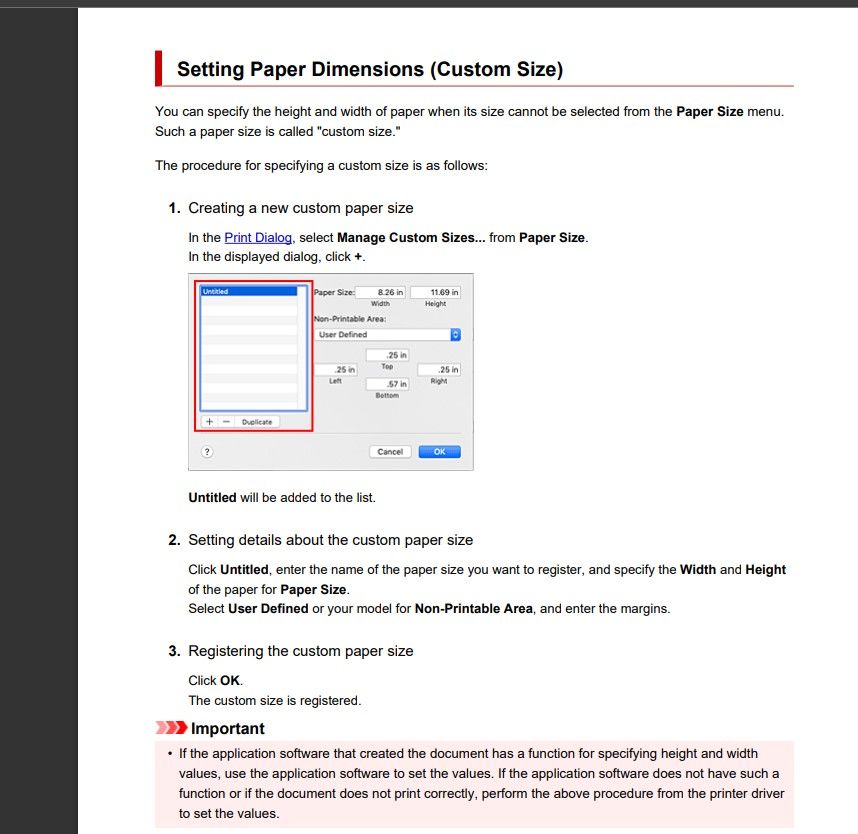
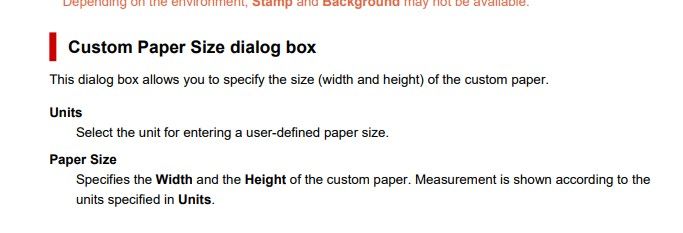
Conway, NH
R6 Mark III, M200, Many lenses, Pixma PRO-100, Pixma TR8620a, Lr Classic
- Mark as New
- Bookmark
- Subscribe
- Mute
- Subscribe to RSS Feed
- Permalink
- Report Inappropriate Content
01-30-2023 01:11 AM
Hi,
Why doesn't my pro200 printer print panoramas?
- Mark as New
- Bookmark
- Subscribe
- Mute
- Subscribe to RSS Feed
- Permalink
- Report Inappropriate Content
01-30-2023 06:29 AM
@gas_canon200 wrote:Hi,
Why doesn't my pro200 printer print panoramas?
Define your idea of a panorama. You can print up to 13"x39", which is a 3:1 panorama.
Conway, NH
R6 Mark III, M200, Many lenses, Pixma PRO-100, Pixma TR8620a, Lr Classic
- Mark as New
- Bookmark
- Subscribe
- Mute
- Subscribe to RSS Feed
- Permalink
- Report Inappropriate Content
01-30-2023 08:20 PM
I am using 13x38" paper.
There are several problems
1. It will only part of the image. Approximately 6 inches and then spits out the paper.
2. It prints parallel black lines approx. one inch from image top and bottom.
3. In the print dialogue box it show the print in alignment with the outline of the paper but prints the opposite. I've wasted paper and ink trying to get to work. It seems to me this should be a straight forward process.
Are you employ by Canon?
Thanks
- Mark as New
- Bookmark
- Subscribe
- Mute
- Subscribe to RSS Feed
- Permalink
- Report Inappropriate Content
12-12-2024 02:11 PM
You have not answered the question. We all know how to set custom sizes. What was asked was "Why does the printer not print the size that we have indicated, when it is not one of the standard sizes?" I have had this problem as well. I select 13x39, set margins, the print page shows that it will print appropriately and then the printer sizes it down significantly and prints the black lines (I assume the cleanout lines for the jets) on the paper. Is there a fix for this or is the pixma-200 just a bad printer?
- Mark as New
- Bookmark
- Subscribe
- Mute
- Subscribe to RSS Feed
- Permalink
- Report Inappropriate Content
10-14-2025 01:31 PM
Anyone have CORRECT, FULL instructions of how to print 13x39 in Professional Print & Layout? Setting custom size in PPL doesn't work. Switching to the printer settings in Windows doesn't work. Online manual is just plain wrong. There are even multiple YouTube videos about how bad Canon's software is.
In the absence of Cannon fixing faulty software, correct full instructions would help.
- Mark as New
- Bookmark
- Subscribe
- Mute
- Subscribe to RSS Feed
- Permalink
- Report Inappropriate Content
10-14-2025 02:07 PM
I ended up solving this problem by switching the “Paper Source” to Manual Feed Tray, then creating a custom paper size. Never could make the Top Feed allow for 13x39 and it had to be done in the Professional Print and Layout driver, no other program would print the full size image. Hope that helps
01/20/2026: New firmware updates are available.
12/22/2025: New firmware update is available for EOS R6 Mark III- Version 1.0.2
11/20/2025: New firmware updates are available.
EOS R5 Mark II - Version 1.2.0
PowerShot G7 X Mark III - Version 1.4.0
PowerShot SX740 HS - Version 1.0.2
10/21/2025: Service Notice: To Users of the Compact Digital Camera PowerShot V1
10/15/2025: New firmware updates are available.
Speedlite EL-5 - Version 1.2.0
Speedlite EL-1 - Version 1.1.0
Speedlite Transmitter ST-E10 - Version 1.2.0
07/28/2025: Notice of Free Repair Service for the Mirrorless Camera EOS R50 (Black)
7/17/2025: New firmware updates are available.
05/21/2025: New firmware update available for EOS C500 Mark II - Version 1.1.5.1
02/20/2025: New firmware updates are available.
RF70-200mm F2.8 L IS USM Z - Version 1.0.6
RF24-105mm F2.8 L IS USM Z - Version 1.0.9
RF100-300mm F2.8 L IS USM - Version 1.0.8
- imagePROGRAF PRO-310 Issues with print being cut off in Professional Photo Printers
- imagePROGRAF PRO-310 Prints are off-center and have dark lines on the sides in Professional Photo Printers
- Canon Pro-310, issues with lines printing in Professional Photo Printers
- PIXMA iX6820 A5 and custom paper sizes unavailable in Desktop Inkjet Printers
- Customer support issue. TS3522 printer cartridges. in Desktop Inkjet Printers
Canon U.S.A Inc. All Rights Reserved. Reproduction in whole or part without permission is prohibited.

