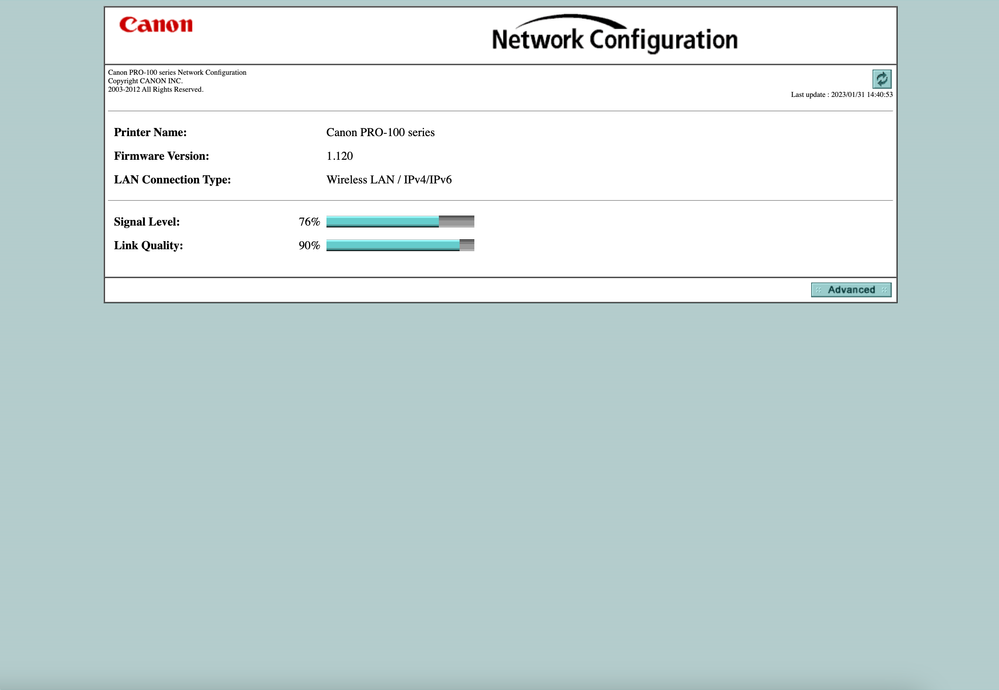- Canon Community
- Discussions & Help
- Printer
- Professional Photo Printers
- PIXMA PRO-100 Web Interface Issues
- Subscribe to RSS Feed
- Mark Topic as New
- Mark Topic as Read
- Float this Topic for Current User
- Bookmark
- Subscribe
- Mute
- Printer Friendly Page
PIXMA PRO-100 Web Interface Issues
- Mark as New
- Bookmark
- Subscribe
- Mute
- Subscribe to RSS Feed
- Permalink
- Report Inappropriate Content
01-31-2023
05:44 PM
- last edited on
02-01-2023
02:19 PM
by
Danny
Hello, I just bought a used Canon Pro 100 and have issues accessing the web interface. I used to have a Canon Pro 100 in the past so I am familiar with what it should look like, but my current Pro 100 will only show a Network Configuration page with details about the printer's network settings. Do I need to enable something on the printer to access the normal web UI? For additional context, I didn't reset the printer or anything after buying it used. I connected it to my network by connecting my computer directly to the printer and using canon's utility to set it up wirelessly.
- Mark as New
- Bookmark
- Subscribe
- Mute
- Subscribe to RSS Feed
- Permalink
- Report Inappropriate Content
01-31-2023 08:59 PM
Greetings,
What is the URL displaying in your browser when this page is displayed?
What happens if you type the printers IP address?
~Rick
Bay Area - CA
~R5 C (1.1.2.1), ~R50v (1.1.1) ~RF Trinity, ~RF 100 Macro, ~RF 100~400, ~RF 100~500, ~RF 200-800 +RF 1.4x TC, BG-R10, 430EX III-RT ~DxO PhotoLab Elite ~DaVinci Resolve Studio ~ImageClass MF644Cdw/MF656Cdw ~Pixel 8 ~CarePaks Are Worth It
- Mark as New
- Bookmark
- Subscribe
- Mute
- Subscribe to RSS Feed
- Permalink
- Report Inappropriate Content
02-01-2023 02:09 PM
Hey Rick thanks for the reply, I get the same page whether I visit the IP address or the "printername".local. site. I couldn't find much info about this from Canon. I went into the advanced section but nothing appears to refer to the normal Web UI. I even tried different browsers on different devices but both showed me this network page. I noticed the advanced network settings didn't have an admin password so I set one but I ended up on the same page.
01/20/2026: New firmware updates are available.
12/22/2025: New firmware update is available for EOS R6 Mark III- Version 1.0.2
11/20/2025: New firmware updates are available.
EOS R5 Mark II - Version 1.2.0
PowerShot G7 X Mark III - Version 1.4.0
PowerShot SX740 HS - Version 1.0.2
10/21/2025: Service Notice: To Users of the Compact Digital Camera PowerShot V1
10/15/2025: New firmware updates are available.
Speedlite EL-5 - Version 1.2.0
Speedlite EL-1 - Version 1.1.0
Speedlite Transmitter ST-E10 - Version 1.2.0
07/28/2025: Notice of Free Repair Service for the Mirrorless Camera EOS R50 (Black)
7/17/2025: New firmware updates are available.
05/21/2025: New firmware update available for EOS C500 Mark II - Version 1.1.5.1
02/20/2025: New firmware updates are available.
RF70-200mm F2.8 L IS USM Z - Version 1.0.6
RF24-105mm F2.8 L IS USM Z - Version 1.0.9
RF100-300mm F2.8 L IS USM - Version 1.0.8
- Feedback and Complaint Regarding Canon PIXMA TR7020a Printer in Desktop Inkjet Printers
- imagePROGRAF PRO-1100 won't print from Windows 11 desktop, OK from Surface Pro in Professional Photo Printers
- Scanner for ImageCLASS MF455dw All-in-One Printer doesn't work in Office Printers
- imageCLASS MF644Cdw Error 853 prohibiting "copy" function in Office Printers
- Canon iR ADV 525 III, scan option "confirm before sending" only works with glass, not feeder in Production Printing
Canon U.S.A Inc. All Rights Reserved. Reproduction in whole or part without permission is prohibited.