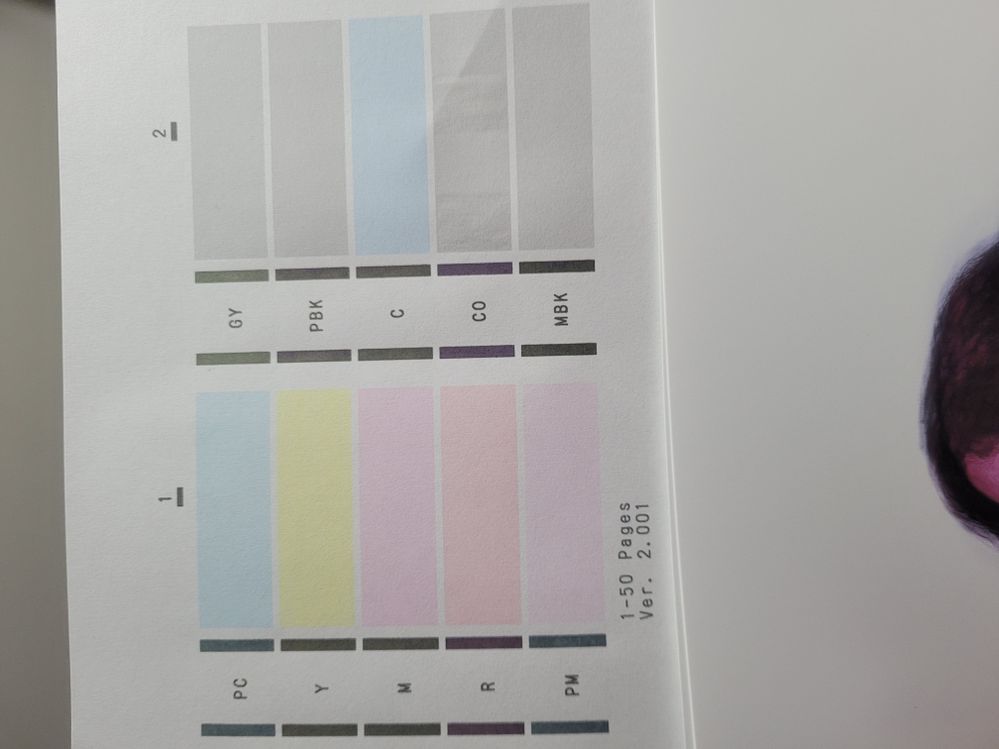- Canon Community
- Discussions & Help
- Printer
- Professional Photo Printers
- Re: Good Test Print, Missing Colors in Photo Print
- Subscribe to RSS Feed
- Mark Topic as New
- Mark Topic as Read
- Float this Topic for Current User
- Bookmark
- Subscribe
- Mute
- Printer Friendly Page
PIXMA PRO-10 Good Test Print, Missing Colors in Photo Print
- Mark as New
- Bookmark
- Subscribe
- Mute
- Subscribe to RSS Feed
- Permalink
- Report Inappropriate Content
03-08-2021
06:49 PM
- last edited on
12-02-2022
11:50 AM
by
Danny
After a few months of not using my Pixma Pro-10, I tried to print a photo - it started to print correctly (I can see the correct colors at the top of the paper) and then turned everything purple starting a few inches down the page. I then ran a deep clean of the print heads, printed a test sheet (which appears to show that all colors are operational), and printed another photo. Still entirely purple, as if there were no yellow ink. I know it isn't a calibration issue with my monitor or whatever, because the correct colors appeared for a moment in the first print. I've printed from both Photoshop and my computer's typical print utility (Windows).
Images of both the test print and the photo print below. Ink levels look good, and I'm fairly sure that's what the test print is supposed to look like. Anyone have any experience with this, or suggestions for next steps to try? Thanks for your time.
- Mark as New
- Bookmark
- Subscribe
- Mute
- Subscribe to RSS Feed
- Permalink
- Report Inappropriate Content
03-08-2021 07:33 PM
Welcome to the forum.
What software are you printing from?
Have you checked your print settings? Magenta prints sometimes indicate what is called "double profiling"
What operating system are you using?
Have there been any OS updates while you haven't been printing?
Conway, NH
R6 Mark III, M200, Many lenses, Pixma PRO-100, Pixma TR8620a, Lr Classic
01/20/2026: New firmware updates are available.
12/22/2025: New firmware update is available for EOS R6 Mark III- Version 1.0.2
11/20/2025: New firmware updates are available.
EOS R5 Mark II - Version 1.2.0
PowerShot G7 X Mark III - Version 1.4.0
PowerShot SX740 HS - Version 1.0.2
10/21/2025: Service Notice: To Users of the Compact Digital Camera PowerShot V1
10/15/2025: New firmware updates are available.
Speedlite EL-5 - Version 1.2.0
Speedlite EL-1 - Version 1.1.0
Speedlite Transmitter ST-E10 - Version 1.2.0
07/28/2025: Notice of Free Repair Service for the Mirrorless Camera EOS R50 (Black)
7/17/2025: New firmware updates are available.
05/21/2025: New firmware update available for EOS C500 Mark II - Version 1.1.5.1
02/20/2025: New firmware updates are available.
RF70-200mm F2.8 L IS USM Z - Version 1.0.6
RF24-105mm F2.8 L IS USM Z - Version 1.0.9
RF100-300mm F2.8 L IS USM - Version 1.0.8
- Canon PIXMA Pro-200 suddenly printing with red color cast in Professional Photo Printers
- imagePROGRAF PRO-310 Issues with print being cut off in Professional Photo Printers
- PIXMA TS9120 won't print color after getting new Windows 11 laptop in Desktop Inkjet Printers
- image file color profile for printing on vinyl sticker paper with ip8720 in Desktop Inkjet Printers
- PIXMA MG3620 Print preview cuts off part of document in Desktop Inkjet Printers
Canon U.S.A Inc. All Rights Reserved. Reproduction in whole or part without permission is prohibited.