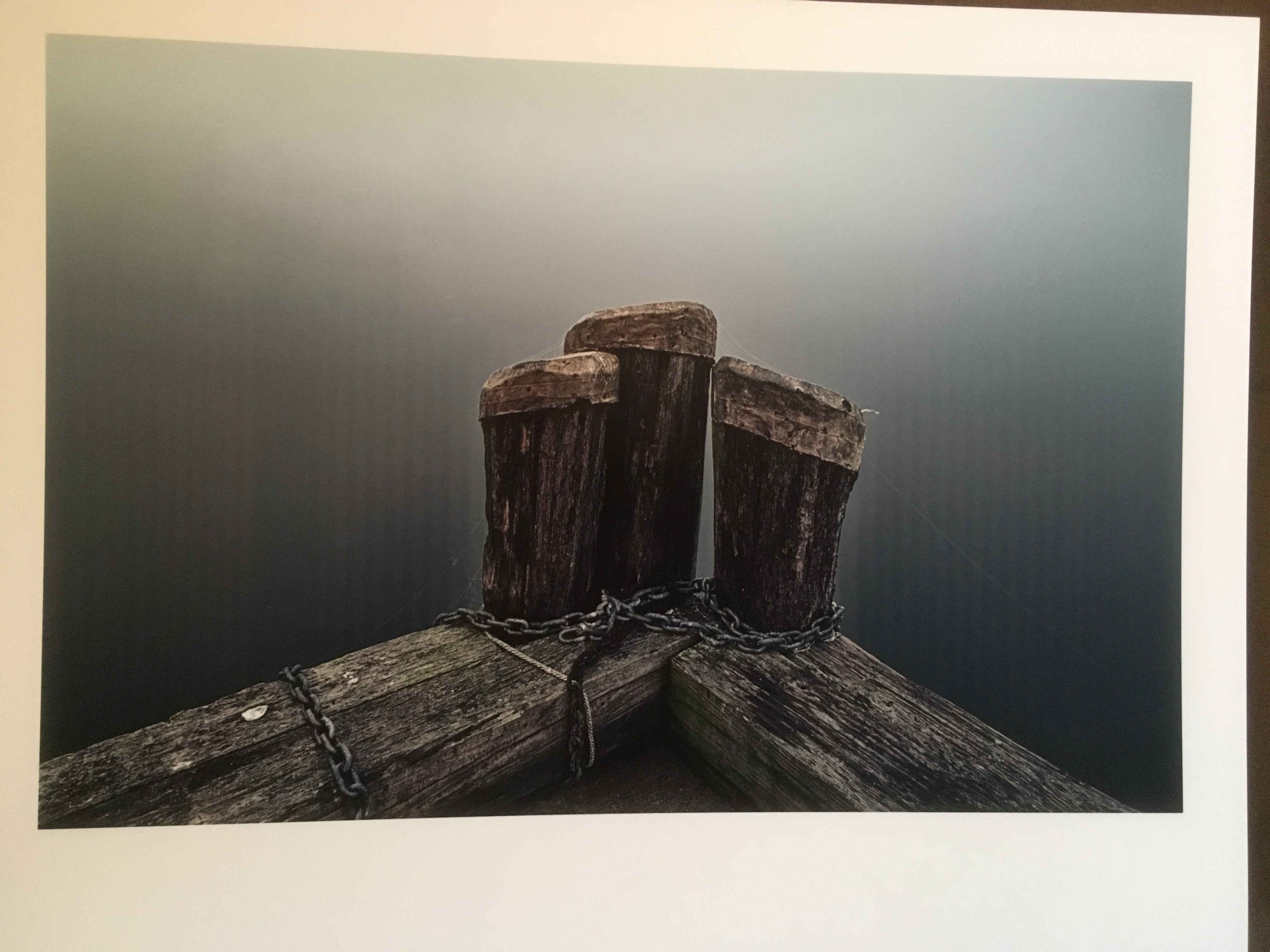- Canon Community
- Discussions & Help
- Printer
- Professional Photo Printers
- Re: Orange/yellow banding on photos Pro 100
- Subscribe to RSS Feed
- Mark Topic as New
- Mark Topic as Read
- Float this Topic for Current User
- Bookmark
- Subscribe
- Mute
- Printer Friendly Page
Orange/yellow banding on photos Pro 100
- Mark as New
- Bookmark
- Subscribe
- Mute
- Subscribe to RSS Feed
- Permalink
- Report Inappropriate Content
02-01-2019 04:10 PM
HI all,
I am having a problem with my photo printing. I am getting faint yellow/orange vertical banding when I print. I have printed out a test page and everything looks perfect. I have done a head cleaning, roller cleaning and head adjustment. I then printed another test page...perfect. I print a photo and I get the banding. I am at a lost as what to do next. Called Canon help line but I was on hold for 20 minutes and had to get back to work. I put in new cartridges and the same thing happens.
I’m hoping one of the smart folks in the group have run into something similar and figured out how to correct it. I am including a photo as an example.
Thanks in advance.
- Mark as New
- Bookmark
- Subscribe
- Mute
- Subscribe to RSS Feed
- Permalink
- Report Inappropriate Content
02-01-2019 04:54 PM
Does this happen on all photos?
Does it happen if you print this test image?
http://www.outbackphoto.com/printinginsights/pi049/essay.html
Conway, NH
1D X Mark III, M200, Many lenses, Pixma PRO-100, Pixma TR8620a, Lr Classic
- Mark as New
- Bookmark
- Subscribe
- Mute
- Subscribe to RSS Feed
- Permalink
- Report Inappropriate Content
02-01-2019 06:02 PM
It's been happening on all photos. But they don't appear when I print a test page via the print utility.
- Mark as New
- Bookmark
- Subscribe
- Mute
- Subscribe to RSS Feed
- Permalink
- Report Inappropriate Content
02-01-2019 06:49 PM
Are the photos you are printing JPEGs?
Conway, NH
1D X Mark III, M200, Many lenses, Pixma PRO-100, Pixma TR8620a, Lr Classic
- Mark as New
- Bookmark
- Subscribe
- Mute
- Subscribe to RSS Feed
- Permalink
- Report Inappropriate Content
02-02-2019 08:38 AM - edited 02-02-2019 08:40 AM
Hi JR,
Here is the scan of the outback tiff that I printed from photoshop. I printed to the correct paper type and sent 16bit info. You don't notice it as much in multi color areas, but in gradients and solid areas it is very apparent. The repeat in the pattern looks like it is done by some sort of mechanical issue because it is so regular. I don't think adding noise will break that up since I never print jpg images. I always print raw, psd or tiff images and almost always 16bit. See what you think and I would welcome your thoughts.
Thanks so much for the info you have given so far. I really do appreciate your time.
PS. I am on a Mac
- Mark as New
- Bookmark
- Subscribe
- Mute
- Subscribe to RSS Feed
- Permalink
- Report Inappropriate Content
02-02-2019 09:05 AM
Give Canon a call at 1-800-OK-CANON
Conway, NH
1D X Mark III, M200, Many lenses, Pixma PRO-100, Pixma TR8620a, Lr Classic
- Mark as New
- Bookmark
- Subscribe
- Mute
- Subscribe to RSS Feed
- Permalink
- Report Inappropriate Content
02-01-2019 06:52 PM
Conway, NH
1D X Mark III, M200, Many lenses, Pixma PRO-100, Pixma TR8620a, Lr Classic
- Mark as New
- Bookmark
- Subscribe
- Mute
- Subscribe to RSS Feed
- Permalink
- Report Inappropriate Content
02-01-2019 09:09 PM
Is it a Mac computer? I read elsewhere that resetting the print system and reinstalling the printer driver.
https://lenscraft.co.uk/photo-printing-tutorials/mac-os-photo-printing-problem/
Conway, NH
1D X Mark III, M200, Many lenses, Pixma PRO-100, Pixma TR8620a, Lr Classic
02/20/2025: New firmware updates are available.
RF70-200mm F2.8 L IS USM Z - Version 1.0.6
RF24-105mm F2.8 L IS USM Z - Version 1.0.9
RF100-300mm F2.8 L IS USM - Version 1.0.8
RF50mm F1.4 L VCM - Version 1.0.2
RF24mm F1.4 L VCM - Version 1.0.3
01/27/2025: New firmware updates are available.
01/22/2024: Canon Supports Disaster Relief Efforts in California
01/14/2025: Steps to resolve still image problem when using certain SanDisk SD cards with the Canon EOS R5 Mark II
12/18/2024: New firmware updates are available.
EOS C300 Mark III - Version 1..0.9.1
EOS C500 Mark II - Version 1.1.3.1
12/13/2024: EOS Webcam Utility Pro V2.3b is now available to support Windows on ARM PC users.
12/05/2024: New firmware updates are available.
EOS R5 Mark II - Version 1.0.2
11/14/2024: Windows V 2.3a installer for EOS Webcam Utility Pro is available for download
11/12/2024: EOS Webcam Utility Pro - Version 2.3 is available
09/26/2024: New firmware updates are available.
- Canon G620 Matte Photo Inconsistency in Desktop Inkjet Printers
- PIXMA Pro9000 - Faded and off color photo in Desktop Inkjet Printers
- Canon Pixma Pro-10 Blurry Images in Professional Photo Printers
- Ivy 2 Printing with Blue Tint in Mobile & Compact Printers
- Canon ImagePROGRAF TA-30 quality option for photo paper is only 2 instead of 1 for the highest in Production Printing
Canon U.S.A Inc. All Rights Reserved. Reproduction in whole or part without permission is prohibited.