- Canon Community
- Discussions & Help
- Printer
- Professional Photo Printers
- Re: Orange blinking light on Pixma Pro 100
- Subscribe to RSS Feed
- Mark Topic as New
- Mark Topic as Read
- Float this Topic for Current User
- Bookmark
- Subscribe
- Mute
- Printer Friendly Page
- Mark as New
- Bookmark
- Subscribe
- Mute
- Subscribe to RSS Feed
- Permalink
- Report Inappropriate Content
08-01-2022 12:13 PM - edited 08-01-2022 12:49 PM
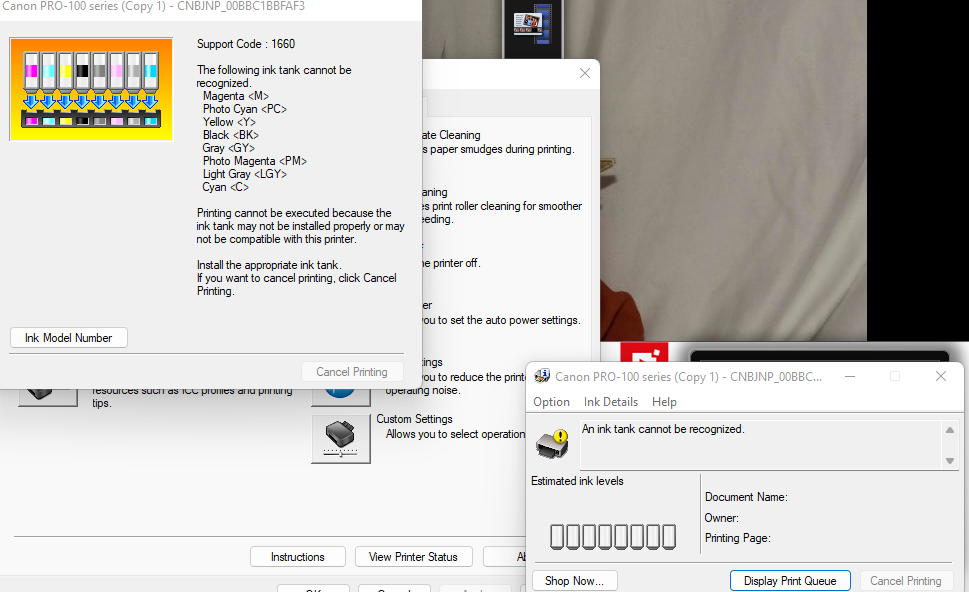
Solved! Go to Solution.
Accepted Solutions
- Mark as New
- Bookmark
- Subscribe
- Mute
- Subscribe to RSS Feed
- Permalink
- Report Inappropriate Content
08-01-2022 01:58 PM
Try removing and reinstalling the print head.
Canon Knowledge Base - Reinstall the Print Head - PIXMA PRO-10, PRO-100
Conway, NH
R6 Mark III, M200, Many lenses, Pixma PRO-100, Pixma TR8620a, Lr Classic
- Mark as New
- Bookmark
- Subscribe
- Mute
- Subscribe to RSS Feed
- Permalink
- Report Inappropriate Content
08-01-2022 01:58 PM
Try removing and reinstalling the print head.
Canon Knowledge Base - Reinstall the Print Head - PIXMA PRO-10, PRO-100
Conway, NH
R6 Mark III, M200, Many lenses, Pixma PRO-100, Pixma TR8620a, Lr Classic
- Mark as New
- Bookmark
- Subscribe
- Mute
- Subscribe to RSS Feed
- Permalink
- Report Inappropriate Content
08-01-2022 02:10 PM
how would I go by reinstalling the print head? Do I need to buy a new one?
- Mark as New
- Bookmark
- Subscribe
- Mute
- Subscribe to RSS Feed
- Permalink
- Report Inappropriate Content
08-01-2022 03:09 PM
I looked up in YouTube how to clean the print head. I’m in the process of cleaning. I will let you know tomorrow if it worked. So do you think I have clogged print heads? I hope it works.
- Mark as New
- Bookmark
- Subscribe
- Mute
- Subscribe to RSS Feed
- Permalink
- Report Inappropriate Content
08-02-2022 02:36 PM - edited 08-02-2022 04:09 PM
I cleaned the print heads. I'm still getting the 4 blinking orange lights. Anymore suggestions on how I can get around the product code 1660. I really don't what to buy a new printer. Is the error because all the ink in the ink tank is bad or just one of the inks is bad? really frustrated!! Do I need to reset the printer after completing the cleaning of the print heads?
- Mark as New
- Bookmark
- Subscribe
- Mute
- Subscribe to RSS Feed
- Permalink
- Report Inappropriate Content
08-02-2022 06:36 PM
this is what I'm getting now. I have changed out all the ink tanks but these 3 are still giving the problem. As soon as I put a new ink tank in one of these all the rest become unrecognizable. 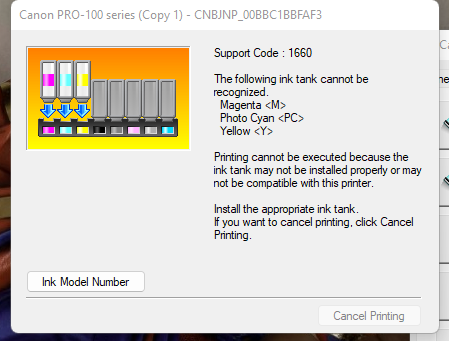
- Mark as New
- Bookmark
- Subscribe
- Mute
- Subscribe to RSS Feed
- Permalink
- Report Inappropriate Content
08-03-2022 12:48 PM
I tried what you suggested, Please see my other replies..
- Mark as New
- Bookmark
- Subscribe
- Mute
- Subscribe to RSS Feed
- Permalink
- Report Inappropriate Content
08-03-2022 01:29 PM
@Casfrustrated wrote:how would I go by reinstalling the print head? Do I need to buy a new one?
The link I posted above explains how to remove and install the print head. Ink has nothing to do with the error. For some reason the printer isn't reading the cartridge info, which is contained in the chip on the cartridge. In addition, the printer does not "read" the ink level. Ink level is estimated based on amount of printing performed. There is an optical sensor that responds when the cartridge is empty.
Failure to read can be caused by a failed printhead, failed ribbon cable or circuit board in the printer, or sometimes just a poor connection between print head and the connections in the head holder.
Conway, NH
R6 Mark III, M200, Many lenses, Pixma PRO-100, Pixma TR8620a, Lr Classic
- Mark as New
- Bookmark
- Subscribe
- Mute
- Subscribe to RSS Feed
- Permalink
- Report Inappropriate Content
08-03-2022 02:03 PM
do I need to remove and re-install the print head?
- Mark as New
- Bookmark
- Subscribe
- Mute
- Subscribe to RSS Feed
- Permalink
- Report Inappropriate Content
08-03-2022 02:45 PM - edited 08-03-2022 02:47 PM
I reinstalled the print head. I don't think its the cartridges because no matter what position I put the cartridges in there are 3 of them that will not read. Out of the 8 cartridges no matter where they are placed only 5 will be read. As soon as I put the 6th out of 8 cartridges in none of them reads, but when I take the 6th cartridge out the other are able to be read. Is that an indication that I have a faulty circuit board in the printer? Is there anything else that could be wrong, and I should check? I really appreciate your help.
01/20/2026: New firmware updates are available.
12/22/2025: New firmware update is available for EOS R6 Mark III- Version 1.0.2
11/20/2025: New firmware updates are available.
EOS R5 Mark II - Version 1.2.0
PowerShot G7 X Mark III - Version 1.4.0
PowerShot SX740 HS - Version 1.0.2
10/21/2025: Service Notice: To Users of the Compact Digital Camera PowerShot V1
10/15/2025: New firmware updates are available.
Speedlite EL-5 - Version 1.2.0
Speedlite EL-1 - Version 1.1.0
Speedlite Transmitter ST-E10 - Version 1.2.0
07/28/2025: Notice of Free Repair Service for the Mirrorless Camera EOS R50 (Black)
7/17/2025: New firmware updates are available.
05/21/2025: New firmware update available for EOS C500 Mark II - Version 1.1.5.1
02/20/2025: New firmware updates are available.
RF70-200mm F2.8 L IS USM Z - Version 1.0.6
RF24-105mm F2.8 L IS USM Z - Version 1.0.9
RF100-300mm F2.8 L IS USM - Version 1.0.8
- PIXMA G3730 says there's a paper jam but there's no paper jam in Desktop Inkjet Printers
- PIXMA iP8720 unable to print in the 13 x 19 cm format in Desktop Inkjet Printers
- PIXMA iX6820 won't print on Avery labels -- just feeds the paper through in Desktop Inkjet Printers
- PIXMA PRO-100 Reds and oranges are off, prints are a bit muddy in Professional Photo Printers
- Can’t install PIXMA PRO-100 on Mac, orange light blinks 9 times in Professional Photo Printers
Canon U.S.A Inc. All Rights Reserved. Reproduction in whole or part without permission is prohibited.

