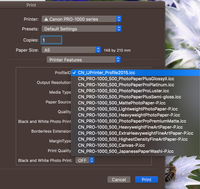- Canon Community
- Discussions & Help
- Printer
- Professional Photo Printers
- Re: New Printer Features Menu On OSX Mojave
- Subscribe to RSS Feed
- Mark Topic as New
- Mark Topic as Read
- Float this Topic for Current User
- Bookmark
- Subscribe
- Mute
- Printer Friendly Page
New Printer Features Menu On OSX Mojave
- Mark as New
- Bookmark
- Subscribe
- Mute
- Subscribe to RSS Feed
- Permalink
- Report Inappropriate Content
06-02-2019 10:50 AM - edited 06-02-2019 11:41 AM
I have a Pro 10, and recently upgraded an iMac to Mojave from a much older system. I have updated the Canon driver from their website, and successfully printed some photos using the default settings that look OK. I have access to my custom Red River paper profiles, but I haven't experimented with them yet.
My issue is with printing to Fine Art papers. The new print dialog (blech!) doesn't handle things the same way; prior to Mojave selecting a fine art paper and margins was necessary to get true matte printing. Now it isn't clear to me how to accomplish the same thing, and the results are pretty bad, as I would expect to see with photo black being used on matte paper. I'm doing this from Photos, the old dialog and process seems to be availble from Affinity Photo.
What are the magic settings to get true matte printing from the new UI in Apple Photos? Is it possible at all?
- Mark as New
- Bookmark
- Subscribe
- Mute
- Subscribe to RSS Feed
- Permalink
- Report Inappropriate Content
03-02-2020 12:13 PM
Hi
My first posting, I live in the UK.
I have similar issue. MACOS Mojave, Canon PRO-1000. Using Affinity Photo, also the first time trying ICC profiles.
Not all the ICC profiles that appear in the Affinity Document setup appear in the printer dialogue 'Printer Features' list. In this case I want to use HFA_CanPro1000_PK_BarytaFB
The profile is saved in macintosh HD/Library/Colorsync/Profiles
I am unable to find any of the profiles shown in the second screenshot (i.e. Printer Features) by using Finder
- Mark as New
- Bookmark
- Subscribe
- Mute
- Subscribe to RSS Feed
- Permalink
- Report Inappropriate Content
03-02-2020 12:50 PM - edited 03-14-2020 02:27 PM
@zoomCat wrote:I have a Pro 10, and recently upgraded an iMac to Mojave from a much older system. I have updated the Canon driver from their website, and successfully printed some photos using the default settings that look OK. I have access to my custom Red River paper profiles, but I haven't experimented with them yet.
My issue is with printing to Fine Art papers. The new print dialog (blech!) doesn't handle things the same way; prior to Mojave selecting a fine art paper and margins was necessary to get true matte printing. Now it isn't clear to me how to accomplish the same thing, and the results are pretty bad, as I would expect to see with photo black being used on matte paper. I'm doing this from Photos, the old dialog and process seems to be availble from Affinity Photo.
What are the magic settings to get true matte printing from the new UI in Apple Photos? Is it possible at all?
If you choose ColorSync then you should be able to select PPPPMatte ICC profile and media type in the appropriate dropdowns.
Conway, NH
R6 Mark III, M200, Many lenses, Pixma PRO-100, Pixma TR8620a, Lr Classic
- Mark as New
- Bookmark
- Subscribe
- Mute
- Subscribe to RSS Feed
- Permalink
- Report Inappropriate Content
03-02-2020 12:55 PM
@MikeB_FI wrote:Hi
My first posting, I live in the UK.
I have similar issue. MACOS Mojave, Canon PRO-1000. Using Affinity Photo, also the first time trying ICC profiles.
Not all the ICC profiles that appear in the Affinity Document setup appear in the printer dialogue 'Printer Features' list. In this case I want to use HFA_CanPro1000_PK_BarytaFB
The profile is saved in macintosh HD/Library/Colorsync/Profiles
I am unable to find any of the profiles shown in the second screenshot (i.e. Printer Features) by using Finder
Follow trail in the attached image. Then copy the ICC profiles from the folder and install them in the ColorSync/Profiles folder as you would a third party profile.
Conway, NH
R6 Mark III, M200, Many lenses, Pixma PRO-100, Pixma TR8620a, Lr Classic
- Mark as New
- Bookmark
- Subscribe
- Mute
- Subscribe to RSS Feed
- Permalink
- Report Inappropriate Content
03-02-2020 01:17 PM
Thanks for your quick reply. I have had a quick look and found the folder you mentioned. I now have all the profiles in both folders, have restarted Affinity but still the same outcome.
Due to the time difference between UK and you (and some other things I need to attend to) I will need to have a longer look at this tomorrow
- Mark as New
- Bookmark
- Subscribe
- Mute
- Subscribe to RSS Feed
- Permalink
- Report Inappropriate Content
03-02-2020 03:13 PM
All of the papers I've profiled i run as high density fine art or fine heavy fine art. All of Hahnemuhle's matte papers are run as High Density Fine Art or Heavy Fine Art. I'm not sure what they were before Mojave, since I already had Mojave when I got my Canon Pro-1000.
- Mark as New
- Bookmark
- Subscribe
- Mute
- Subscribe to RSS Feed
- Permalink
- Report Inappropriate Content
03-11-2020 10:50 PM
I have exactly the same issue and I don't understand why Canon don't update there documentation!
The only thing I know is if you see the old dialog in an app like Affinity, its because the app was generate with an old SDK. Photos or Apple apps are always using the last SDK.
12/18/2025: New firmware updates are available.
12/15/2025: New firmware update available for EOS C50 - Version 1.0.1.1
11/20/2025: New firmware updates are available.
EOS R5 Mark II - Version 1.2.0
PowerShot G7 X Mark III - Version 1.4.0
PowerShot SX740 HS - Version 1.0.2
10/21/2025: Service Notice: To Users of the Compact Digital Camera PowerShot V1
10/15/2025: New firmware updates are available.
Speedlite EL-5 - Version 1.2.0
Speedlite EL-1 - Version 1.1.0
Speedlite Transmitter ST-E10 - Version 1.2.0
07/28/2025: Notice of Free Repair Service for the Mirrorless Camera EOS R50 (Black)
7/17/2025: New firmware updates are available.
05/21/2025: New firmware update available for EOS C500 Mark II - Version 1.1.5.1
02/20/2025: New firmware updates are available.
RF70-200mm F2.8 L IS USM Z - Version 1.0.6
RF24-105mm F2.8 L IS USM Z - Version 1.0.9
RF100-300mm F2.8 L IS USM - Version 1.0.8
- PIXMA GX7050 & Easy-PhotoPrint Editor: Trouble getting colors and sizes right in Printer Software & Networking
- Free Layout classic feature missing from newer TM-350 and TX4200 line of printers in Production Printing
- LBP633Cdw output tray ergonomics difficulties in Office Printers
- PIXMA PRO-10 B200 error message in Professional Photo Printers
- PIXMA MG3620 - Quick Menu has no icons in Printer Software & Networking
Canon U.S.A Inc. All Rights Reserved. Reproduction in whole or part without permission is prohibited.