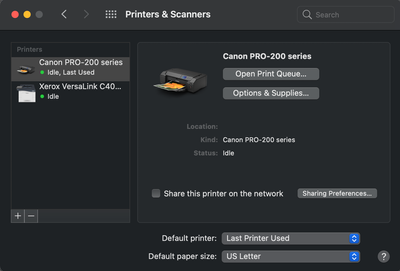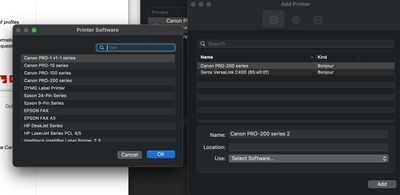- Canon Community
- Discussions & Help
- Printer
- Professional Photo Printers
- Re: Location of Pro-200 ICC Profiles
- Subscribe to RSS Feed
- Mark Topic as New
- Mark Topic as Read
- Float this Topic for Current User
- Bookmark
- Subscribe
- Mute
- Printer Friendly Page
Location of Pro-200 ICC Profiles
- Mark as New
- Bookmark
- Subscribe
- Mute
- Subscribe to RSS Feed
- Permalink
- Report Inappropriate Content
07-31-2021 03:11 PM
I would like to know the location of my printer (Pixma Pro-200) ICC profiles for Canon paper.
For other (non-canon) papers, I know how to download and use ICC proviles when printing from Photoshop. Howver, if I want to have Photoshop manage colors when printing, I have to specify a Canon paper ICC profile. But I can't find the files.
Somewhere I read that they are included in the printer driver, but that info doesn't help if I can't find the files.
Help would be appreciated. Thanks.
- Mark as New
- Bookmark
- Subscribe
- Mute
- Subscribe to RSS Feed
- Permalink
- Report Inappropriate Content
08-02-2021 09:55 PM
Are you saying that when you use the profile drop down selection box in Ps the Canon profiles don't show up?
Are you on a PC or Mac?
If on a Mac do you have the Canon IJ Series version of the printer (and not AirPrint)?
Conway, NH
R6 Mark III, M200, Many lenses, Pixma PRO-100, Pixma TR8620a, Lr Classic
- Mark as New
- Bookmark
- Subscribe
- Mute
- Subscribe to RSS Feed
- Permalink
- Report Inappropriate Content
08-02-2021 10:01 PM
Correct. The Canon profiles are not listed in the profile dropdown selection box in Ps.
I'm on a Mac...
...and am not sure what you mean by the 'Canon IJ Series' verson of the printer. I am not AirPrinting. I am using a wireless connection to the printer, and have the Driver Version 22.20.0.0 installed.
Thanks,
BPBear
- Mark as New
- Bookmark
- Subscribe
- Mute
- Subscribe to RSS Feed
- Permalink
- Report Inappropriate Content
08-02-2021 10:18 PM
I don't have a Pro-200 (I have a Pro-100). I didn't' need to do anything special; the profiles just show up in the drop down.
Do you have any profiles in the drop down?
Do you see the profiles if you try using Preview?
Sometimes reinstalling the printer driver will reset things.
If that doesn't work you probably need to contact Canon support at 1-800-OK-CANON.
Conway, NH
R6 Mark III, M200, Many lenses, Pixma PRO-100, Pixma TR8620a, Lr Classic
- Mark as New
- Bookmark
- Subscribe
- Mute
- Subscribe to RSS Feed
- Permalink
- Report Inappropriate Content
08-02-2021 11:19 PM
I have several other sets of profiles in the drop-down, every one of which was downloaded from the web sit of the manufacturer of the paper. But Canon has NO information about how to download profiles for their papers. One or two sources I've located seem to indicate the Canon profiles are included with the driver. However, I can't find anything like 'profiles' associated with my profile download(s).
And, yes, I've tried repeating the download and (re)install of the driver. Nothing.
Also, I'm not sure what you mean by using 'Preview.' Whenever I start the 'Print' process, the window that opens displays a preview.
I guess I'll turn to Canon Support, although the hold times are really looooong.
BPBear
P.S. The print head on my Pro-100 died and the only option was to move to the Pro-200.
- Mark as New
- Bookmark
- Subscribe
- Mute
- Subscribe to RSS Feed
- Permalink
- Report Inappropriate Content
08-03-2021 06:21 AM
What Imeant was the Preview application. Just to see if it is something related to Photoshop.
If it is the subscription Photoshop you could also install Lightroom and see if the profiles are in Lr.
In Lr if you don't see the profiles select Other and then all the profiles are revealed. Check box the ones you want to show up next time.
It's been a while, so I don't recall if the same process was needed in Ps.
Conway, NH
R6 Mark III, M200, Many lenses, Pixma PRO-100, Pixma TR8620a, Lr Classic
- Mark as New
- Bookmark
- Subscribe
- Mute
- Subscribe to RSS Feed
- Permalink
- Report Inappropriate Content
08-03-2021 11:16 AM
Thanks for the tip about using Preview to check for profiles.
When I did use this App, I found all the other profiles I've installed, but there are no profiles for Canon paper.
Similarly, when using Print in LrC, I see those other profiles but nothing for Canon paper.
For other papers (for example I print a lot of note cards on different types of paper), this is the process I use, i.e., look in the list of profiles that is revealed when I specify that Ps manages color. But whether in LrC or Ps, there are no Canon paper profiles listed.
When I downloaded profiles for the other papers, I had manually to copy/move them to the place where Mac OS keeps such information. When I look in that folder after installing - or reinstalling - the printerr driver - there are no Canon profiles. That's why I posed the question about where Canon might have put them.
Thanks for your suggestions.
- Mark as New
- Bookmark
- Subscribe
- Mute
- Subscribe to RSS Feed
- Permalink
- Report Inappropriate Content
08-03-2021 12:46 PM
One thing to check. Look in System Preferences->Printers & Scanners and post what you see for the Canon printer.
A frequent problem is that when the printer was added folks choose the first option, which is often the Apple AirPrint driver, not the Canon IJ Series driver.
The Apple driver will work wired as well.
Conway, NH
R6 Mark III, M200, Many lenses, Pixma PRO-100, Pixma TR8620a, Lr Classic
- Mark as New
- Bookmark
- Subscribe
- Mute
- Subscribe to RSS Feed
- Permalink
- Report Inappropriate Content
08-03-2021 02:20 PM
Here's what I see in Printers & Scanners:
This displays the printer I expected to see and that I use for photo-printing.
...But then I went back to the beginning - downloaded the driver softward again and re-installed to be sure I wasn't defaulting to something, e.g., AirPrint, along the way. It turns out the installation offers no choices at all. Then I deleted the printer shown in the pic above, and then 'added' it back again. This time I could see where someone might choose the 'first option', i.e., AirPrint. I had never done that, but this time I went one step further. I not only selected the Canon Pro-200 Series (as shown below), I also decided to 'Select Software.' From the dropdown (shown below), I chose Canon Pro-200 series from that dropdown..
After completing the new printer setup and turning to Ps - there were all the Canon paper profiles. I'm not sure which part of this last sequence actually produced the profiles, but I now have them and can stop relying on printer color management.
Thanks for persistent nudging...
- Mark as New
- Bookmark
- Subscribe
- Mute
- Subscribe to RSS Feed
- Permalink
- Report Inappropriate Content
08-03-2021 03:38 PM
Conway, NH
R6 Mark III, M200, Many lenses, Pixma PRO-100, Pixma TR8620a, Lr Classic
12/18/2025: New firmware updates are available.
12/15/2025: New firmware update available for EOS C50 - Version 1.0.1.1
11/20/2025: New firmware updates are available.
EOS R5 Mark II - Version 1.2.0
PowerShot G7 X Mark III - Version 1.4.0
PowerShot SX740 HS - Version 1.0.2
10/21/2025: Service Notice: To Users of the Compact Digital Camera PowerShot V1
10/15/2025: New firmware updates are available.
Speedlite EL-5 - Version 1.2.0
Speedlite EL-1 - Version 1.1.0
Speedlite Transmitter ST-E10 - Version 1.2.0
07/28/2025: Notice of Free Repair Service for the Mirrorless Camera EOS R50 (Black)
7/17/2025: New firmware updates are available.
05/21/2025: New firmware update available for EOS C500 Mark II - Version 1.1.5.1
02/20/2025: New firmware updates are available.
RF70-200mm F2.8 L IS USM Z - Version 1.0.6
RF24-105mm F2.8 L IS USM Z - Version 1.0.9
RF100-300mm F2.8 L IS USM - Version 1.0.8
- PIXMA iP8720 ICC Profiles Missing, but see imagePROGRAF-300 and PRO-1000 in Desktop Inkjet Printers
- Location of Pro-200 ICC Profiles in Professional Photo Printers
- Where are icc profiles for the TS9520 Printer?? in Desktop Inkjet Printers
- Solution found for stock Canon paper iccprofiles location in MacOS. in Professional Photo Printers
- Unable to locate icc paper profiles downloaded from Ilford.and installed on computer. in Professional Photo Printers
Canon U.S.A Inc. All Rights Reserved. Reproduction in whole or part without permission is prohibited.