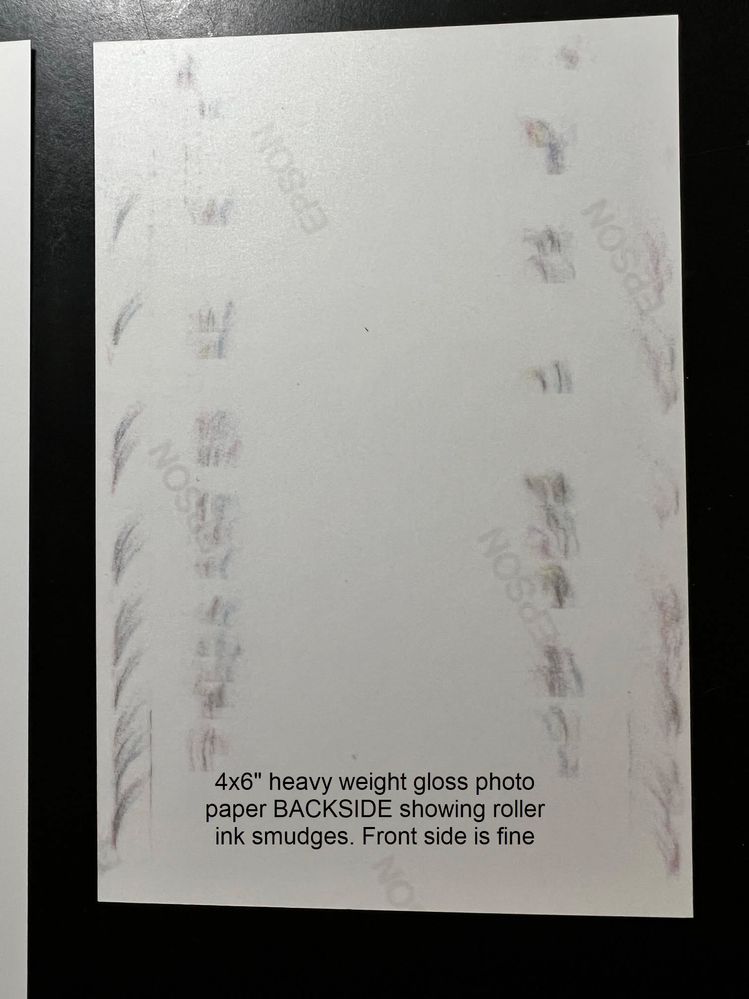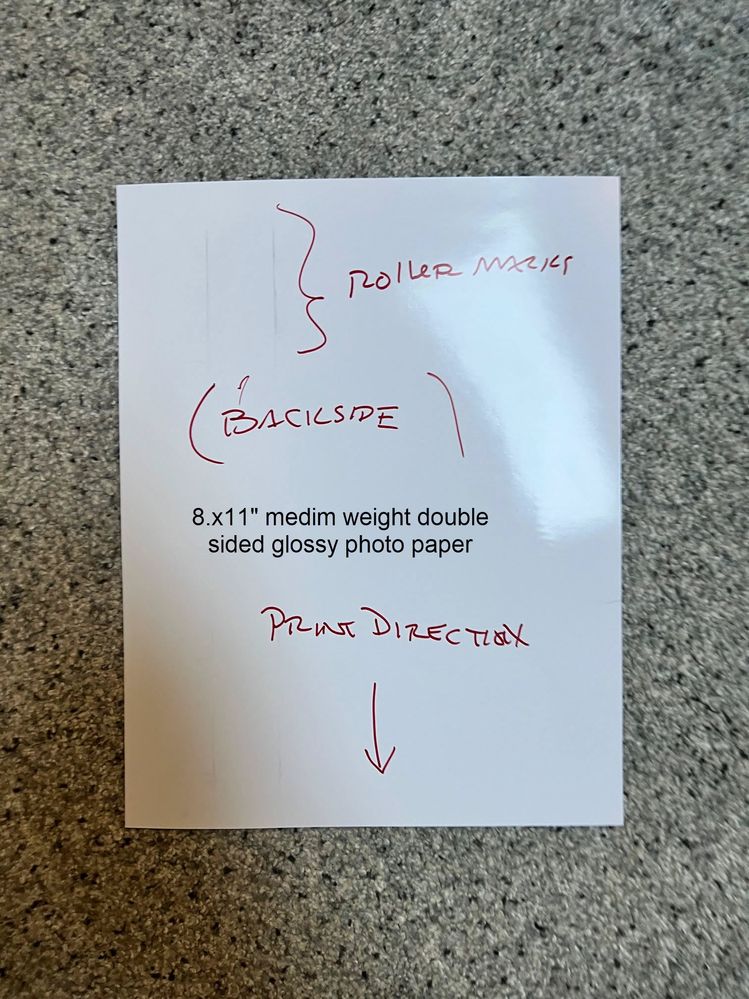- Canon Community
- Discussions & Help
- Printer
- Professional Photo Printers
- Help needed: Ink marks on backside of prints on Pr...
- Subscribe to RSS Feed
- Mark Topic as New
- Mark Topic as Read
- Float this Topic for Current User
- Bookmark
- Subscribe
- Mute
- Printer Friendly Page
Help needed: Ink marks on backside of prints on Pro-1000 printer
- Mark as New
- Bookmark
- Subscribe
- Mute
- Subscribe to RSS Feed
- Permalink
- Report Inappropriate Content
02-15-2023 12:41 PM
I recently started having problems with ink "roller marks" on the backs of some prints. I get them even after performing multiple "roller cleaning" and "bottom plate cleaning" procedures on the printer. The test pages after "roller cleaning" come out just fine - no marks.
I am not able to print on the back side of any double-sided photo papers now due to this. It's a 5-year-old printer but has always worked fine with no issues until this started very recently. The marks are always on the "trailing edge" of the print. I have attached a couple of examples.
Is there any cleaning operation I can do to resolve this? Can I open the printer to get direct access to rollers to clean them with alcohol or some other cleaning solvent?
01/20/2026: New firmware updates are available.
12/22/2025: New firmware update is available for EOS R6 Mark III- Version 1.0.2
11/20/2025: New firmware updates are available.
EOS R5 Mark II - Version 1.2.0
PowerShot G7 X Mark III - Version 1.4.0
PowerShot SX740 HS - Version 1.0.2
10/21/2025: Service Notice: To Users of the Compact Digital Camera PowerShot V1
10/15/2025: New firmware updates are available.
Speedlite EL-5 - Version 1.2.0
Speedlite EL-1 - Version 1.1.0
Speedlite Transmitter ST-E10 - Version 1.2.0
07/28/2025: Notice of Free Repair Service for the Mirrorless Camera EOS R50 (Black)
7/17/2025: New firmware updates are available.
05/21/2025: New firmware update available for EOS C500 Mark II - Version 1.1.5.1
02/20/2025: New firmware updates are available.
RF70-200mm F2.8 L IS USM Z - Version 1.0.6
RF24-105mm F2.8 L IS USM Z - Version 1.0.9
RF100-300mm F2.8 L IS USM - Version 1.0.8
Canon U.S.A Inc. All Rights Reserved. Reproduction in whole or part without permission is prohibited.