- Canon Community
- Discussions & Help
- Printer
- Professional Photo Printers
- HELP!!!!! Pixma pro 100 printing muddy colours aft...
- Subscribe to RSS Feed
- Mark Topic as New
- Mark Topic as Read
- Float this Topic for Current User
- Bookmark
- Subscribe
- Mute
- Printer Friendly Page
HELP!!!!! Pixma pro 100 printing muddy colours after cleaning
- Mark as New
- Bookmark
- Subscribe
- Mute
- Subscribe to RSS Feed
- Permalink
- Report Inappropriate Content
07-28-2017 08:25 AM
I own a canon pixma pro 100 and noticed when printing there were some smudges on the paper after 1 year of using it. I used the printer maintenance and did a cleaning, nozzle cleaning, printed test pages etc and now my colours are not printing as vibrant as hey used to. They are printing very muddy and dull. Help! I'm not sure what happened from cleaning it that made the colours change. I print greeting cards and use Neenah solar white 110lb paper if that helps at all. Any feedback would be greatly appreciated!!!!!!!
- Mark as New
- Bookmark
- Subscribe
- Mute
- Subscribe to RSS Feed
- Permalink
- Report Inappropriate Content
07-28-2017 08:50 PM
Run a nozzle check again and post a scan or smart phone photo.
Can you post a scan or photo of a print using this test image?
http://www.outbackphoto.com/printinginsights/pi049/essay.html
Did you run a roller clean and plate clean as well as a nozzle cleaning?
Verify that all your cartridges are seated and there are no flashing cartridges.
Conway, NH
1D X Mark III, M200, Many lenses, Pixma PRO-100, Pixma TR8620a, Lr Classic
- Mark as New
- Bookmark
- Subscribe
- Mute
- Subscribe to RSS Feed
- Permalink
- Report Inappropriate Content
07-29-2017 08:15 AM
Hello,
Thank you for the response. Here is the image you requested me to print along with the nozzle check test print and the 3rd image is my colour chart (the one on the left is how my printer used to print the colour and the one on the right is what it is doing now, it looks like the colours have brown/grey added to them).
All my inks have been changed and are full. I did a roller clean and a plate clean too. Still printing muddy. Im not sure if the ICC settings matter as I am printing on cardstock not photo paper. As of now I have it set to plain paper.
Lesley
- Mark as New
- Bookmark
- Subscribe
- Mute
- Subscribe to RSS Feed
- Permalink
- Report Inappropriate Content
07-29-2017 08:25 AM
The ICC profile will matter. Do you you have any photo paper? Printing on that will confirm that your printer is OK.
Try selecting Canon Museum Etching profile. It has a surface that looks similar to your card stock.
What at color is the raw card stock? If it's off white that's going to influence print colors.
Does the cardstock supplier provide ICC profiles or recommendations.
You can can also use the printer driver to print a test pattern that will provide printer adjustments.
Conway, NH
1D X Mark III, M200, Many lenses, Pixma PRO-100, Pixma TR8620a, Lr Classic
01/27/2025: New firmware updates are available.
01/22/2024: Canon Supports Disaster Relief Efforts in California
01/14/2025: Steps to resolve still image problem when using certain SanDisk SD cards with the Canon EOS R5 Mark II
12/18/2024: New firmware updates are available.
EOS C300 Mark III - Version 1..0.9.1
EOS C500 Mark II - Version 1.1.3.1
12/13/2024: EOS Webcam Utility Pro V2.3b is now available to support Windows on ARM PC users.
12/05/2024: New firmware updates are available.
EOS R5 Mark II - Version 1.0.2
11/14/2024: Windows V 2.3a installer for EOS Webcam Utility Pro is available for download
11/12/2024: EOS Webcam Utility Pro - Version 2.3 is available
09/26/2024: New firmware updates are available.
EOS R6 Mark II - Version 1.5.0
08/09/2024: Firmware update available for RC-IP1000 - Version 1.1.1
08/08/2024: Firmware update available for MS-500 - Version 2.0.0
- imagePROGRAF PRO-2100 cuts 5cm strip when printing from Mac, not on PC in Production Printing
- I cannot ever get my colors even close -PRO-200 in Professional Photo Printers
- MB2720 Printer losing ink on barcodes in Office Printers
- Loaded Paper will not feed. Error Code 1003. Canon PIXMA MX472 in Desktop Inkjet Printers
- imagePROGRAF iPF8400 leaving roller marks on paper in Production Printing
Canon U.S.A Inc. All Rights Reserved. Reproduction in whole or part without permission is prohibited.
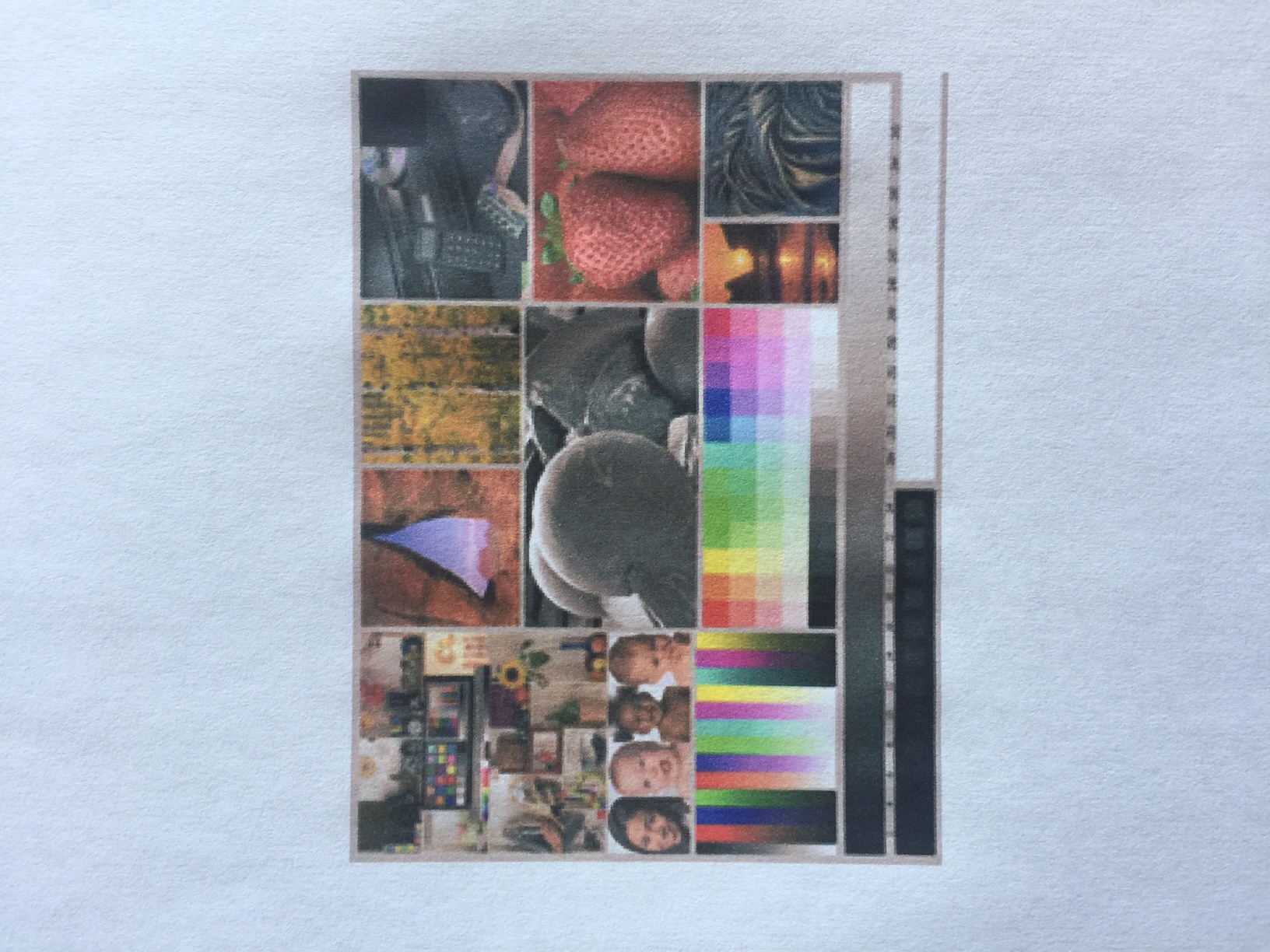
![IMG_7446[951].JPG IMG_7446[951].JPG](https://community.usa.canon.com/t5/image/serverpage/image-id/13926i3905757BBA046181/image-size/original?v=1.0&px=-1)


