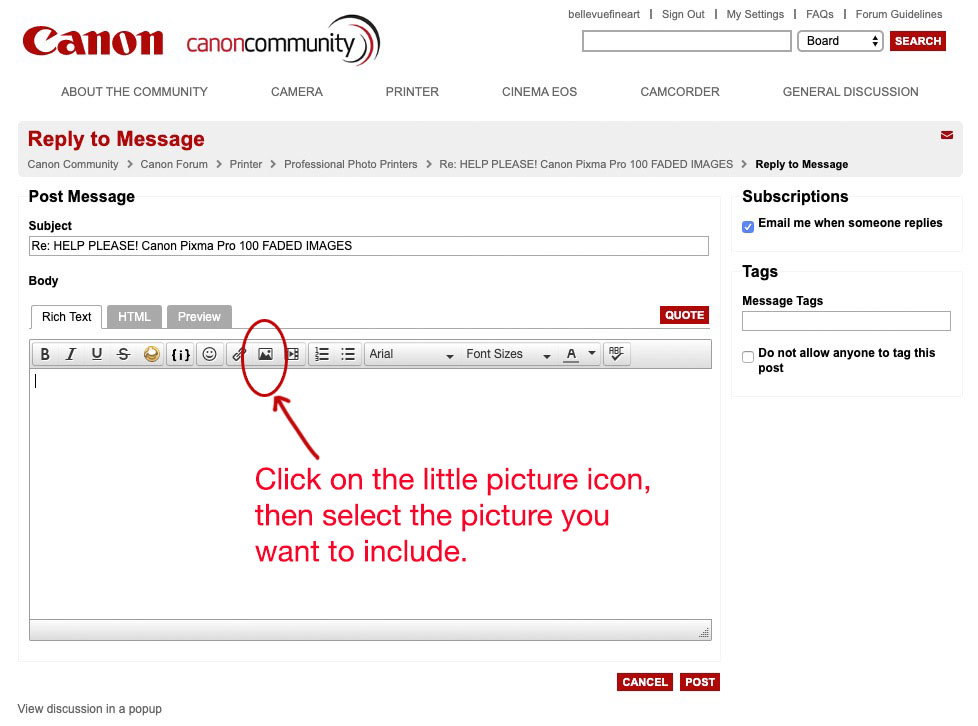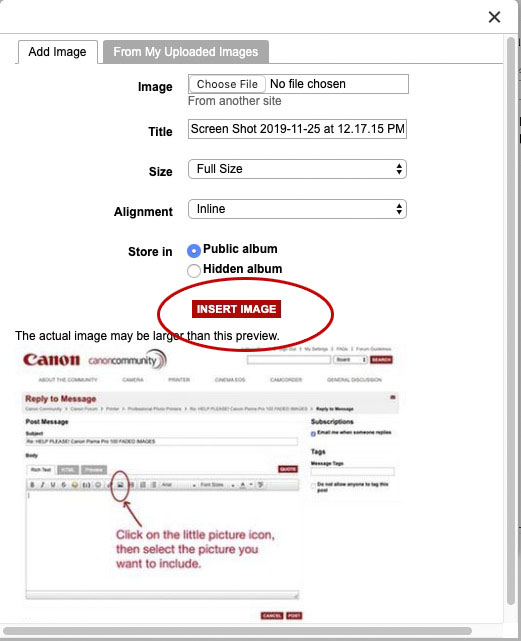- Canon Community
- Discussions & Help
- Printer
- Professional Photo Printers
- HELP PLEASE! Canon Pixma Pro 100 FADED IMAGES
- Subscribe to RSS Feed
- Mark Topic as New
- Mark Topic as Read
- Float this Topic for Current User
- Bookmark
- Subscribe
- Mute
- Printer Friendly Page
HELP PLEASE! Canon Pixma Pro 100 FADED IMAGES
- Mark as New
- Bookmark
- Subscribe
- Mute
- Subscribe to RSS Feed
- Permalink
- Report Inappropriate Content
11-24-2019 10:11 PM - edited 11-24-2019 10:11 PM
HELP!
I was first using my Canon Pixma Pro to print reproductions of paintings I have done. I was using it at first with my Lenovo Yoga 2 with NO ISSUES. Then, 2 days after getting the printer, I upgraded to a Macbook Air because my Lenovo died. Ever since using my Mac with the printer I have had nothing but problems.
Long story short, AFTER figuring out how to change the settings so photoshop managed the colors, THEN figuring out the ICC Profile that best worked for my prints, and running through TONS of test prints, when I finally get things worked out and am printing off prints I actually like, they all of a sudden start getting lighter and more faded. The images almost look like they are clouded or printing with a cloudy filmn over them. Not at all clear. The Ink levels are fine and not near needing to be replaced. WHAT AM I DOING WRONG?! Someone please help me! I can't figure it out!
- Mark as New
- Bookmark
- Subscribe
- Mute
- Subscribe to RSS Feed
- Permalink
- Report Inappropriate Content
11-25-2019 03:01 PM
- Mark as New
- Bookmark
- Subscribe
- Mute
- Subscribe to RSS Feed
- Permalink
- Report Inappropriate Content
11-25-2019 03:17 PM
- Mark as New
- Bookmark
- Subscribe
- Mute
- Subscribe to RSS Feed
- Permalink
- Report Inappropriate Content
11-25-2019 03:21 PM
- Mark as New
- Bookmark
- Subscribe
- Mute
- Subscribe to RSS Feed
- Permalink
- Report Inappropriate Content
11-25-2019 04:21 PM
Hi MarcyP,
What type of paper are you printing with?
Have you edited the photos before printing them?
What version of Photoshop are you using?
- Mark as New
- Bookmark
- Subscribe
- Mute
- Subscribe to RSS Feed
- Permalink
- Report Inappropriate Content
11-25-2019 04:47 PM - edited 11-25-2019 04:49 PM
@MarcyP wrote:
Yes I downloaded the canon driver and installed it from the website! I’m currently operating the MacOS version 10.14.6
OK. Then install the IJ Series version of the printer and see if that addresses your problem.
Since you are running Mojave we can discount the Catalina issue.
The AirPrint driver is an Apple driver that is limited in capability. Its main purpose is to allow printing from iOS devices like iPad and iPhone.
Conway, NH
R6 Mark III, M200, Many lenses, Pixma PRO-100, Pixma TR8620a, Lr Classic
- Mark as New
- Bookmark
- Subscribe
- Mute
- Subscribe to RSS Feed
- Permalink
- Report Inappropriate Content
11-25-2019 05:01 PM
- Mark as New
- Bookmark
- Subscribe
- Mute
- Subscribe to RSS Feed
- Permalink
- Report Inappropriate Content
11-25-2019 05:02 PM
- Mark as New
- Bookmark
- Subscribe
- Mute
- Subscribe to RSS Feed
- Permalink
- Report Inappropriate Content
11-25-2019 05:03 PM
- Mark as New
- Bookmark
- Subscribe
- Mute
- Subscribe to RSS Feed
- Permalink
- Report Inappropriate Content
11-25-2019 05:06 PM
- Mark as New
- Bookmark
- Subscribe
- Mute
- Subscribe to RSS Feed
- Permalink
- Report Inappropriate Content
11-25-2019 05:07 PM
I learned to do test prints for color and value, all of which came out the same, washed out and faded.
01/20/2026: New firmware updates are available.
12/22/2025: New firmware update is available for EOS R6 Mark III- Version 1.0.2
11/20/2025: New firmware updates are available.
EOS R5 Mark II - Version 1.2.0
PowerShot G7 X Mark III - Version 1.4.0
PowerShot SX740 HS - Version 1.0.2
10/21/2025: Service Notice: To Users of the Compact Digital Camera PowerShot V1
10/15/2025: New firmware updates are available.
Speedlite EL-5 - Version 1.2.0
Speedlite EL-1 - Version 1.1.0
Speedlite Transmitter ST-E10 - Version 1.2.0
07/28/2025: Notice of Free Repair Service for the Mirrorless Camera EOS R50 (Black)
7/17/2025: New firmware updates are available.
05/21/2025: New firmware update available for EOS C500 Mark II - Version 1.1.5.1
02/20/2025: New firmware updates are available.
RF70-200mm F2.8 L IS USM Z - Version 1.0.6
RF24-105mm F2.8 L IS USM Z - Version 1.0.9
RF100-300mm F2.8 L IS USM - Version 1.0.8
- imageFORMULA DR-G2110 Random Unusable Scans in Scanners
- PIXMA PRO-200S Images getting cut off in Professional Photo Printers
- image file color profile for printing on vinyl sticker paper with ip8720 in Desktop Inkjet Printers
- New Pro-1100 user: Setting paper type in Professional Photo Printers
- imagePROGRAF PRO-310 printing lines near edge of image. in Professional Photo Printers
Canon U.S.A Inc. All Rights Reserved. Reproduction in whole or part without permission is prohibited.