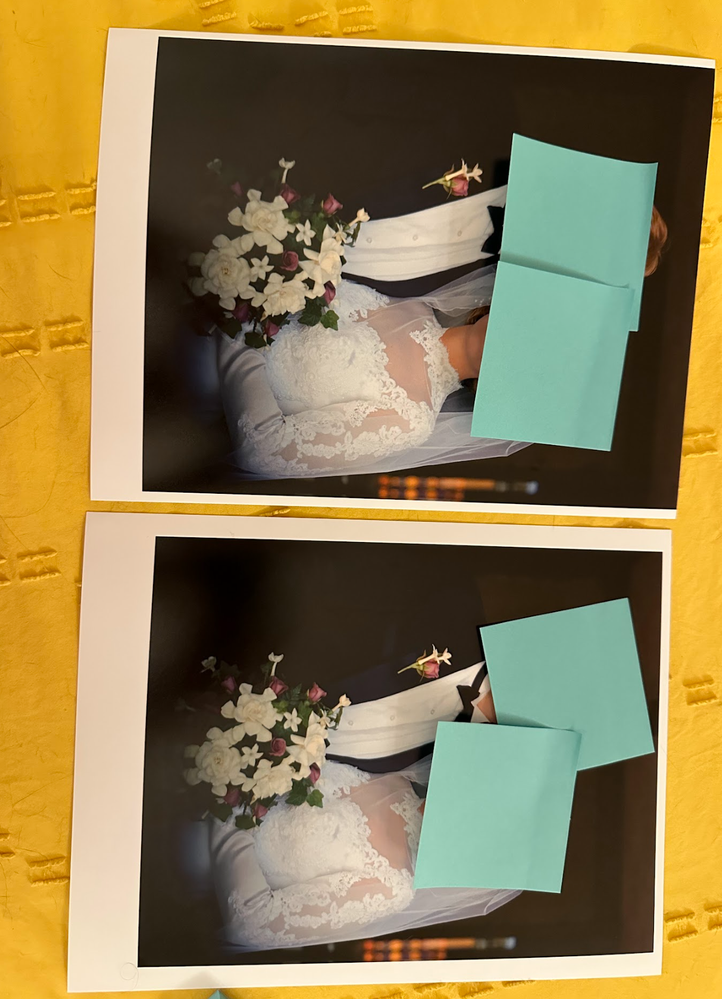- Canon Community
- Discussions & Help
- Printer
- Professional Photo Printers
- Canon Pro-1000 forcing incorrect margins
- Subscribe to RSS Feed
- Mark Topic as New
- Mark Topic as Read
- Float this Topic for Current User
- Bookmark
- Subscribe
- Mute
- Printer Friendly Page
Canon Pro-1000 forcing incorrect margins
- Mark as New
- Bookmark
- Subscribe
- Mute
- Subscribe to RSS Feed
- Permalink
- Report Inappropriate Content
06-24-2023 12:51 AM
I have a Pro-1000 with the Print Studio Pro plugin for my Lightroom Classic, with the latest drivers from canon.com on Windows 10-pro. My printer is using genuine Ink and Genuine 8x10 Pro Luster.
I have confirmed on the printer detects the top feed as 8x10 Pro Luster.
When I export from Lightroom into PSP, the image seems correct, I have it set to 8x10 borderless, Pro Luster. The top picture below is the output. No margin on top, with about 7/8" on the bottom, 1/8" on the sides.
The bottom picture is when I tried to center the image with 1/8" margin on all sides.
I'm wasting a ton of ink trying to get this figured out. Can anyone help? Thanks!
01/20/2026: New firmware updates are available.
12/22/2025: New firmware update is available for EOS R6 Mark III- Version 1.0.2
11/20/2025: New firmware updates are available.
EOS R5 Mark II - Version 1.2.0
PowerShot G7 X Mark III - Version 1.4.0
PowerShot SX740 HS - Version 1.0.2
10/21/2025: Service Notice: To Users of the Compact Digital Camera PowerShot V1
10/15/2025: New firmware updates are available.
Speedlite EL-5 - Version 1.2.0
Speedlite EL-1 - Version 1.1.0
Speedlite Transmitter ST-E10 - Version 1.2.0
07/28/2025: Notice of Free Repair Service for the Mirrorless Camera EOS R50 (Black)
7/17/2025: New firmware updates are available.
05/21/2025: New firmware update available for EOS C500 Mark II - Version 1.1.5.1
02/20/2025: New firmware updates are available.
RF70-200mm F2.8 L IS USM Z - Version 1.0.6
RF24-105mm F2.8 L IS USM Z - Version 1.0.9
RF100-300mm F2.8 L IS USM - Version 1.0.8
Canon U.S.A Inc. All Rights Reserved. Reproduction in whole or part without permission is prohibited.