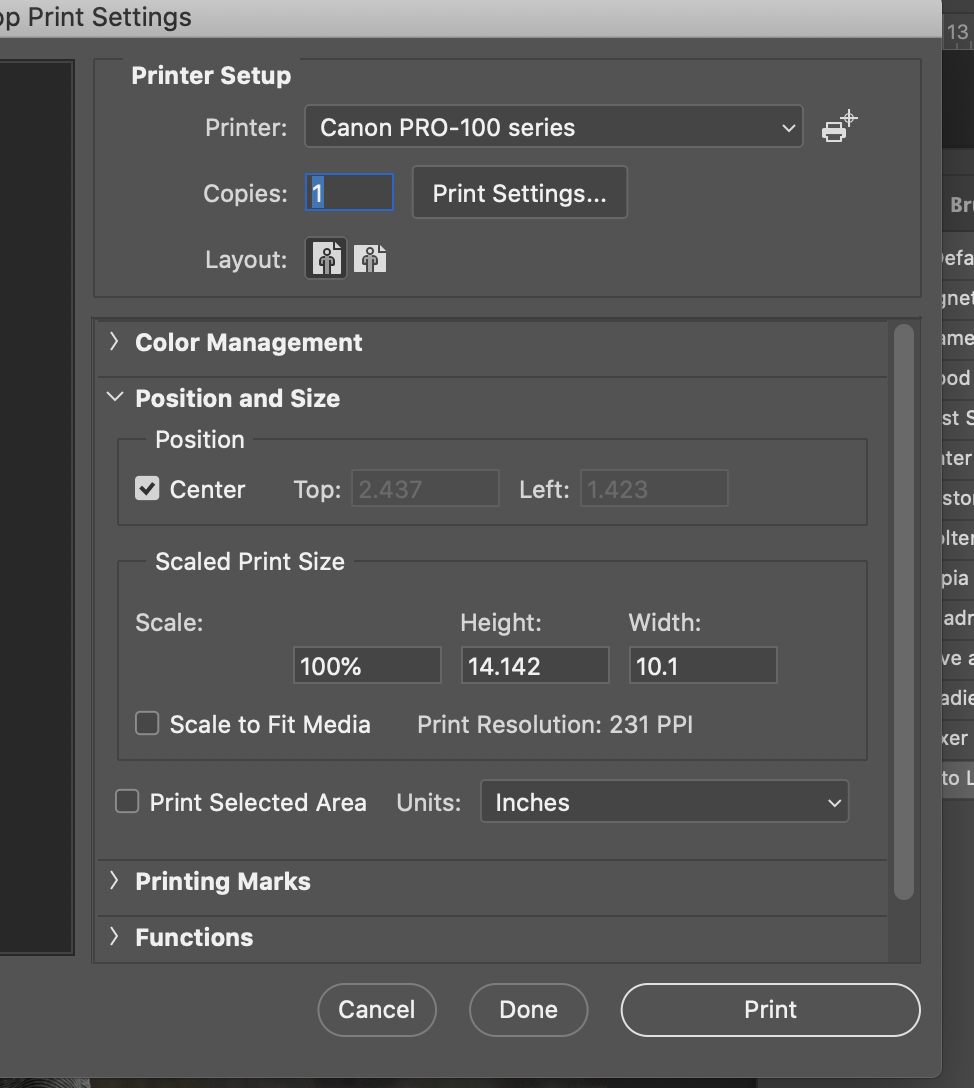- Canon Community
- Discussions & Help
- Printer
- Professional Photo Printers
- Canon Pixma Pro 100 printing Incorrect Size
- Subscribe to RSS Feed
- Mark Topic as New
- Mark Topic as Read
- Float this Topic for Current User
- Bookmark
- Subscribe
- Mute
- Printer Friendly Page
Canon Pixma Pro 100 printing Incorrect Size
- Mark as New
- Bookmark
- Subscribe
- Mute
- Subscribe to RSS Feed
- Permalink
- Report Inappropriate Content
10-29-2020 05:34 PM
I have tried four times to print an image and for some reason, the printer turns out incorrect size. I have printed MANY times without issues until this. I am working in Photoshop CC 20.0.6. The image size has been set and confirmed at 10.1 x 14.142 but consistently prints out at 8.5 x 12. I am printing on Canon Photo Paper A3. Settings are A3 Borderless, Matte Photo Paper. No margins have been set, the image is sized correctly, the printer settings are the same that I've used many times before for similar prints. This is a glitch I can't seem to solve. I even scrapped the first one, reopened image, re-edited, and tried to print again but got the same results. Experts, please reply. Thank you!
- Mark as New
- Bookmark
- Subscribe
- Mute
- Subscribe to RSS Feed
- Permalink
- Report Inappropriate Content
12-02-2020 03:08 PM
Hi ArtistinRes,
Please contact one of Canon's Technical Support Representatives via phone or chat. To contact a Technical Support Representative, please use the link below:
https://mycanon.usa.canon.com
12/18/2025: New firmware updates are available.
12/15/2025: New firmware update available for EOS C50 - Version 1.0.1.1
11/20/2025: New firmware updates are available.
EOS R5 Mark II - Version 1.2.0
PowerShot G7 X Mark III - Version 1.4.0
PowerShot SX740 HS - Version 1.0.2
10/21/2025: Service Notice: To Users of the Compact Digital Camera PowerShot V1
10/15/2025: New firmware updates are available.
Speedlite EL-5 - Version 1.2.0
Speedlite EL-1 - Version 1.1.0
Speedlite Transmitter ST-E10 - Version 1.2.0
07/28/2025: Notice of Free Repair Service for the Mirrorless Camera EOS R50 (Black)
7/17/2025: New firmware updates are available.
05/21/2025: New firmware update available for EOS C500 Mark II - Version 1.1.5.1
02/20/2025: New firmware updates are available.
RF70-200mm F2.8 L IS USM Z - Version 1.0.6
RF24-105mm F2.8 L IS USM Z - Version 1.0.9
RF100-300mm F2.8 L IS USM - Version 1.0.8
- PIXMA iP8750 4" x 6" prints misaligned in Desktop Inkjet Printers
- PIXMA Pro 1100 printer, printing slow and only blue and pink tones in Professional Photo Printers
- PIXMA TS3522 will not print on 4x6 in Desktop Inkjet Printers
- PIXMA PRO-10 Colors all wrong in Professional Photo Printers
- PIXMA PRO-200S takes almost 10 minutes to print in Professional Photo Printers
Canon U.S.A Inc. All Rights Reserved. Reproduction in whole or part without permission is prohibited.