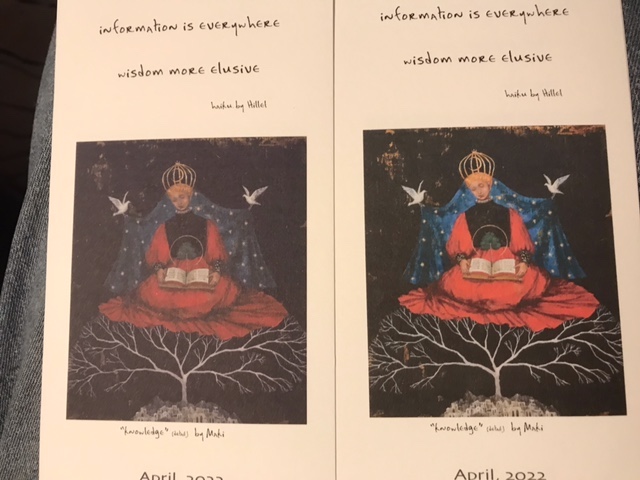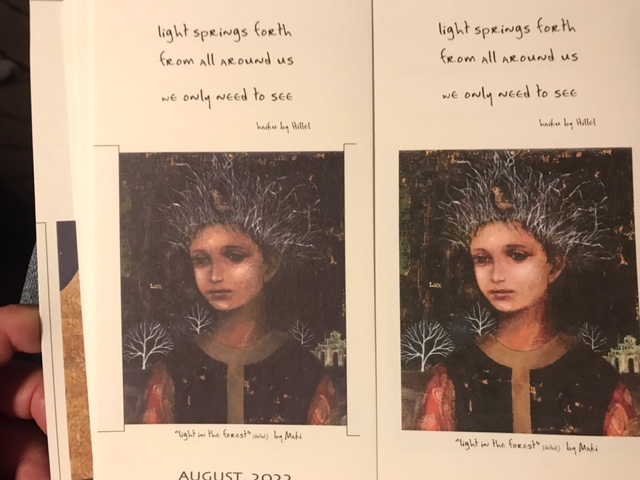- Canon Community
- Discussions & Help
- Printer
- Professional Photo Printers
- Re: Canon Pro 100-S printing irregular
- Subscribe to RSS Feed
- Mark Topic as New
- Mark Topic as Read
- Float this Topic for Current User
- Bookmark
- Subscribe
- Mute
- Printer Friendly Page
- Mark as New
- Bookmark
- Subscribe
- Mute
- Subscribe to RSS Feed
- Permalink
- Report Inappropriate Content
09-27-2021 07:08 AM
Hi, I've been using this printer for many years now with my Mac and Illustrator Files. Something new has happened and I can't figure it out. Any suggestions will be appreciated.
I'm printing out a calendar using either Japanese bamboo paper, Indian cotton paper, or Nepalese Lokta paper. I've used them all before extensively and always get the best results using "standard printing" and "plain paper". but look - here's a good print colour and brightness wise - on the right. The next time I print it comes out like the one on the left.
Another example: good print on the right; dark one on the left. The settings are the same as far as I can tell. Weird, right. But I know there's an answer.
I have the printer software set to use Canon Color Matching. The main problem for me is that it seems that all the settings are the same for each time of printing, but something is causing the difference.
any ideas, please.
Solved! Go to Solution.
Accepted Solutions
- Mark as New
- Bookmark
- Subscribe
- Mute
- Subscribe to RSS Feed
- Permalink
- Report Inappropriate Content
09-28-2021 07:05 AM
You should be able to switch to Plain Paper in the Quality & Media drop down and save it as a preset.
Conway, NH
R6 Mark III, M200, Many lenses, Pixma PRO-100, Pixma TR8620a, Lr Classic
- Mark as New
- Bookmark
- Subscribe
- Mute
- Subscribe to RSS Feed
- Permalink
- Report Inappropriate Content
09-27-2021 07:05 PM
Have you run a nozzle check to be sure all colors are printing correctly?
Has your macOS been updated recently? If so, have you downloaded and installed the latest printer driver?
Conway, NH
R6 Mark III, M200, Many lenses, Pixma PRO-100, Pixma TR8620a, Lr Classic
- Mark as New
- Bookmark
- Subscribe
- Mute
- Subscribe to RSS Feed
- Permalink
- Report Inappropriate Content
09-27-2021 08:51 PM
thanks, John. I have run a nozzle clean and checked and it looks good. About Mac OS, I'm using a an old Macbook Pro - 2013 so I'm only using OS 10.14.6 but I think my printer drive is the latest version - 16.20 - that I can use with my system. I'll play a little more today. The quality of the poor print looks like prints that I got before when the paper setting was wrong type - Canon Paper Pro and that always prints poorly when I'm using any of my handmade papers - bamboo, cotton, lokta. With Plain Paper setting I get the best results. But I notice that my default setting is to this Paper Pro Platinum and I'd like to change that, but I don't know how.
- Mark as New
- Bookmark
- Subscribe
- Mute
- Subscribe to RSS Feed
- Permalink
- Report Inappropriate Content
09-28-2021 07:05 AM
You should be able to switch to Plain Paper in the Quality & Media drop down and save it as a preset.
Conway, NH
R6 Mark III, M200, Many lenses, Pixma PRO-100, Pixma TR8620a, Lr Classic
- Mark as New
- Bookmark
- Subscribe
- Mute
- Subscribe to RSS Feed
- Permalink
- Report Inappropriate Content
09-28-2021 09:25 PM
thanks, John. I saved a new default. And my printer seems to be doing well now.
12/18/2025: New firmware updates are available.
12/15/2025: New firmware update available for EOS C50 - Version 1.0.1.1
11/20/2025: New firmware updates are available.
EOS R5 Mark II - Version 1.2.0
PowerShot G7 X Mark III - Version 1.4.0
PowerShot SX740 HS - Version 1.0.2
10/21/2025: Service Notice: To Users of the Compact Digital Camera PowerShot V1
10/15/2025: New firmware updates are available.
Speedlite EL-5 - Version 1.2.0
Speedlite EL-1 - Version 1.1.0
Speedlite Transmitter ST-E10 - Version 1.2.0
07/28/2025: Notice of Free Repair Service for the Mirrorless Camera EOS R50 (Black)
7/17/2025: New firmware updates are available.
05/21/2025: New firmware update available for EOS C500 Mark II - Version 1.1.5.1
02/20/2025: New firmware updates are available.
RF70-200mm F2.8 L IS USM Z - Version 1.0.6
RF24-105mm F2.8 L IS USM Z - Version 1.0.9
RF100-300mm F2.8 L IS USM - Version 1.0.8
- PIXMA TS8750 not printing magenta in Desktop Inkjet Printers
- PIXMA TR7550 driver or connection problem in Printer Software & Networking
- imagePROGRAF iPF6100 Printed colors don't match monitor after calibration in Production Printing
- Canon PIXMA G7020 Error 1470 "Print heads not installed correctly" in Desktop Inkjet Printers
- PIXMA G7020 Printed colors don't match computer screen colors in Desktop Inkjet Printers
Canon U.S.A Inc. All Rights Reserved. Reproduction in whole or part without permission is prohibited.