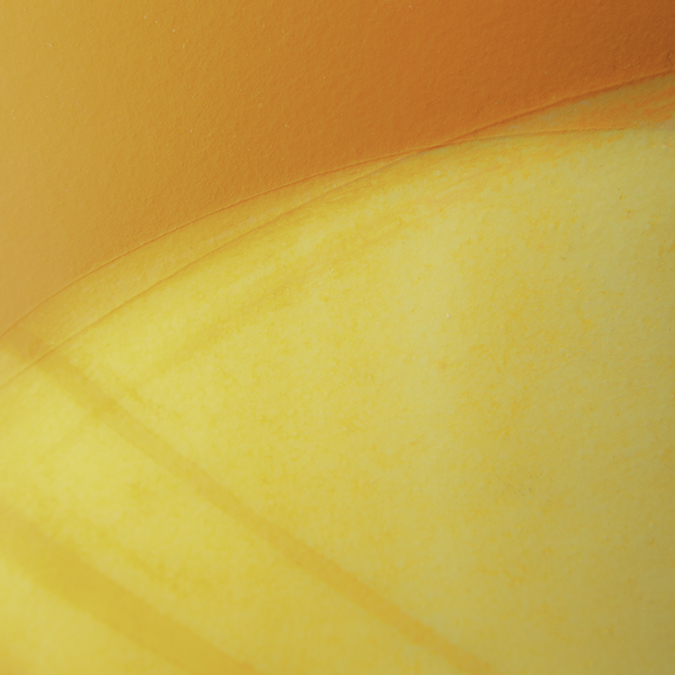- Canon Community
- Discussions & Help
- Printer
- Professional Photo Printers
- Re: B&W image is printing blueish
- Subscribe to RSS Feed
- Mark Topic as New
- Mark Topic as Read
- Float this Topic for Current User
- Bookmark
- Subscribe
- Mute
- Printer Friendly Page
- Mark as New
- Bookmark
- Subscribe
- Mute
- Subscribe to RSS Feed
- Permalink
- Report Inappropriate Content
11-10-2018 12:02 PM
Just got a Pixma Pro 100. Printing out a B&W image in PS but it's coming out with a blue cast. The image was orignally coverted to B&W in LR.
Solved! Go to Solution.
- Mark as New
- Bookmark
- Subscribe
- Mute
- Subscribe to RSS Feed
- Permalink
- Report Inappropriate Content
11-12-2018 06:55 PM - edited 11-12-2018 06:56 PM
Try downloading the profile from the Canson site.
http://www.canson-infinity.com/en/icc-profiles
Conway, NH
1D X Mark III, M200, Many lenses, Pixma PRO-100, Pixma TR8620a, Lr Classic
- Mark as New
- Bookmark
- Subscribe
- Mute
- Subscribe to RSS Feed
- Permalink
- Report Inappropriate Content
11-10-2018 04:11 PM
Conway, NH
1D X Mark III, M200, Many lenses, Pixma PRO-100, Pixma TR8620a, Lr Classic
- Mark as New
- Bookmark
- Subscribe
- Mute
- Subscribe to RSS Feed
- Permalink
- Report Inappropriate Content
11-10-2018 04:31 PM
Canson Baryta/Photoshop CC/Mac. I installed the icc for the paper. Thanks!
Bob
- Mark as New
- Bookmark
- Subscribe
- Mute
- Subscribe to RSS Feed
- Permalink
- Report Inappropriate Content
11-10-2018 04:39 PM
John, I just tried a color image and it's coming out darker and muddier than the screen. This is the icc profile I'm using - cifa_pixmapro100_baryta310
Here's the image:
- Mark as New
- Bookmark
- Subscribe
- Mute
- Subscribe to RSS Feed
- Permalink
- Report Inappropriate Content
11-10-2018 04:36 PM
Conway, NH
1D X Mark III, M200, Many lenses, Pixma PRO-100, Pixma TR8620a, Lr Classic
- Mark as New
- Bookmark
- Subscribe
- Mute
- Subscribe to RSS Feed
- Permalink
- Report Inappropriate Content
11-10-2018 06:05 PM
That's the original image! I'll take a photo of the print with my iPhone tomorrow when I have more light here.
- Mark as New
- Bookmark
- Subscribe
- Mute
- Subscribe to RSS Feed
- Permalink
- Report Inappropriate Content
11-10-2018 11:05 PM - edited 11-11-2018 06:11 AM
Hi Bob. The images you posted don't seem to have anything to do ith the Outback Photo test image, and they look fine on my computer.
Don't be offended, but I'll ask the items that have affected previous folks I've helped:
1. verify that there is no tape left on the top of any cartridges
2. did you run a nozzle check
3. verify correct side of paper
4. sometimes viewing light can affect how monochrome prints look.
Conway, NH
1D X Mark III, M200, Many lenses, Pixma PRO-100, Pixma TR8620a, Lr Classic
- Mark as New
- Bookmark
- Subscribe
- Mute
- Subscribe to RSS Feed
- Permalink
- Report Inappropriate Content
11-11-2018 11:53 AM
1. verify that there is no tape left on the top of any cartridges
NO
2. did you run a nozzle check
YES
3. verify correct side of paper
YES
4. sometimes viewing light can affect how monochrome prints look.
BLUE CAST IN ALL LIGHT SITUATIONS
- Mark as New
- Bookmark
- Subscribe
- Mute
- Subscribe to RSS Feed
- Permalink
- Report Inappropriate Content
11-10-2018 05:30 PM
http://www.outbackphoto.com/printinginsights/pi049/essay.html
I am involved in a commitment the rest if tonight, so can’t answer back till tomorrow.
Can you try a different paper? Maybe a Canon paper?
Conway, NH
1D X Mark III, M200, Many lenses, Pixma PRO-100, Pixma TR8620a, Lr Classic
- Mark as New
- Bookmark
- Subscribe
- Mute
- Subscribe to RSS Feed
- Permalink
- Report Inappropriate Content
11-11-2018 11:59 AM
Can you install Canon Print Studio Pro and try using that to print?
Conway, NH
1D X Mark III, M200, Many lenses, Pixma PRO-100, Pixma TR8620a, Lr Classic
01/27/2025: New firmware updates are available.
01/22/2024: Canon Supports Disaster Relief Efforts in California
01/14/2025: Steps to resolve still image problem when using certain SanDisk SD cards with the Canon EOS R5 Mark II
12/18/2024: New firmware updates are available.
EOS C300 Mark III - Version 1..0.9.1
EOS C500 Mark II - Version 1.1.3.1
12/13/2024: EOS Webcam Utility Pro V2.3b is now available to support Windows on ARM PC users.
12/05/2024: New firmware updates are available.
EOS R5 Mark II - Version 1.0.2
11/14/2024: Windows V 2.3a installer for EOS Webcam Utility Pro is available for download
11/12/2024: EOS Webcam Utility Pro - Version 2.3 is available
09/26/2024: New firmware updates are available.
EOS R6 Mark II - Version 1.5.0
08/09/2024: Firmware update available for RC-IP1000 - Version 1.1.1
08/08/2024: Firmware update available for MS-500 - Version 2.0.0
- image RUNNER Advance DX 8795i printing issues in Production Printing
- Canon Supplier Needed For Sourcing Printing in Production Printing
- Pro 10 Minor Cyan Banding in Professional Photo Printers
- imagePROGRAF PRO-1100 Image position on print in Professional Photo Printers
- Custom print size on a TS3722 in Desktop Inkjet Printers
Canon U.S.A Inc. All Rights Reserved. Reproduction in whole or part without permission is prohibited.