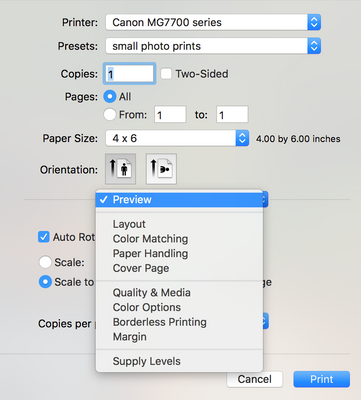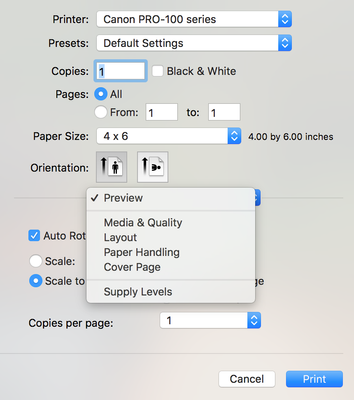- Canon Community
- Discussions & Help
- Printer
- Professional Photo Printers
- Re: Advanced Printer Settings
- Subscribe to RSS Feed
- Mark Topic as New
- Mark Topic as Read
- Float this Topic for Current User
- Bookmark
- Subscribe
- Mute
- Printer Friendly Page
- Mark as New
- Bookmark
- Subscribe
- Mute
- Subscribe to RSS Feed
- Permalink
- Report Inappropriate Content
11-20-2019 09:52 PM
I am having trouble getting advanced options to show up for my Pro 100 printer. I had no problem at all with my MG7700, but can't change much of anything with this new printer. For example I will show what displays for my MG7700, and what I see with Pro 100. What am I doing wrong? I've installed latest driver for macOS High Sierra. Thank you for your help!
Solved! Go to Solution.
Accepted Solutions
- Mark as New
- Bookmark
- Subscribe
- Mute
- Subscribe to RSS Feed
- Permalink
- Report Inappropriate Content
11-21-2019 09:07 AM - edited 11-21-2019 12:05 PM
Update: I spoke with Canon support...it was an easy fix. My computer was overriding the Canon driver.
- Mark as New
- Bookmark
- Subscribe
- Mute
- Subscribe to RSS Feed
- Permalink
- Report Inappropriate Content
11-21-2019 09:07 AM - edited 11-21-2019 12:05 PM
Update: I spoke with Canon support...it was an easy fix. My computer was overriding the Canon driver.
- Mark as New
- Bookmark
- Subscribe
- Mute
- Subscribe to RSS Feed
- Permalink
- Report Inappropriate Content
11-22-2019 06:43 AM
I never saw that happen. What software was causing it?
Conway, NH
R6 Mark III, M200, Many lenses, Pixma PRO-100, Pixma TR8620a, Lr Classic
- Mark as New
- Bookmark
- Subscribe
- Mute
- Subscribe to RSS Feed
- Permalink
- Report Inappropriate Content
11-22-2019 01:26 PM
I'm not sure. The Canon support gentleman seemed to know immediately how to fix it. The correct Canon driver was loaded when the printer was connected via USB, but when installed wirelessley, the Apple driver took precedent. I even installed the Canon driver over and over, but it never went through I guess. I also have a Canon laser printer on our network, which had been running the Apple driver as well. It was never an issue with that one as much, but I did find it unusual that I had little control over printer settings...so I always used a computer running Windows to set it up the way I wanted.
- Mark as New
- Bookmark
- Subscribe
- Mute
- Subscribe to RSS Feed
- Permalink
- Report Inappropriate Content
11-22-2019 01:38 PM
OK. I understand now. A USB printer is separate from a wifi printer and when the wifi printer was added. Installing the driver and adding a printer are two different processes. Thanks for responding.
Conway, NH
R6 Mark III, M200, Many lenses, Pixma PRO-100, Pixma TR8620a, Lr Classic
12/18/2025: New firmware updates are available.
12/15/2025: New firmware update available for EOS C50 - Version 1.0.1.1
11/20/2025: New firmware updates are available.
EOS R5 Mark II - Version 1.2.0
PowerShot G7 X Mark III - Version 1.4.0
PowerShot SX740 HS - Version 1.0.2
10/21/2025: Service Notice: To Users of the Compact Digital Camera PowerShot V1
10/15/2025: New firmware updates are available.
Speedlite EL-5 - Version 1.2.0
Speedlite EL-1 - Version 1.1.0
Speedlite Transmitter ST-E10 - Version 1.2.0
07/28/2025: Notice of Free Repair Service for the Mirrorless Camera EOS R50 (Black)
7/17/2025: New firmware updates are available.
05/21/2025: New firmware update available for EOS C500 Mark II - Version 1.1.5.1
02/20/2025: New firmware updates are available.
RF70-200mm F2.8 L IS USM Z - Version 1.0.6
RF24-105mm F2.8 L IS USM Z - Version 1.0.9
RF100-300mm F2.8 L IS USM - Version 1.0.8
- New Pro-1100 user: Setting paper type in Professional Photo Printers
- Scale document size print app in Office Printers
- Error code 495A gs500 printer ( and any other printer too?) in Desktop Inkjet Printers
- imageCLASS MF236n not saving settings in Office Printers
- imagePROGRAF iPF6100 Printed colors don't match monitor after calibration in Production Printing
Canon U.S.A Inc. All Rights Reserved. Reproduction in whole or part without permission is prohibited.