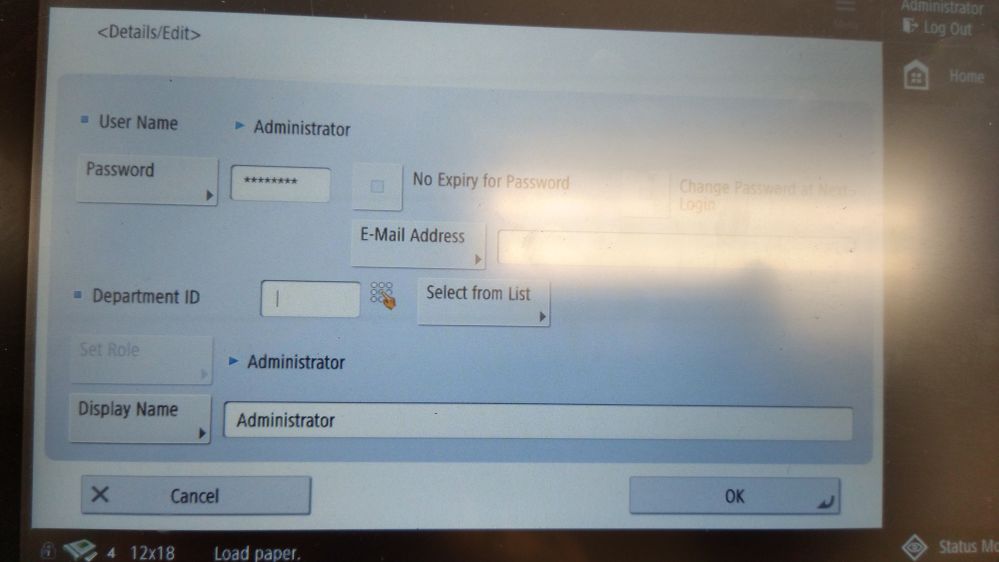- Canon Community
- Discussions & Help
- Printer
- Production Printing
- Re: Unable to access settings/registration in Remo...
- Subscribe to RSS Feed
- Mark Topic as New
- Mark Topic as Read
- Float this Topic for Current User
- Bookmark
- Subscribe
- Mute
- Printer Friendly Page
imageRUNNER ADVANCE C7572 III Unable to access settings/registration in Remote UI
- Mark as New
- Bookmark
- Subscribe
- Mute
- Subscribe to RSS Feed
- Permalink
- Report Inappropriate Content
05-02-2022
04:58 PM
- last edited on
12-12-2024
12:45 PM
by
Danny
Our school owns a iR-ADV C7572 III. When using the web remote UI: Portal - Settings/Registration I get the message: "Restricted from displaying this page". I've tried to find the setting to remove this restriction by login into the device itself, I've spend quite a good amount of time standing in front of the machine trying to find the setting to no avail. The machine is located significantly far away from where I am and is inconvenient having to get to the machine every time a change needs to be made. We have another black and white machine very similar to this one and I can access the settings on that one with no problem.
I will greatly appreciate if someone can help understand why this option is restricted. I am starting to think it might be related to some sort of license issue.
Thank you!
- Mark as New
- Bookmark
- Subscribe
- Mute
- Subscribe to RSS Feed
- Permalink
- Report Inappropriate Content
05-02-2022 08:57 PM - edited 05-02-2022 09:12 PM
Greetings,
Like all of Canon's business class printers, the web UI is protected. This is a security feature, not a license issue. You must set up a PIN to access it. This was likely done by your dealer, or vendor (person) you purchased the device from. Once set, it cannot be by-passed. IR devices are not supported directly by Canon, they have a dealer network who does this for them. Contact your dealer for assistance.
~Rick
Bay Area - CA
~R5 C (1.0.9.1) ~RF Trinity, ~RF 100 Macro, ~RF 100~400, ~RF 100~500, ~RF 200-800 +RF 1.4x TC, BG-R10, 430EX III-RT ~DxO PhotoLab Elite ~DaVinci Resolve Studio ~ImageClass MF644Cdw/MF656Cdw ~Pixel 8 ~CarePaks Are Worth It
- Mark as New
- Bookmark
- Subscribe
- Mute
- Subscribe to RSS Feed
- Permalink
- Report Inappropriate Content
05-03-2022 09:33 AM
Thank you for the reply. I am able to access the we UI interface; it is the specific settings/registration that I am unable to access. So, what you are telling me is that there is a hidden pin somewhere?
- Mark as New
- Bookmark
- Subscribe
- Mute
- Subscribe to RSS Feed
- Permalink
- Report Inappropriate Content
06-02-2022 10:02 PM
Alright, I just faced the same issue with my machine and I had to do some modifications.
From the copier, if you have access to the administrator login, log in to the same (default pin is 7654321). Go to Settings/Registration and choose Device settings->Management Settings->User Management-Authentication Management->choose Administrator, edit and UNLINK the department ID. Restart the machine, log in to Remote UI. Now you should be able to access Settings without restrictions.
- Mark as New
- Bookmark
- Subscribe
- Mute
- Subscribe to RSS Feed
- Permalink
- Report Inappropriate Content
06-09-2022 08:35 AM
Thank you dineshkumar for taking the time to reply to this problem. I follow you instructions to the best of my understanding, however, I am unable to find an "UNLINK" department ID. As it is visible in the picture the department ID is empty. Unless I am in the wrong screen.
- Mark as New
- Bookmark
- Subscribe
- Mute
- Subscribe to RSS Feed
- Permalink
- Report Inappropriate Content
06-09-2022 08:46 AM
Hi,
If you could come this far, create a new user for authentication as "admin" set a pin and password but make sure you do not link any id or pin to it. Use that user credentials at the Remote UI login!!
Cheers...
- Mark as New
- Bookmark
- Subscribe
- Mute
- Subscribe to RSS Feed
- Permalink
- Report Inappropriate Content
06-09-2022 10:56 AM
Greetings,
As @dineshkumar points out, there are basically 2 possible scenarios.
You need a PIN to access the remote UI and there is likely a username and password for making system wide changes to settings. If you know these items, you will have access to both the UI via a web browser and/or directly on the printer's control panel.
Other profiles can be created and linked to a Dept ID, which might limit access to certain portions of the printer's settings. We can't speculate on this. If you are unsure, I would suggest again that you contact your dealer for assistance. Canon's dealer network is designed to provide this type of support.
~Rick
Bay Area - CA
~R5 C (1.0.9.1) ~RF Trinity, ~RF 100 Macro, ~RF 100~400, ~RF 100~500, ~RF 200-800 +RF 1.4x TC, BG-R10, 430EX III-RT ~DxO PhotoLab Elite ~DaVinci Resolve Studio ~ImageClass MF644Cdw/MF656Cdw ~Pixel 8 ~CarePaks Are Worth It
- Mark as New
- Bookmark
- Subscribe
- Mute
- Subscribe to RSS Feed
- Permalink
- Report Inappropriate Content
06-14-2022 05:35 PM
Success!! I am able to get into the Settings/Registration part of the UI. Comparing with one of the other copiers I notice that those have the PIN turn off. I guess is not the best practice, I will make it more secure once I understand the relationship between Password-PIN-ID. For some reason it is still a little cryptic to me. I guess the machine was requiring a PIN that never was set? I don't know...
In any case your last post pointed me in the right path. Thank you very much again!
- Mark as New
- Bookmark
- Subscribe
- Mute
- Subscribe to RSS Feed
- Permalink
- Report Inappropriate Content
12-07-2024 05:27 PM
I can't access any settings or scan anything .Canon are junky printers.
03/18/2025: New firmware updates are available.
EOS R5 Mark II - Version 1.0.3
02/20/2025: New firmware updates are available.
RF70-200mm F2.8 L IS USM Z - Version 1.0.6
RF24-105mm F2.8 L IS USM Z - Version 1.0.9
RF100-300mm F2.8 L IS USM - Version 1.0.8
RF50mm F1.4 L VCM - Version 1.0.2
RF24mm F1.4 L VCM - Version 1.0.3
01/27/2025: New firmware updates are available.
01/22/2024: Canon Supports Disaster Relief Efforts in California
01/14/2025: Steps to resolve still image problem when using certain SanDisk SD cards with the Canon EOS R5 Mark II
12/18/2024: New firmware updates are available.
EOS C300 Mark III - Version 1..0.9.1
EOS C500 Mark II - Version 1.1.3.1
12/13/2024: EOS Webcam Utility Pro V2.3b is now available to support Windows on ARM PC users.
11/14/2024: Windows V 2.3a installer for EOS Webcam Utility Pro is available for download
11/12/2024: EOS Webcam Utility Pro - Version 2.3 is available
09/26/2024: New firmware updates are available.
- FIX for MF scan Utility Failures Windows 11 24H2 in Printer Software & Networking
- PIXMA TR4720 Speed Dial Utility2 password issue in Desktop Inkjet Printers
- MF644Cdw - how to override color toner cartridges end of lifetime - has locked up all functions. in Office Printers
- Canon TA-20 imagePROGRAF says "Cannot feed the print head with ink" in Production Printing
- imageCLASS MF753Cdw - locked out due to remote UI screen in Office Printers
Canon U.S.A Inc. All Rights Reserved. Reproduction in whole or part without permission is prohibited.