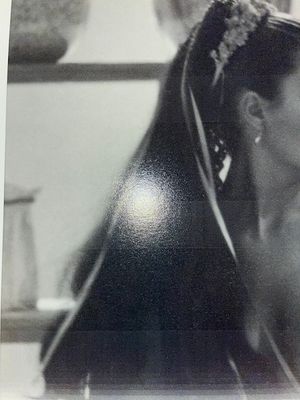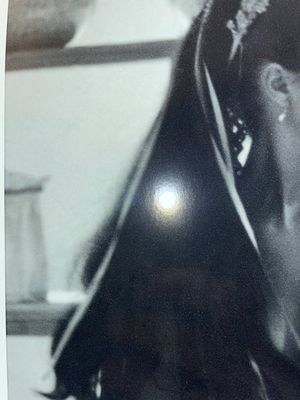- Canon Community
- Discussions & Help
- Printer
- Production Printing
- Banding Issue imagePROGRAF PRO-4100
- Subscribe to RSS Feed
- Mark Topic as New
- Mark Topic as Read
- Float this Topic for Current User
- Bookmark
- Subscribe
- Mute
- Printer Friendly Page
Banding Issue imagePROGRAF PRO-4100
- Mark as New
- Bookmark
- Subscribe
- Mute
- Subscribe to RSS Feed
- Permalink
- Report Inappropriate Content
02-22-2024
06:57 PM
- last edited on
02-22-2024
07:04 PM
by
Tiffany
I have an imagePROGRAF PRO-4100. I'm trying to print photos on 17x22 silver rag paper, which I have successfully done in the past, but right now I'm having banding issues which are only affecting the large size.
I've tried on 8.5x11 of the same type of paper- no problem.
I used a 13x19 glossy photo paper- no problem.
I was on the phone with Canon for an hour yesterday emailing photos of nozzle checks and doing cleanings. I've done a printhead adjustment, the inks are actually new. We thought maybe it was the CO, but I printed with the clear coat turned off and it still did it. If it wasn't printing correctly on other papers, I would think it was a printhead issue. What on earth is happening?
- Mark as New
- Bookmark
- Subscribe
- Mute
- Subscribe to RSS Feed
- Permalink
- Report Inappropriate Content
02-25-2024 11:25 PM
Update: I switched to the roll paper, and the banding stopped. So it's a feeding issue. While we were troubleshooting, I did do two feed adjustments.
Is there a way to clean the interior feed rollers? Because it was printing on sheets before and now it's not, so something physical in the machine is different. I've cleaned the feed rollers on my Pro-100 before. Has anyone done that for a bigger printer?
12/18/2025: New firmware updates are available.
12/15/2025: New firmware update available for EOS C50 - Version 1.0.1.1
11/20/2025: New firmware updates are available.
EOS R5 Mark II - Version 1.2.0
PowerShot G7 X Mark III - Version 1.4.0
PowerShot SX740 HS - Version 1.0.2
10/21/2025: Service Notice: To Users of the Compact Digital Camera PowerShot V1
10/15/2025: New firmware updates are available.
Speedlite EL-5 - Version 1.2.0
Speedlite EL-1 - Version 1.1.0
Speedlite Transmitter ST-E10 - Version 1.2.0
07/28/2025: Notice of Free Repair Service for the Mirrorless Camera EOS R50 (Black)
7/17/2025: New firmware updates are available.
05/21/2025: New firmware update available for EOS C500 Mark II - Version 1.1.5.1
02/20/2025: New firmware updates are available.
RF70-200mm F2.8 L IS USM Z - Version 1.0.6
RF24-105mm F2.8 L IS USM Z - Version 1.0.9
RF100-300mm F2.8 L IS USM - Version 1.0.8
- imagePROGRAF TC-20 banding in Professional Photo Printers
- ImagePROGRAF PRO-1000 single vertical band near end of print in Professional Photo Printers
- imagePROGRAF PRO-4100S produces a different band color on background in Production Printing
- ImagePrograf Pro-4000 putting a cyan band on first few inches of prints in Production Printing
- imagePROGRAF PRO-1100 colors off, vertical white band in Professional Photo Printers
Canon U.S.A Inc. All Rights Reserved. Reproduction in whole or part without permission is prohibited.