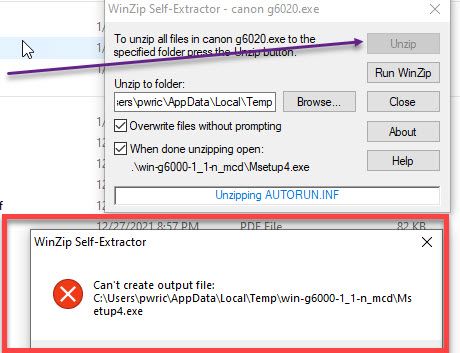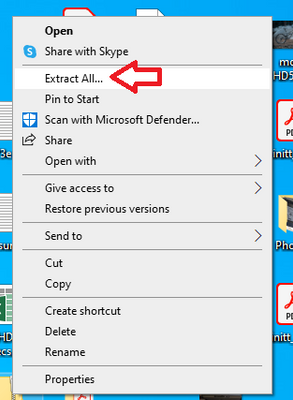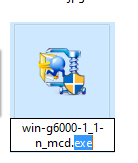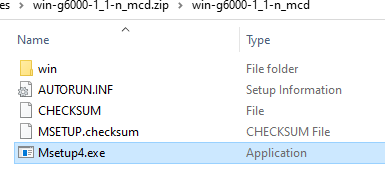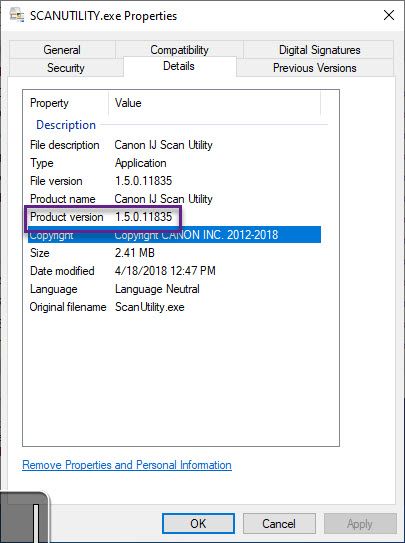- Canon Community
- Discussions & Help
- Printer
- Printer Software & Networking
- Re: unable to download scan utility
- Subscribe to RSS Feed
- Mark Topic as New
- Mark Topic as Read
- Float this Topic for Current User
- Bookmark
- Subscribe
- Mute
- Printer Friendly Page
unable to download scan utility
- Mark as New
- Bookmark
- Subscribe
- Mute
- Subscribe to RSS Feed
- Permalink
- Report Inappropriate Content
01-08-2022 10:38 PM - edited 01-09-2022 04:35 AM
I've installed a G6020. When I try to download the scan-to-pdf uility, it keeps displaying this:
Clearly this isn't a Canon issue, but I was hoping maybe another user has encountered this and might be able to suggest how to get rid of it. I'll post the question at answers.Microsoft and WinZip support, and report back here what I learn there.
The result of 2 hours of searching, downloading manuals when I clearly asked for software, not manuals, leaves me no other options for downloading the scan utiity. It did enable me to download the IJ printer assistant. It enabled me to print a test page, which shows that printer is working fine. It also let me specify quite mode. That feature is dramatically better on this printer than the TR4520. This one isn't quiet. It's [shhh] silent! But pleased as I am with that, not at all pleased that I can't download the scan utiity.
The TR4520 wasn't able to correctly scan to a pdf. That's the main reason I replaced it, thinking that the scan mechanism was simply worn out. Now instead of a printer that has the scan utility software but has worn out, I have a printer that, presumably, has capable mechanism, but not the software. I still have the carton and all the packing materials that it was shipped in. I don't relish packing it all up and sending it back. I hope someone here can come up with a way for me to download the scan utility.
Bottom line is that it is a Canon issue. I hope someone here knows how to fix it for Canon--and me.
TIA for your help.
pwrichcreek
- Mark as New
- Bookmark
- Subscribe
- Mute
- Subscribe to RSS Feed
- Permalink
- Report Inappropriate Content
01-09-2022 01:03 PM - edited 01-09-2022 01:06 PM
Greetings,
Your issue appears to be related to your computer or software environment.
Steps I might take to resolve:
Clear my windows TEMP directory
Start Menu > type %temp% and press enter
Delete the contents of this folder
Download a fresh copy of the installer and save to a directory other than Downloads
or
Right-click on the Self-extracting .exe file and rename its extension to from .exe > .zip
Uninstall WinZip Utility (if present) from my PC. Windows OS includes native .ZIP file support without installing a 3rd party utility
Doing that will allow you to extract the file manually and run Msetup4.exe
The package you are attempting to run is the Full Drivers and Software Package. Here is a link to it:
https://pdisp01.c-wss.com/gdl/WWUFORedirectTarget.do?id=MDEwMDAxMDI0NjAy&cmp=ABR&lang=EN
~Rick
Bay Area - CA
~R5 C (1.0.9.1), ~R50v (1.1.1) ~RF Trinity, ~RF 100 Macro, ~RF 100~400, ~RF 100~500, ~RF 200-800 +RF 1.4x TC, BG-R10, 430EX III-RT ~DxO PhotoLab Elite ~DaVinci Resolve Studio ~ImageClass MF644Cdw/MF656Cdw ~Pixel 8 ~CarePaks Are Worth It
- Mark as New
- Bookmark
- Subscribe
- Mute
- Subscribe to RSS Feed
- Permalink
- Report Inappropriate Content
01-10-2022 04:09 AM
shadowsports/Rick
Your instructions were detailed and helpful. thanks for that.
There were literaly 100's of documents in TEMP. I'd delete a few then it would report that they were open and wouldn't be deleted. It doesn't tell you what program has the files open. I had to guess from the filename or sometimes there was a folder containing some files. that would help identify the owner. Finally I managed to get them all deleted.
It installed the scan utility, but it doesn't work. I have three documents in the rear "tray". The program executes and says it's scanning, but the documents are still sitting in the tray. This is probably just a naming anomaly, but it says something like "Load the documents into scanner, do not lift the cover." It's as if the software is for another printer. Or, the G6020 document was being bloiler-plated from a printer that does have a platen for scanning, so the words were a bit off. Like my old TR4520??
I wonder if it's possible that the scan utility is actually the old one for the TR4520.
I've attached an image of the properties of the program. Who can we check with to determine whether this version of the program is in fact for the G6020.
Thanks. pwrichcreek.
- Mark as New
- Bookmark
- Subscribe
- Mute
- Subscribe to RSS Feed
- Permalink
- Report Inappropriate Content
01-11-2022 03:24 PM
Rick,
I'm returning the printer. I spoke with Best Buy today and they said: 1) they cannot help be at the store; 2) With my "total tech" subscription of $100+ they will send a technician to my home. The first date for an appointment would be February 4.😀 Roflmao.
I didn't tell them that, with your excellent instructions, there's nothing more an at-home technician could do that hasn't already be done.
Ironically, I've reconnected my Canon TS8100. It was in the garage while I tried to locate somewhere to re-cycle it. One might expect that Best Buy wouild do that, right? Wrong. Now I need to locate the scan utility for this little puppy. Stay Tuned. I may be back asking for help with that.
Thanks. Phil.
- Mark as New
- Bookmark
- Subscribe
- Mute
- Subscribe to RSS Feed
- Permalink
- Report Inappropriate Content
01-16-2022 08:34 AM
I received the following in my email:
Topic: unable to download scan utility
Date: ${thread.topicMessage.postDate}
Did it solve your problem?
Click here to view the reply and mark one as an Accepted Solution.
but I don't see that reply here. I'm not sure what "it" is, but I can say "No." I haven't been able to download the scan utility.
Phil.
11/20/2025: New firmware updates are available.
EOS R6 Mark III - Version 1.0.1
EOS R5 Mark II - Version 1.2.0
PowerShot G7 X Mark III - Version 1.4.0
PowerShot SX740 HS - Version 1.0.2
10/21/2025: Service Notice: To Users of the Compact Digital Camera PowerShot V1
10/15/2025: New firmware updates are available.
Speedlite EL-5 - Version 1.2.0
Speedlite EL-1 - Version 1.1.0
Speedlite Transmitter ST-E10 - Version 1.2.0
07/28/2025: Notice of Free Repair Service for the Mirrorless Camera EOS R50 (Black)
07/24/2025: New firmware updates are available.
07/23/2025: New firmware updates are available.
7/17/2025: New firmware updates are available.
05/21/2025: New firmware update available for EOS C500 Mark II - Version 1.1.5.1
02/20/2025: New firmware updates are available.
RF70-200mm F2.8 L IS USM Z - Version 1.0.6
RF24-105mm F2.8 L IS USM Z - Version 1.0.9
RF100-300mm F2.8 L IS USM - Version 1.0.8
RF50mm F1.4 L VCM - Version 1.0.2
RF24mm F1.4 L VCM - Version 1.0.3
01/22/2024: Canon Supports Disaster Relief Efforts in California
01/14/2025: Steps to resolve still image problem when using certain SanDisk SD cards with the Canon EOS R5 Mark II
- Canon PIXMA G3470 Firmware Unable to Update in Printer Software & Networking
- Print Studio Pro won't install into Photoshop Elements 24 in Printer Software & Networking
- Unable to download drivers for LiDE 220 scanner in Scanners
- imageCLASS MF644Cdw Unable to install downloaded drivers in Printer Software & Networking
- PIXMA MX452 Windows 11 scanner driver needed in Printer Software & Networking
Canon U.S.A Inc. All Rights Reserved. Reproduction in whole or part without permission is prohibited.