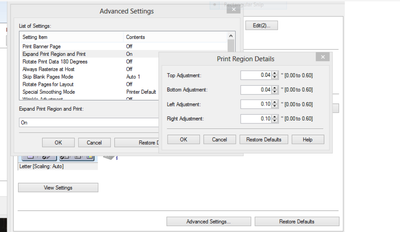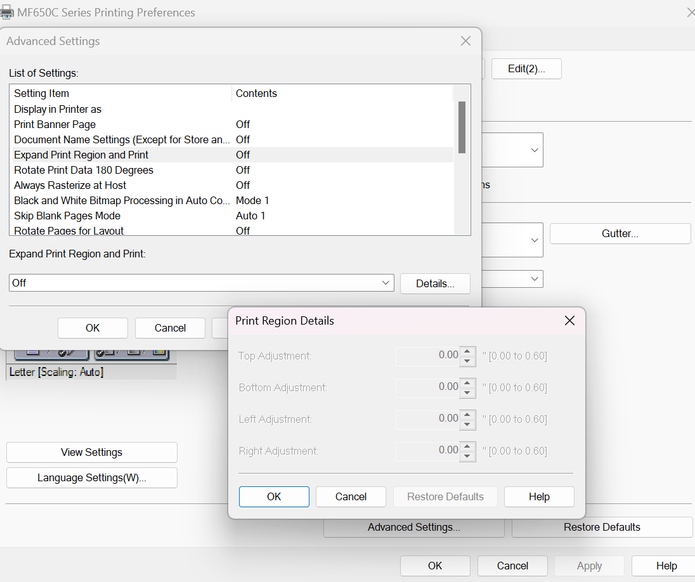- Canon Community
- Discussions & Help
- Printer
- Printer Software & Networking
- Re: imageCLASS MF731C Looking for advanced menu of...
- Subscribe to RSS Feed
- Mark Topic as New
- Mark Topic as Read
- Float this Topic for Current User
- Bookmark
- Subscribe
- Mute
- Printer Friendly Page
imageCLASS MF731C Looking for advanced menu of options
- Mark as New
- Bookmark
- Subscribe
- Mute
- Subscribe to RSS Feed
- Permalink
- Report Inappropriate Content
04-17-2024
05:37 PM
- last edited on
04-17-2024
05:42 PM
by
StevenMOD
Almost six years ago, I was able to get to this menu and goof with the margins -- something that even Canon Support didn't think was actually possible at the time, btw.
Six years later ... I don't know how I found this menu -- can't find it when trying to manage my printer -- and am not sure whether I need to download some software, or whether it is even still available!
Can anyone lend a hand with ideas of how I got here? 🙂
- Mark as New
- Bookmark
- Subscribe
- Mute
- Subscribe to RSS Feed
- Permalink
- Report Inappropriate Content
04-17-2024 05:45 PM - edited 04-17-2024 05:47 PM
I don't recognize that menu. Could it be connected to the OS? 🤔
- Mark as New
- Bookmark
- Subscribe
- Mute
- Subscribe to RSS Feed
- Permalink
- Report Inappropriate Content
04-17-2024 06:13 PM
Agree. I'll look for it when I get home tonight but it appears to be in the driver.
~Rick
Bay Area - CA
~R5 C (1.1.2.1), ~R50v (1.1.1) ~RF Trinity, ~RF 100 Macro, ~RF 100~400, ~RF 100~500, ~RF 200-800 +RF 1.4x TC, BG-R10, 430EX III-RT ~DxO PhotoLab Elite ~DaVinci Resolve Studio ~ImageClass MF644Cdw/MF656Cdw ~Pixel 8 ~CarePaks Are Worth It
- Mark as New
- Bookmark
- Subscribe
- Mute
- Subscribe to RSS Feed
- Permalink
- Report Inappropriate Content
04-17-2024 10:52 PM - edited 04-17-2024 10:56 PM
Greetings,
I found it. Print Driver > Finishing Tab > Advanced Settings button
Scroll to Expand Print Region and Print > Click details
You can also read about it in your user guide:
~Rick
Bay Area - CA
~R5 C (1.1.2.1), ~R50v (1.1.1) ~RF Trinity, ~RF 100 Macro, ~RF 100~400, ~RF 100~500, ~RF 200-800 +RF 1.4x TC, BG-R10, 430EX III-RT ~DxO PhotoLab Elite ~DaVinci Resolve Studio ~ImageClass MF644Cdw/MF656Cdw ~Pixel 8 ~CarePaks Are Worth It
- Mark as New
- Bookmark
- Subscribe
- Mute
- Subscribe to RSS Feed
- Permalink
- Report Inappropriate Content
04-18-2024 12:19 AM - edited 04-18-2024 12:54 AM
Thanks -- how do I get to "Print Driver", though?
When I click on the driver, there's practically nothing there to work with.
... SOLVED! I downloaded a different driver and lo and behold, all the options are back! Windows insisted it had the most up-to-date driver, but ...
Thanks much!
01/20/2026: New firmware updates are available.
12/22/2025: New firmware update is available for EOS R6 Mark III- Version 1.0.2
11/20/2025: New firmware updates are available.
EOS R5 Mark II - Version 1.2.0
PowerShot G7 X Mark III - Version 1.4.0
PowerShot SX740 HS - Version 1.0.2
10/21/2025: Service Notice: To Users of the Compact Digital Camera PowerShot V1
10/15/2025: New firmware updates are available.
Speedlite EL-5 - Version 1.2.0
Speedlite EL-1 - Version 1.1.0
Speedlite Transmitter ST-E10 - Version 1.2.0
07/28/2025: Notice of Free Repair Service for the Mirrorless Camera EOS R50 (Black)
7/17/2025: New firmware updates are available.
05/21/2025: New firmware update available for EOS C500 Mark II - Version 1.1.5.1
02/20/2025: New firmware updates are available.
RF70-200mm F2.8 L IS USM Z - Version 1.0.6
RF24-105mm F2.8 L IS USM Z - Version 1.0.9
RF100-300mm F2.8 L IS USM - Version 1.0.8
- imageCLASS MF275dw: No double side scanning option in Office Printers
- imageCLASS MF641Cw - Auto correction of color mismatch - no turn off option in Office Printers
- LBP646Cdw: Unable to select "heavy 2" paper option for multipurpose tray in Office Printers
- imageCLASS MF731Cdw Can't get scanner to work (even though printer works) in Office Printers
- imageCLASS MF624Cw No postcard size option in Office Printers
Canon U.S.A Inc. All Rights Reserved. Reproduction in whole or part without permission is prohibited.