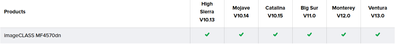- Canon Community
- Discussions & Help
- Printer
- Printer Software & Networking
- imageCLASS MF4570dn Unable to scan after switching...
- Subscribe to RSS Feed
- Mark Topic as New
- Mark Topic as Read
- Float this Topic for Current User
- Bookmark
- Subscribe
- Mute
- Printer Friendly Page
imageCLASS MF4570dn Unable to scan after switching to macOS
- Mark as New
- Bookmark
- Subscribe
- Mute
- Subscribe to RSS Feed
- Permalink
- Report Inappropriate Content
03-02-2024
04:56 AM
- last edited on
03-02-2024
08:09 AM
by
Danny
Hello,
After switching from Windows to Mac I am not able to connect to MF4570dn scanner.
The device is connected to home LAN via Ethernet, the Macbook - via Wi-Fi. The printer page is accessible in browser via network, and the printing part is working OK. When I'm trying to add the scanner in Canon MF Scan Utility via IP address I get the error message: "The specified scanner is not supported".
I'm using the latest versions of SW:
- Scanner Driver & Utilities for Mac V2.15.14
- MF Printer Driver & Utilities for Mac V10.11.11
- Sonoma 14.3.1 (23D60)
No security SW installed.
Any advice would be appreciated.
- Mark as New
- Bookmark
- Subscribe
- Mute
- Subscribe to RSS Feed
- Permalink
- Report Inappropriate Content
03-02-2024 08:09 AM
Thanks for letting us know what Canon product you've got. The imageCLASS MF4570dn is an older model which we have retired. While that means that Canon USA no longer offers direct support for it, your friends here in the Canon Community are welcome to offer suggestions!
You can also speak with a Canon Upgrade Program specialist to help you score a modern replacement that would meet your current needs at a discount. You can reach them weekdays and Saturdays at 1-866-443-8002.
Hope this helps!
- Mark as New
- Bookmark
- Subscribe
- Mute
- Subscribe to RSS Feed
- Permalink
- Report Inappropriate Content
03-02-2024 10:04 AM
Greetings,
The printer is officially supported through OSX13
Have you confirmed the installed software all have full disk access?
~Rick
Bay Area - CA
~R5 C (1.0.9.1) ~RF Trinity, ~RF 100 Macro, ~RF 100~400, ~RF 100~500, ~RF 200-800 +RF 1.4x TC, BG-R10, 430EX III-RT ~DxO PhotoLab Elite ~DaVinci Resolve Studio ~ImageClass MF644Cdw/MF656Cdw ~Pixel 8 ~CarePaks Are Worth It
- Mark as New
- Bookmark
- Subscribe
- Mute
- Subscribe to RSS Feed
- Permalink
- Report Inappropriate Content
03-02-2024 11:18 AM
Thanks for answering Rick
The SW didn't request any disk access rights. I've just provided full disk access to MF Scan Utility and MF Toolbox. Nothing's changed.
01/27/2025: New firmware updates are available.
01/22/2024: Canon Supports Disaster Relief Efforts in California
01/14/2025: Steps to resolve still image problem when using certain SanDisk SD cards with the Canon EOS R5 Mark II
12/18/2024: New firmware updates are available.
EOS C300 Mark III - Version 1..0.9.1
EOS C500 Mark II - Version 1.1.3.1
12/13/2024: EOS Webcam Utility Pro V2.3b is now available to support Windows on ARM PC users.
12/05/2024: New firmware updates are available.
EOS R5 Mark II - Version 1.0.2
11/14/2024: Windows V 2.3a installer for EOS Webcam Utility Pro is available for download
11/12/2024: EOS Webcam Utility Pro - Version 2.3 is available
09/26/2024: New firmware updates are available.
EOS R6 Mark II - Version 1.5.0
08/09/2024: Firmware update available for RC-IP1000 - Version 1.1.1
08/08/2024: Firmware update available for MS-500 - Version 2.0.0
- imageCLASS MF634Cdw unable to scan after switching from USB to Wi-Fi in Office Printers
- imageCLASS MF642Cdw Error 801 & 752 in Office Printers
- Trouble installing ImageCLASS MF244DW on Mac OS Sonoma 14.5 in Printer Software & Networking
- imageCLASS MF642Cdw won't switch to one-sided printing in Office Printers
Canon U.S.A Inc. All Rights Reserved. Reproduction in whole or part without permission is prohibited.