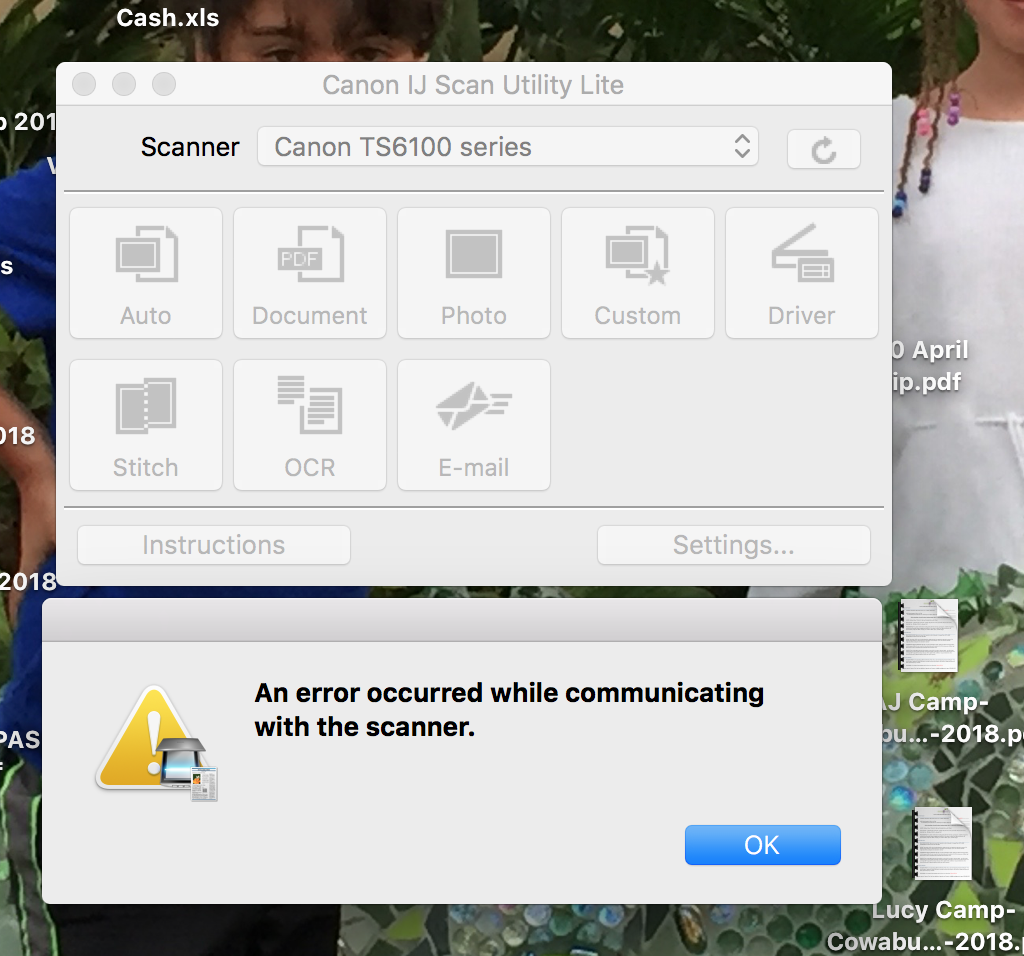- Canon Community
- Discussions & Help
- Printer
- Printer Software & Networking
- TS6120 Cant find scanner
- Subscribe to RSS Feed
- Mark Topic as New
- Mark Topic as Read
- Float this Topic for Current User
- Bookmark
- Subscribe
- Mute
- Printer Friendly Page
TS6120 Cant find scanner
- Mark as New
- Bookmark
- Subscribe
- Mute
- Subscribe to RSS Feed
- Permalink
- Report Inappropriate Content
06-05-2018 10:46 PM
Mac OSX 10.11.6 El Cap
Pixma TS6120 Prints wirelessly fine, unit sees my macbook, on same network, 99% signal strength...
From printer screen- scan to computer- choose my mac, starts scan- Canon IJ Utility Lite opens, "An error occurred while communicating with the scanner."
Try to scan from within IJ Utility lite- same message
Thru Mac system prefs, printer/scanners, choose TS6120, go from 'print' tab to 'scan' tab- open scanner, waiting for scanner, "error occurred -9923" (see image below)
Called tech support, tech had me uninstall printer, reboot router, reboot mac, reboot printer, reconnect... nothing
Had me just try to 'add printer' thru system prefs, wouldnt work- told me its a mac problem, cant help, call them. Left me with NO printer and no scanner
I hung up, reinstalled the printer using exact instructions that came with the printer-
Im back to where I started. Wireless print works fine, NO SCAN
anybody???
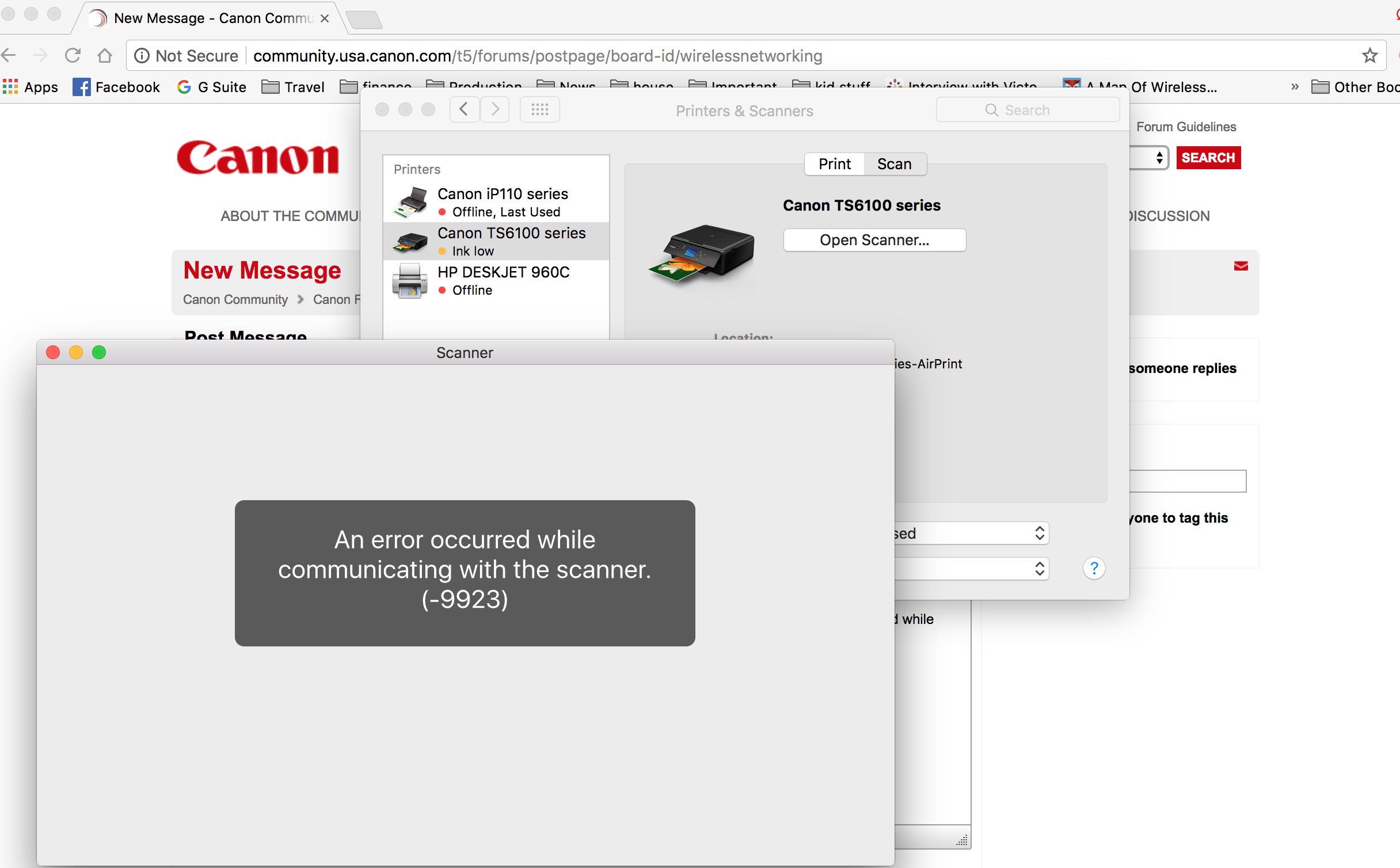
- Mark as New
- Bookmark
- Subscribe
- Mute
- Subscribe to RSS Feed
- Permalink
- Report Inappropriate Content
06-06-2018 01:37 PM
Hello.
Troubleshooting with our support group will be needed to narrow down the cause of your issue. Please contact our support group using the "Contact Us" link below for additional assistance.
This didn't answer your question or issue? Find more help at Contact Us.
- Mark as New
- Bookmark
- Subscribe
- Mute
- Subscribe to RSS Feed
- Permalink
- Report Inappropriate Content
06-06-2018 01:46 PM
already contacted tech support at Canon...
after uninstalling my printer, he ws not even able to get it to re-install with his method. Told me it was a mac problem.
I hung up and re-installed according to instructions that came with the printer just fine.
Now back to wirless printing fine, NO wireles scan
- Mark as New
- Bookmark
- Subscribe
- Mute
- Subscribe to RSS Feed
- Permalink
- Report Inappropriate Content
06-09-2018 09:40 PM
SOLVED!!!
Dual band router… 5 ghz/ 2.4 ghz
set wifi on the macbook pro to 5 ghz, changed name and set the printer to the 2.4 ghz band… voila! Scanning wirelessly, no problem.
- Mark as New
- Bookmark
- Subscribe
- Mute
- Subscribe to RSS Feed
- Permalink
- Report Inappropriate Content
03-04-2019 12:33 PM
I knew it!!!
- Mark as New
- Bookmark
- Subscribe
- Mute
- Subscribe to RSS Feed
- Permalink
- Report Inappropriate Content
05-05-2019 03:56 PM
I am having a similar issue.
When I set up my TS6120 with the direct connect wi-fi, the mac sets it up as a airprint printer and scanner. When I set it up using my home wi-fi, I have to manually locate it using the IP address, and then the system sets it up as an airprint printer only, it does not setup the scanner.
Are there specific network settings to look for?
I moved the printer right next to the wireless router for the best connection possible.
01/20/2026: New firmware updates are available.
12/22/2025: New firmware update is available for EOS R6 Mark III- Version 1.0.2
11/20/2025: New firmware updates are available.
EOS R5 Mark II - Version 1.2.0
PowerShot G7 X Mark III - Version 1.4.0
PowerShot SX740 HS - Version 1.0.2
10/21/2025: Service Notice: To Users of the Compact Digital Camera PowerShot V1
10/15/2025: New firmware updates are available.
Speedlite EL-5 - Version 1.2.0
Speedlite EL-1 - Version 1.1.0
Speedlite Transmitter ST-E10 - Version 1.2.0
07/28/2025: Notice of Free Repair Service for the Mirrorless Camera EOS R50 (Black)
7/17/2025: New firmware updates are available.
05/21/2025: New firmware update available for EOS C500 Mark II - Version 1.1.5.1
02/20/2025: New firmware updates are available.
RF70-200mm F2.8 L IS USM Z - Version 1.0.6
RF24-105mm F2.8 L IS USM Z - Version 1.0.9
RF100-300mm F2.8 L IS USM - Version 1.0.8
- COMPUTER NOT RECOGNIZING DRIVERS in Desktop Inkjet Printers
- Getting the dreaded Code 2, 156, 33 on new Canon Lide 400 in Scanners
- PIXMA TR8620a Unable to scan on macOS 15 in Desktop Inkjet Printers
- How To Install Canon CanoScan 500F on windows 10 and 11. I installed on Windows 11 Here is how in Scanners
- Canon Megatank G3170 printer - Prints perfectly but scanner not found by computer in Desktop Inkjet Printers
Canon U.S.A Inc. All Rights Reserved. Reproduction in whole or part without permission is prohibited.