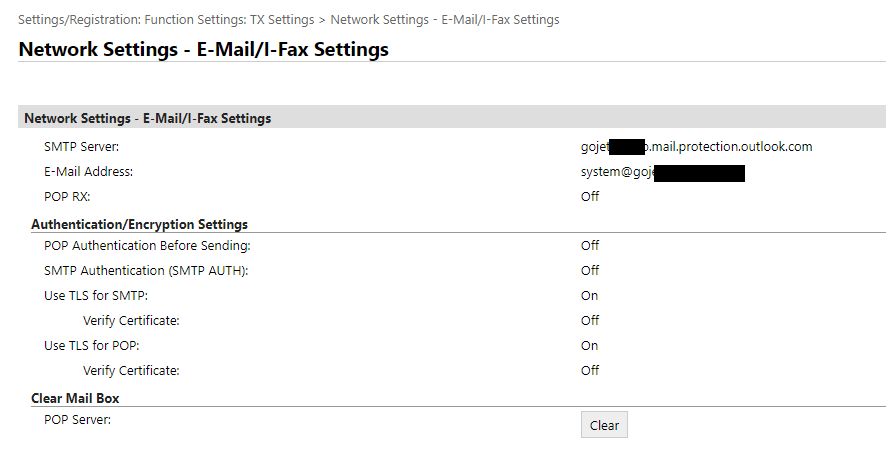- Meet Our Illuminaries
- Discussions & Help
- Gallery
- Learn With Canon
- About Our Community
- Meet Our Illuminaries
- Discussions & Help
- Gallery
- Learn With Canon
- About Our Community
- Canon Community
- Discussions & Help
- Printer
- Printer Software & Networking
- Send from Email failing with Exchange 365
- Subscribe to RSS Feed
- Mark Topic as New
- Mark Topic as Read
- Float this Topic for Current User
- Bookmark
- Subscribe
- Mute
- Printer Friendly Page
- Mark as New
- Bookmark
- Subscribe
- Mute
- Subscribe to RSS Feed
- Permalink
- Report Inappropriate Content
10-24-2022 09:42 AM
We have both D1620 and MF644Cdw printers. Both have nearly identical network user interfaces. We have an Exchange 365 user/mailbox dedicated for these printers, which used to work. MFA is disabled for this user so as to allow the printers to login on this account. However in the last few months, users typically receive errors when sending with an authentication error. I have verified (and reset with new) password several times to no avail. I have also tried using SendGrid's email relay, but this does not work because my understanding is the Canon password field will not take a password as long as the API keys are.
Anyone else have this issue or have a workaround for using Canon send via email with M365?
Solved! Go to Solution.
Accepted Solutions
- Mark as New
- Bookmark
- Subscribe
- Mute
- Subscribe to RSS Feed
- Permalink
- Report Inappropriate Content
12-22-2022 09:58 AM
Closing the loop here: after a bit more research, I was able to use the following settings.
Specifically, setting the SMTP server in the Canon software to that found in the Microsoft admin center under Settings > Domains > MX record. After doing so, you also need to specifically include the static IP from the printer location in your SPF record within your DNS. Screenshots below:
- Mark as New
- Bookmark
- Subscribe
- Mute
- Subscribe to RSS Feed
- Permalink
- Report Inappropriate Content
10-24-2022 10:10 AM - edited 10-24-2022 10:11 AM
Greetings,
My first inclination would be a setting such as enabling START/TLS, but it could also be incorrect SMTP settings, or port specified, etc.
I've been having issues with SendGrid's new API as well. Not Canon related, these are on a bunch or HP's that worked forever and have now stopped.
You'll need to provide more information about the environment, acct and the settings you are using. Are you getting an #806 error or???
The more information you provide, the easier it will be for us to try and help/
~Rick
Bay Area - CA
~R5 C (1.1.2.1), ~R50v (1.1.1) ~RF Trinity, ~RF 100 Macro, ~RF 100~400, ~RF 100~500, ~RF 200-800 +RF 1.4x TC, BG-R10, 430EX III-RT ~DxO PhotoLab Elite ~DaVinci Resolve Studio ~ImageClass MF644Cdw/MF656Cdw ~Pixel 8 ~CarePaks Are Worth It
- Mark as New
- Bookmark
- Subscribe
- Mute
- Subscribe to RSS Feed
- Permalink
- Report Inappropriate Content
12-22-2022 09:58 AM
Closing the loop here: after a bit more research, I was able to use the following settings.
Specifically, setting the SMTP server in the Canon software to that found in the Microsoft admin center under Settings > Domains > MX record. After doing so, you also need to specifically include the static IP from the printer location in your SPF record within your DNS. Screenshots below:
12/18/2025: New firmware updates are available.
12/15/2025: New firmware update available for EOS C50 - Version 1.0.1.1
11/20/2025: New firmware updates are available.
EOS R5 Mark II - Version 1.2.0
PowerShot G7 X Mark III - Version 1.4.0
PowerShot SX740 HS - Version 1.0.2
10/21/2025: Service Notice: To Users of the Compact Digital Camera PowerShot V1
10/15/2025: New firmware updates are available.
Speedlite EL-5 - Version 1.2.0
Speedlite EL-1 - Version 1.1.0
Speedlite Transmitter ST-E10 - Version 1.2.0
07/28/2025: Notice of Free Repair Service for the Mirrorless Camera EOS R50 (Black)
7/17/2025: New firmware updates are available.
05/21/2025: New firmware update available for EOS C500 Mark II - Version 1.1.5.1
02/20/2025: New firmware updates are available.
RF70-200mm F2.8 L IS USM Z - Version 1.0.6
RF24-105mm F2.8 L IS USM Z - Version 1.0.9
RF100-300mm F2.8 L IS USM - Version 1.0.8
- imageCLASS MF751Cdw fails to send scans to file or email in address book in Office Printers
- MAXIFY GX7000 series printer: Scan-to-email fail, Error code 3416 in Office Printers
- Feedback and Complaint Regarding Canon PIXMA TR7020a Printer in Desktop Inkjet Printers
- CaptureOnTouch Scan to Text Missing email body text in Scanners
- imageRUNNER ADVANCE C3830 Errors with M365 Direct Send to Multiple Users in Production Printing
Canon U.S.A Inc. All Rights Reserved. Reproduction in whole or part without permission is prohibited.