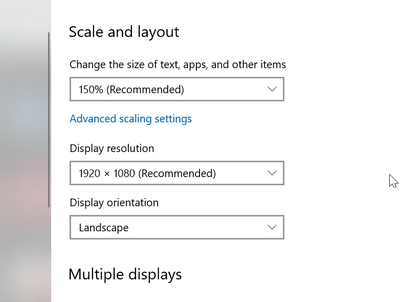- Canon Community
- Discussions & Help
- Printer
- Printer Software & Networking
- Re: Quick Menu is Displaying in Wrong Place on Scr...
- Subscribe to RSS Feed
- Mark Topic as New
- Mark Topic as Read
- Float this Topic for Current User
- Bookmark
- Subscribe
- Mute
- Printer Friendly Page
Quick Menu is Displaying in Wrong Place on Screen
- Mark as New
- Bookmark
- Subscribe
- Mute
- Subscribe to RSS Feed
- Permalink
- Report Inappropriate Content
08-27-2022 04:57 PM
A short time ago, I was playing with Windows 10 screen resolution, including a custom screen resolution. Since then, Quick Menu has been displaying in the upper left quadrant of my screen instead of at the lower right. This did not correct when I returned to the Windows-recommended resolution of 150%. I cannot drag the display to the lower right. Is there any way to fix this?
Processor Intel(R) Core(TM) i3-1005G1 CPU @ 1.20GHz 1.19 GHz
Installed RAM 4.00 GB (3.75 GB usable)
System type 64-bit operating system, x64-based processor
Edition Windows 10 Home
Version 21H2
OS build 19044.1889
Experience Windows Feature Experience Pack 120.2212.4180.0
- Mark as New
- Bookmark
- Subscribe
- Mute
- Subscribe to RSS Feed
- Permalink
- Report Inappropriate Content
08-28-2022 02:22 PM
Are you using the correct resolution setting for your display? It will say "Recommended" on the selection list.
Don't know what you mean by "Windows-recommended resolution of 150%." That's not a resolution term.
Using resolution other than the recommended for your display can cause a messed-up rearranged desktop.
- Mark as New
- Bookmark
- Subscribe
- Mute
- Subscribe to RSS Feed
- Permalink
- Report Inappropriate Content
08-28-2022 02:54 PM
This screen print shows my current settings. I was playing with the scale setting when my problem occurred. I immediately set scale back to recommended, but the problem still persists.
- Mark as New
- Bookmark
- Subscribe
- Mute
- Subscribe to RSS Feed
- Permalink
- Report Inappropriate Content
08-28-2022 03:16 PM
Yeah, changing the SIZE of things (different than the RESOLUTION) can cause rearranging as well. Things fit differently on the desktop when the size is changed. Set size , THEN move things where you want them to be. Restart the computer. Does the arrangement stay as you put it?
03/18/2025: New firmware updates are available.
EOS R5 Mark II - Version 1.0.3
02/20/2025: New firmware updates are available.
RF70-200mm F2.8 L IS USM Z - Version 1.0.6
RF24-105mm F2.8 L IS USM Z - Version 1.0.9
RF100-300mm F2.8 L IS USM - Version 1.0.8
RF50mm F1.4 L VCM - Version 1.0.2
RF24mm F1.4 L VCM - Version 1.0.3
01/27/2025: New firmware updates are available.
01/22/2024: Canon Supports Disaster Relief Efforts in California
01/14/2025: Steps to resolve still image problem when using certain SanDisk SD cards with the Canon EOS R5 Mark II
12/18/2024: New firmware updates are available.
EOS C300 Mark III - Version 1..0.9.1
EOS C500 Mark II - Version 1.1.3.1
12/13/2024: EOS Webcam Utility Pro V2.3b is now available to support Windows on ARM PC users.
11/14/2024: Windows V 2.3a installer for EOS Webcam Utility Pro is available for download
11/12/2024: EOS Webcam Utility Pro - Version 2.3 is available
09/26/2024: New firmware updates are available.
- [HOW TO] Guide to replacing the touch screen on an imageCLASS MF751Cdw in Office Printers
- PIXMA MP550 doesn't turn on in Desktop Inkjet Printers
- How to adjust the toner low error on an imageCLASS LBP1538C II? in Office Printers
- ERROR E000602-0020 on image runner advance dx c3830i in Production Printing
- PIXMA TR4527: How to turn up brightness on dark display screen in Desktop Inkjet Printers
Canon U.S.A Inc. All Rights Reserved. Reproduction in whole or part without permission is prohibited.