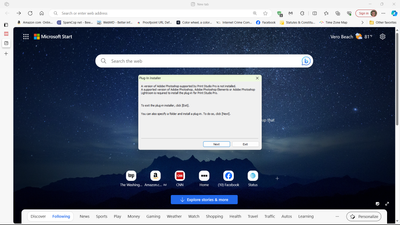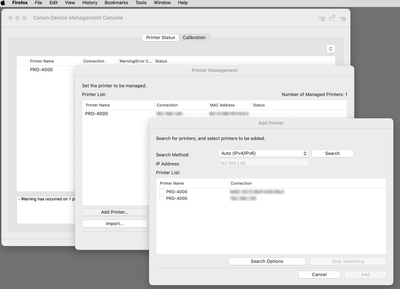- Canon Community
- Discussions & Help
- Printer
- Printer Software & Networking
- Print Studio Pro installation problem
- Subscribe to RSS Feed
- Mark Topic as New
- Mark Topic as Read
- Float this Topic for Current User
- Bookmark
- Subscribe
- Mute
- Printer Friendly Page
- Mark as New
- Bookmark
- Subscribe
- Mute
- Subscribe to RSS Feed
- Permalink
- Report Inappropriate Content
12-04-2023 05:54 PM
Hello all,
I'm new to this body so please be patient. A pixma Pro-100 printer was recently donated to me (😁) and I have successfully connected it to my system and downloaded the driver. I have actually produced a print from it. I'm now trying to install the plug-in "Print Studio Pro" but am continually getting the error message shown below:
Now, I know for a fact that PS is installed on my system as I have an Adobe Creative Cloud account. The Print Studio Pro installer downloaded without any issues. No Windows apps were running when I tried to install Print Studio Pro. Anybody have any suggestions as to what I'm doing wrong?
I'm using a Dell XPS-13 with a Windows 11 (home) operating system.
Thank you.
Solved! Go to Solution.
Accepted Solutions
- Mark as New
- Bookmark
- Subscribe
- Mute
- Subscribe to RSS Feed
- Permalink
- Report Inappropriate Content
12-04-2023 07:25 PM
Follow these instructions:
Conway, NH
R6 Mark III, M200, Many lenses, Pixma PRO-100, Pixma TR8620a, Lr Classic
- Mark as New
- Bookmark
- Subscribe
- Mute
- Subscribe to RSS Feed
- Permalink
- Report Inappropriate Content
12-04-2023 07:25 PM
Follow these instructions:
Conway, NH
R6 Mark III, M200, Many lenses, Pixma PRO-100, Pixma TR8620a, Lr Classic
- Mark as New
- Bookmark
- Subscribe
- Mute
- Subscribe to RSS Feed
- Permalink
- Report Inappropriate Content
12-04-2023 10:01 PM
Yep, that did it. Don't know why the installer couldn't find the appropriate folders though.
Thank you.
- Mark as New
- Bookmark
- Subscribe
- Mute
- Subscribe to RSS Feed
- Permalink
- Report Inappropriate Content
12-05-2023 06:30 AM
@Richie_K wrote:Yep, that did it. Don't know why the installer couldn't find the appropriate folders though.
Thank you.
Adobe changed where plugins go for later versions of Ps.
Conway, NH
R6 Mark III, M200, Many lenses, Pixma PRO-100, Pixma TR8620a, Lr Classic
- Mark as New
- Bookmark
- Subscribe
- Mute
- Subscribe to RSS Feed
- Permalink
- Report Inappropriate Content
12-15-2023 10:06 AM
Print Studio Pro "printer supported by this software is not found" problem MacOS solution.
For the MaccOS the Canon print driver installer automatically installs only the Airprint version which does not work with Print Studio Pro. I finally found an alternative way to install the proper driver using the Canon utility "Device Management Console". As follows:
Open Device Management Console (found in the Canon Utility folder.) The printer should show up in the window as well as the Connection: IP Address number.
Choose Manage Printer from the File menu.
At the bottom left of the Printer Management window choose Add Printer.
In the Add Printer window chose Auto (IPv4/IPv6) from the Search Method popup menu. Click "Search".
Check the printer box with the IP address in the list (either or both might work.)
Click "Add" at the bottom right of the window.
Try opening Print Studio Pro in Photoshop to verify yoru success!
- Mark as New
- Bookmark
- Subscribe
- Mute
- Subscribe to RSS Feed
- Permalink
- Report Inappropriate Content
05-29-2025 07:34 PM
I have a similar problem in that a new TR8620a only loads the Mac Airprint driver and Print Studio Pro does not see the new printer. When I run the Device Management Console (1_5_3), it says the printer is unsupported. I also do not find a separate non-Airprint driver on the Canon site, only the installation package which installs the device as Airprint. I have spent hours trying alternatives like setting up the printer as USB-only, using the printer's IP to try to find an alternate driver, etc. I bought a Canon printer specifically so it would work with DPP Print Studio Pro like the Pro-100 I have at a different location... Any help is appreciated!
- Mark as New
- Bookmark
- Subscribe
- Mute
- Subscribe to RSS Feed
- Permalink
- Report Inappropriate Content
05-29-2025 07:39 PM
@mmcdade wrote:
I have a similar problem in that a new TR8620a only loads the Mac Airprint driver and Print Studio Pro does not see the new printer. When I run the Device Management Console (1_5_3), it says the printer is unsupported. I also do not find a separate non-Airprint driver on the Canon site, only the installation package which installs the device as Airprint. I have spent hours trying alternatives like setting up the printer as USB-only, using the printer's IP to try to find an alternate driver, etc. I bought a Canon printer specifically so it would work with DPP Print Studio Pro like the Pro-100 I have at a different location... Any help is appreciated!
PSP is not compatible with the TR-8620a. There is also no CUPS driver for the printer; only Apple AirPrint driver. It can be used to print from DPP but not the optional PSP.
Conway, NH
R6 Mark III, M200, Many lenses, Pixma PRO-100, Pixma TR8620a, Lr Classic
- Mark as New
- Bookmark
- Subscribe
- Mute
- Subscribe to RSS Feed
- Permalink
- Report Inappropriate Content
05-29-2025 09:23 PM
First, thank you for your prompt reply!
Is there a list of Canon printers which are PSP compatible? I can still return the 8620 and I would like to know what can work.
Mark
- Mark as New
- Bookmark
- Subscribe
- Mute
- Subscribe to RSS Feed
- Permalink
- Report Inappropriate Content
05-30-2025 06:30 AM
PSP has been discontinued. The successor is Professional Print & Layout. You could call Canon support to be sure (1-800-OK-CANON) but I believe the lowest cost printer that is compatible would be the Pro-200 (successor to the Pro-100).
Conway, NH
R6 Mark III, M200, Many lenses, Pixma PRO-100, Pixma TR8620a, Lr Classic
- Mark as New
- Bookmark
- Subscribe
- Mute
- Subscribe to RSS Feed
- Permalink
- Report Inappropriate Content
05-30-2025 10:50 AM
Thanks!
Mark
12/18/2025: New firmware updates are available.
12/15/2025: New firmware update available for EOS C50 - Version 1.0.1.1
11/20/2025: New firmware updates are available.
EOS R5 Mark II - Version 1.2.0
PowerShot G7 X Mark III - Version 1.4.0
PowerShot SX740 HS - Version 1.0.2
10/21/2025: Service Notice: To Users of the Compact Digital Camera PowerShot V1
10/15/2025: New firmware updates are available.
Speedlite EL-5 - Version 1.2.0
Speedlite EL-1 - Version 1.1.0
Speedlite Transmitter ST-E10 - Version 1.2.0
07/28/2025: Notice of Free Repair Service for the Mirrorless Camera EOS R50 (Black)
7/17/2025: New firmware updates are available.
05/21/2025: New firmware update available for EOS C500 Mark II - Version 1.1.5.1
02/20/2025: New firmware updates are available.
RF70-200mm F2.8 L IS USM Z - Version 1.0.6
RF24-105mm F2.8 L IS USM Z - Version 1.0.9
RF100-300mm F2.8 L IS USM - Version 1.0.8
- PIXMA MG3620 Trouble connecting to new wireless router in Printer Software & Networking
- PIXMA PRO-100 Reds and oranges are off, prints are a bit muddy in Professional Photo Printers
- LBP646Cdw: Unable to select "heavy 2" paper option for multipurpose tray in Office Printers
- PIXMA G1010 Driver and installation guidebook needed in Printer Software & Networking
- Print Studio Pro won't install into Photoshop Elements 24 in Printer Software & Networking
Canon U.S.A Inc. All Rights Reserved. Reproduction in whole or part without permission is prohibited.