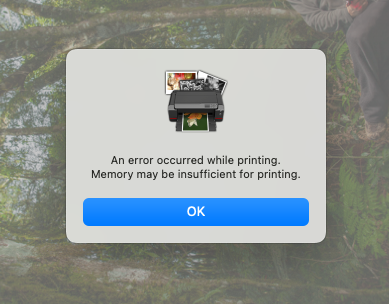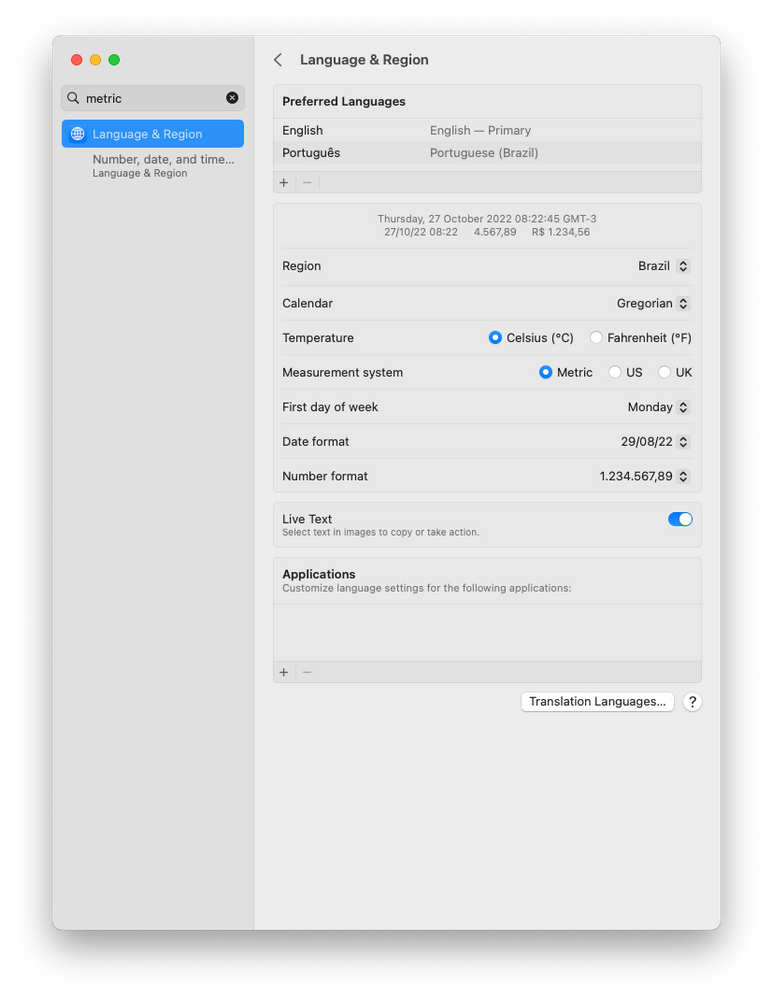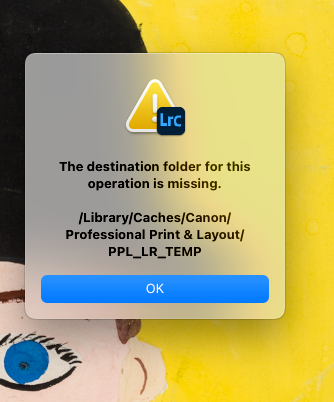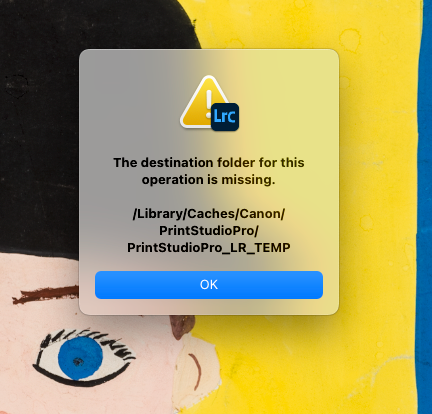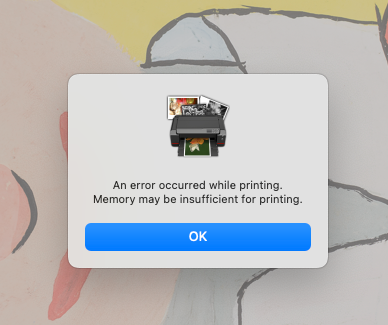- Canon Community
- Discussions & Help
- Printer
- Printer Software & Networking
- Print Studio Pro Reports Insufficient Memory
- Subscribe to RSS Feed
- Mark Topic as New
- Mark Topic as Read
- Float this Topic for Current User
- Bookmark
- Subscribe
- Mute
- Printer Friendly Page
- Mark as New
- Bookmark
- Subscribe
- Mute
- Subscribe to RSS Feed
- Permalink
- Report Inappropriate Content
10-25-2022
05:43 PM
- last edited on
11-08-2022
08:10 AM
by
Danny
MacOs Ventura / Image PROGraf PRO 4000 / Insufficient Memory
Ok, just update my MacMini 2018 (Intel / 32Gb RAM) to MacOs Ventura.
For my surprise Print Studio Pro (or something else) is not properly working.
The message goes like this when I hit command + P inside PSP.
An error occurred while printing. Memory may be insufficient for printing.
Using the latest PSP version: 2.2.5 , and latest driver for the printer: 24.20.0.0, and the test file for that print is a small PSD (25Mb / 8bits) from a Canon 5D Marks II. Tried from Lightroom and Photoshop 2022 and 2023, all update....
Tried that using cables and WiFi. The error is always the same.
Solved! Go to Solution.
Accepted Solutions
- Mark as New
- Bookmark
- Subscribe
- Mute
- Subscribe to RSS Feed
- Permalink
- Report Inappropriate Content
05-18-2023 09:44 AM
imciil. As soon as my MacBook upgraded to Ventura operating system I lost Print Studio Pro. Then re-installed and it seemed to work as the image to be printed opened inPSP. However I then got the "memory insufficient" message on my CanonPro 100S. Solution wss found on Community site which was to download PSP from the Europe site (a link was shown but I can't find it now). I did just that on 3rd May 2023 and it all worked perfectly . Used PSP yesterday and it still working. suggest yo all hunt for the Canon Europe site.
- Mark as New
- Bookmark
- Subscribe
- Mute
- Subscribe to RSS Feed
- Permalink
- Report Inappropriate Content
10-25-2022 07:19 PM - edited 10-26-2022 01:46 AM
Greetings and Welcome,
Congrats on being an early adopter. Ventura was just released. The drivers you are using mention support for OSX13. I'd try removing the printer and all canon applications, then restart and re-add the device. Install PSP and retest. Thats about all you can do at this point. 😉
~Rick
Bay Area - CA
~R5 C (1.1.2.1), ~R50v (1.1.1) ~RF Trinity, ~RF 100 Macro, ~RF 100~400, ~RF 100~500, ~RF 200-800 +RF 1.4x TC, BG-R10, 430EX III-RT ~DxO PhotoLab Elite ~DaVinci Resolve Studio ~ImageClass MF644Cdw/MF656Cdw ~Pixel 8 ~CarePaks Are Worth It
- Mark as New
- Bookmark
- Subscribe
- Mute
- Subscribe to RSS Feed
- Permalink
- Report Inappropriate Content
10-26-2022 05:38 AM
Already did that...
Reset printing system. Install printer again, install PSP again. Nothing. Same error.
- Mark as New
- Bookmark
- Subscribe
- Mute
- Subscribe to RSS Feed
- Permalink
- Report Inappropriate Content
10-26-2022 08:34 AM - edited 10-26-2022 08:35 AM
Greetings,
Then you have done all that you can. If this is a production environment, a Time Machine Back Up might be useful at this time.
You can leave feedback, and notify the Canon Development Team that v24.20.0.0 does not appear to work with OSX13 in your testing.
Canon Support for | Canon U.S.A., Inc.
Bottom middle of the page +Feedback, then product.
~Rick
Bay Area - CA
~R5 C (1.1.2.1), ~R50v (1.1.1) ~RF Trinity, ~RF 100 Macro, ~RF 100~400, ~RF 100~500, ~RF 200-800 +RF 1.4x TC, BG-R10, 430EX III-RT ~DxO PhotoLab Elite ~DaVinci Resolve Studio ~ImageClass MF644Cdw/MF656Cdw ~Pixel 8 ~CarePaks Are Worth It
- Mark as New
- Bookmark
- Subscribe
- Mute
- Subscribe to RSS Feed
- Permalink
- Report Inappropriate Content
10-26-2022 05:22 PM
Update:
So far I can now print using Canon drivers for the Pro4000. The good and old command+P using Photoshop and the dialog box from MacOs (wich is completely redesign on Ventura).
Print Studio Pro tough IS NOT working as stated early.
Another super annoying behavior on PSP under Ventura is that all values are now in INCHES and not the metric system as I always used….
- Mark as New
- Bookmark
- Subscribe
- Mute
- Subscribe to RSS Feed
- Permalink
- Report Inappropriate Content
10-26-2022 09:07 PM
Some progress then. Thats good. Don't the prefs in PSP allow you to specify imperial vs metric?
~Rick
Bay Area - CA
~R5 C (1.1.2.1), ~R50v (1.1.1) ~RF Trinity, ~RF 100 Macro, ~RF 100~400, ~RF 100~500, ~RF 200-800 +RF 1.4x TC, BG-R10, 430EX III-RT ~DxO PhotoLab Elite ~DaVinci Resolve Studio ~ImageClass MF644Cdw/MF656Cdw ~Pixel 8 ~CarePaks Are Worth It
- Mark as New
- Bookmark
- Subscribe
- Mute
- Subscribe to RSS Feed
- Permalink
- Report Inappropriate Content
10-27-2022 07:23 AM
No. I understand that this is a system wide configuration. And yes, it is metric right now....
- Mark as New
- Bookmark
- Subscribe
- Mute
- Subscribe to RSS Feed
- Permalink
- Report Inappropriate Content
10-27-2022 07:33 PM
Update 01:
I manage to install and successfully use Canon Professional Print & Layout on the MacMini! Printer is working fine.
Update 02:
Should not do that but I just updated my MacStudio Max (Apple chip / 32Gb RAM) to the new MacOs Ventura. And again:
An error occurred while printing. Memory may be insufficient for printing.
All apps updated, all firmware ok, everything the same. And no luck. And everything in it is in inches now....
After all that is final: Print Studio Pro is not working under MacOs Ventura! So far I continue using Professional Print & Layout though I really don't like it.
Oh, and once again I got that message of the missing folder. That is classic by now. Just create it and start printing.
I think Canon software is CRAP.
- Mark as New
- Bookmark
- Subscribe
- Mute
- Subscribe to RSS Feed
- Permalink
- Report Inappropriate Content
11-17-2022 11:54 AM
This just in for Eduardo et al. -- it's not the PSP software that's the issue, it is Canon's failure to update the program in sync with Apple's release of Ventura. A call to Canon with my concern cleared the air -- a fix is expected in "three of four months." That'a about how long it took last time for Canon to upgrade to a previous new operating sytem from Apple. You wonder why Canon doesn't get it's engineering act together; it was certainly no mystery that Apple planned to release Ventura many months before it happened. We are all in the same boat -- either find another machine with Catalina or Big Sur, etc., or learn to print without Print Studio Pro for the time being.
- Mark as New
- Bookmark
- Subscribe
- Mute
- Subscribe to RSS Feed
- Permalink
- Report Inappropriate Content
11-18-2022 04:31 AM
Thanks Canonsky 😄
Pretty much a shame Canon can't get updates more often.
Anyway I am still using Professional Print & Layout on a daily basis. It works fine for me now on PRO2000 and PRO4000 and I guess the PRO1000 either.
12/18/2025: New firmware updates are available.
12/15/2025: New firmware update available for EOS C50 - Version 1.0.1.1
11/20/2025: New firmware updates are available.
EOS R5 Mark II - Version 1.2.0
PowerShot G7 X Mark III - Version 1.4.0
PowerShot SX740 HS - Version 1.0.2
10/21/2025: Service Notice: To Users of the Compact Digital Camera PowerShot V1
10/15/2025: New firmware updates are available.
Speedlite EL-5 - Version 1.2.0
Speedlite EL-1 - Version 1.1.0
Speedlite Transmitter ST-E10 - Version 1.2.0
07/28/2025: Notice of Free Repair Service for the Mirrorless Camera EOS R50 (Black)
7/17/2025: New firmware updates are available.
05/21/2025: New firmware update available for EOS C500 Mark II - Version 1.1.5.1
02/20/2025: New firmware updates are available.
RF70-200mm F2.8 L IS USM Z - Version 1.0.6
RF24-105mm F2.8 L IS USM Z - Version 1.0.9
RF100-300mm F2.8 L IS USM - Version 1.0.8
- imagePROGRAF PRO-2100 - PPL "memory may be insufficient for printing" error in Professional Photo Printers
- Print Studio Pro Not Working on Mac in Printer Software & Networking
- Canon Pro-10: Memory may be insufficient for printing error - What do I do? in Professional Photo Printers
- Canon imagePROGRAF 1000 not working since iMac update to Ventura in Professional Photo Printers
- Memory Error with PIXMA Pro 100 on Mac in Professional Photo Printers
Canon U.S.A Inc. All Rights Reserved. Reproduction in whole or part without permission is prohibited.