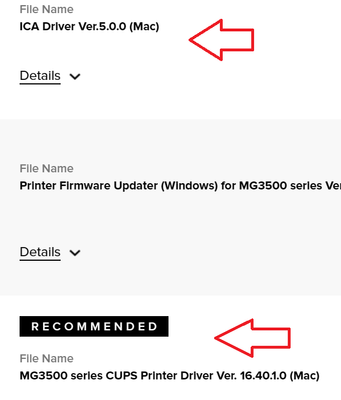- Canon Community
- Discussions & Help
- Printer
- Printer Software & Networking
- Pixma MG3520 setup app needs updating ...
- Subscribe to RSS Feed
- Mark Topic as New
- Mark Topic as Read
- Float this Topic for Current User
- Bookmark
- Subscribe
- Mute
- Printer Friendly Page
Pixma MG3520 setup app needs updating ...
- Mark as New
- Bookmark
- Subscribe
- Mute
- Subscribe to RSS Feed
- Permalink
- Report Inappropriate Content
01-19-2023 06:29 PM
(COPIED FROM PRIOR POST - SAME ISSUE) I upgraded my internet and have to reconnect all my wireless devices. I attempted to do so for my MG3520 and am receiving the following error: "Setup" needs to be updated.
The developer of this app needs to update it to work with this version of macOS. Contact the developer for more information.
(MINE). I am running macOS Monterey Version 12.6
The printer was working just fine with my Mac prior to switching to a new modem.
- Mark as New
- Bookmark
- Subscribe
- Mute
- Subscribe to RSS Feed
- Permalink
- Report Inappropriate Content
01-19-2023 06:58 PM
I see official drivers for OSX 11 Big Sur. Cups and ICA drivers. Nothing specific for Monterey.
You can try running the Big Sur installers, they may or may not work. You may get the printer to work with limited functionality without drivers. You can use the IJ Network Utility. This printer is nearly 10 yrs old now.
Canon Support for PIXMA MG3520 | Canon U.S.A., Inc.
~Rick
Bay Area - CA
~R5 C (1.1.2.1), ~R50v (1.1.1) ~RF Trinity, ~RF 100 Macro, ~RF 100~400, ~RF 100~500, ~RF 200-800 +RF 1.4x TC, BG-R10, 430EX III-RT ~DxO PhotoLab Elite ~DaVinci Resolve Studio ~ImageClass MF644Cdw/MF656Cdw ~Pixel 8 ~CarePaks Are Worth It
- Mark as New
- Bookmark
- Subscribe
- Mute
- Subscribe to RSS Feed
- Permalink
- Report Inappropriate Content
01-20-2023 01:34 PM
Thank you I'll try both but will most likely buy a new printer. I had no idea it was that old. Time flies - especially when things work!
12/18/2025: New firmware updates are available.
12/15/2025: New firmware update available for EOS C50 - Version 1.0.1.1
11/20/2025: New firmware updates are available.
EOS R5 Mark II - Version 1.2.0
PowerShot G7 X Mark III - Version 1.4.0
PowerShot SX740 HS - Version 1.0.2
10/21/2025: Service Notice: To Users of the Compact Digital Camera PowerShot V1
10/15/2025: New firmware updates are available.
Speedlite EL-5 - Version 1.2.0
Speedlite EL-1 - Version 1.1.0
Speedlite Transmitter ST-E10 - Version 1.2.0
07/28/2025: Notice of Free Repair Service for the Mirrorless Camera EOS R50 (Black)
7/17/2025: New firmware updates are available.
05/21/2025: New firmware update available for EOS C500 Mark II - Version 1.1.5.1
02/20/2025: New firmware updates are available.
RF70-200mm F2.8 L IS USM Z - Version 1.0.6
RF24-105mm F2.8 L IS USM Z - Version 1.0.9
RF100-300mm F2.8 L IS USM - Version 1.0.8
- PIXMA TS202 - Unable to print - printer unreachable in Desktop Inkjet Printers
- PIXMA TS6020 - new router, unable to update passphrase/password in Printer Software & Networking
- PIXMA MX452 - Computer can't see printer/scanner after MS Windows 11 update in Desktop Inkjet Printers
- Canon PIXMA G3470 Firmware Unable to Update in Printer Software & Networking
- GX2020 printer disappeared from list after a recent Windows 11 update. in Office Printers
Canon U.S.A Inc. All Rights Reserved. Reproduction in whole or part without permission is prohibited.