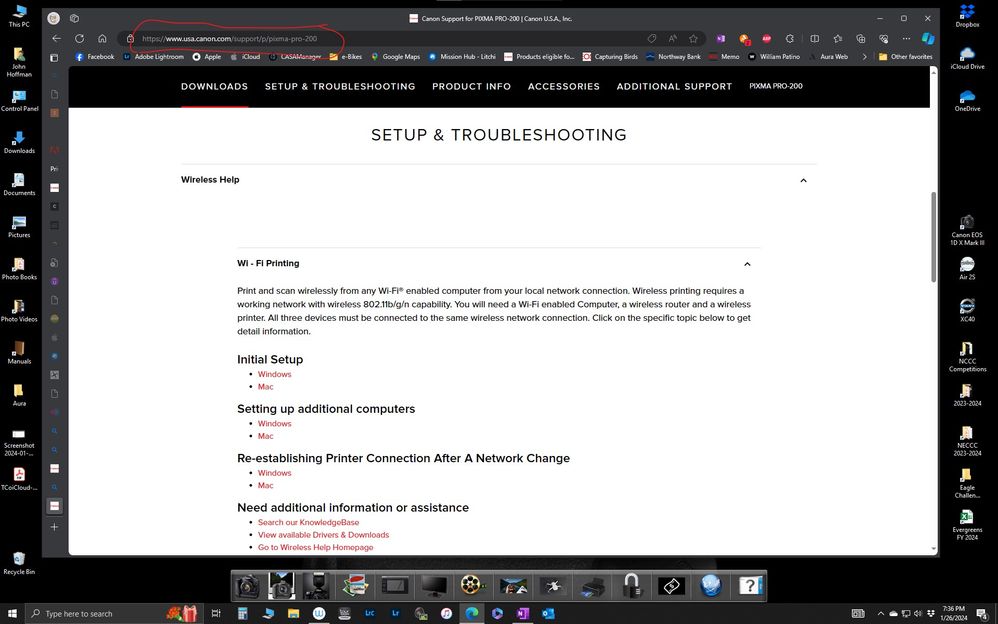- Canon Community
- Discussions & Help
- Printer
- Printer Software & Networking
- Re: PIXMA PRO-200 Unable to connect to Wi-Fi
- Subscribe to RSS Feed
- Mark Topic as New
- Mark Topic as Read
- Float this Topic for Current User
- Bookmark
- Subscribe
- Mute
- Printer Friendly Page
PIXMA PRO-200 Unable to connect to Wi-Fi
- Mark as New
- Bookmark
- Subscribe
- Mute
- Subscribe to RSS Feed
- Permalink
- Report Inappropriate Content
01-26-2024
01:04 PM
- last edited on
01-26-2024
01:43 PM
by
Danny
Hello,
I'm stuck here. I just want to connect to new printer to my Wi-Fi network. it's telling me on my Mac to go to the printer and choose LAN settings. But, on the printer, I don't see any such thing. All I see is a QI code and an invitation to use the online manual. It doesn't matter if I press the home button, the OK button, or any combination thereof.
Thanks,
Peter
- Mark as New
- Bookmark
- Subscribe
- Mute
- Subscribe to RSS Feed
- Permalink
- Report Inappropriate Content
01-26-2024 07:37 PM
Try the Canon support site:
Conway, NH
1D X Mark III, M200, Many lenses, Pixma PRO-100, Pixma TR8620a, Lr Classic
- Mark as New
- Bookmark
- Subscribe
- Mute
- Subscribe to RSS Feed
- Permalink
- Report Inappropriate Content
01-26-2024 08:01 PM
Thanks. I called the Canon Care Pack line and she transferred me over to a nice techie guy. I'm OK now. We had to go through a lot of motions. . . .
- Mark as New
- Bookmark
- Subscribe
- Mute
- Subscribe to RSS Feed
- Permalink
- Report Inappropriate Content
01-26-2024 08:22 PM
Great. Please check the Solved button.
Conway, NH
1D X Mark III, M200, Many lenses, Pixma PRO-100, Pixma TR8620a, Lr Classic
11/12/2024: EOS Webcam Utility Pro - Version 2.3 is available
10/01/2024: Firmware update available for EOS C400 - Version 1.0.1.1
09/26/2024: New firmware updates are available.
EOS R5 Mark II - Version 1.0.1
EOS R6 Mark II - Version 1.5.0
08/09/2024: Firmware update available for RC-IP1000 - Version 1.1.1
08/08/2024: Firmware update available for MS-500 - Version 2.0.0
07/01/2024: New firmware updates are available.
05/15/2024: COMING SOON!
The EOS R1
04/16/2024: New firmware updates are available.
RF100-300mm F2.8 L IS USM - Version 1.0.6
RF400mm F2.8 L IS USM - Version 1.0.6
RF600mm F4 L IS USM - Version 1.0.6
RF800mm F5.6 L IS USM - Version 1.0.4
RF1200mm F8 L IS USM - Version 1.0.4
03/27/2024: RF LENS WORLD Launched!
- PIXMA TR4520: Unable to connect to laptop, can't input numbers on the printer, only letters in Desktop Inkjet Printers
- PIXMA TS3722 unable to connect to Windows 7 computer in Desktop Inkjet Printers
- imageCLASS MF273dw prints and copies OK but won't scan in Office Printers
- imageCLASS LBP6230dw unable to connect to Chromebook in Printer Software & Networking
- PIXMA TS3340 Unable to connect to Wi-Fi in Printer Software & Networking
Canon U.S.A Inc. All Rights Reserved. Reproduction in whole or part without permission is prohibited.