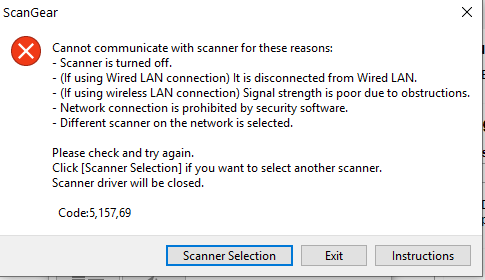- Canon Community
- Discussions & Help
- Printer
- Printer Software & Networking
- Re: Printer won't scan
- Subscribe to RSS Feed
- Mark Topic as New
- Mark Topic as Read
- Float this Topic for Current User
- Bookmark
- Subscribe
- Mute
- Printer Friendly Page
- Mark as New
- Bookmark
- Subscribe
- Mute
- Subscribe to RSS Feed
- Permalink
- Report Inappropriate Content
04-14-2016
12:11 PM
- last edited on
08-20-2022
09:39 AM
by
Danny
Hi there,
I have a Canon MX472 and am running Windows 10. I set up my printer on WIFI and it's worked fine before, but now when I try and scan, it's saying "PC not Connected". But I can print from the computer just fine. Any help on getting this matter fixed would be greatly appriciated!
Thanks,
Sean
Solved! Go to Solution.
- Mark as New
- Bookmark
- Subscribe
- Mute
- Subscribe to RSS Feed
- Permalink
- Report Inappropriate Content
05-04-2019 05:25 PM
Thank you deedee! I registered for this site just to say your response was the only suggestion (of MANY) that actually worked for me. I've been able to print but not scan ever since work gave me a new Windows 10 laptop about 6 months ago. Your solution (mostly) solved my issue! Unfortunately, if I try to initiate the scan from the printer, it still won't recognize my laptop as a destination to save the scan, but now at least I can initiate the scan from the computer.
Thanks again!
- Mark as New
- Bookmark
- Subscribe
- Mute
- Subscribe to RSS Feed
- Permalink
- Report Inappropriate Content
10-25-2019 01:58 PM
- Mark as New
- Bookmark
- Subscribe
- Mute
- Subscribe to RSS Feed
- Permalink
- Report Inappropriate Content
11-10-2019 09:52 AM
Hi RMPrudent -
Unfortunately not. I've never been able to initiate a scan from the printer and have it recognize my work laptop. I either initiate from the computer itself or scan and send to my personal laptop.
- Mark as New
- Bookmark
- Subscribe
- Mute
- Subscribe to RSS Feed
- Permalink
- Report Inappropriate Content
11-10-2019 10:42 AM
Not only did it scan sporatically but when printing, it would sound like it was working and then the paper would come out clean. I changed ink, trouble shoot, clean, deep clean ink...would work once or twice and then back to the same no print on paper. I only used Canon ink. Had 2 printer/scanners that did the exact same thing.
Solution...trashed them both and bought an HP printer/scanner.
- Mark as New
- Bookmark
- Subscribe
- Mute
- Subscribe to RSS Feed
- Permalink
- Report Inappropriate Content
11-26-2019 01:05 AM
Hi, I am having the exact same problem, and I cannot get a solution anywhere. I can print fine, but any time I try to scan I get the below message. I think I might need to do what you did and throw my Canon in the trash and buy a HP scanner that actually works.
- Mark as New
- Bookmark
- Subscribe
- Mute
- Subscribe to RSS Feed
- Permalink
- Report Inappropriate Content
12-16-2019 07:47 PM
I am getting error code 2,250,200. Printer works but I get the error when tring to scan.
Jan
- Mark as New
- Bookmark
- Subscribe
- Mute
- Subscribe to RSS Feed
- Permalink
- Report Inappropriate Content
01-07-2020 03:17 PM
Same here; same solution too. Wasting more time trying to make mf634cdw work than it saves in productivity. Live and learn.
- Mark as New
- Bookmark
- Subscribe
- Mute
- Subscribe to RSS Feed
- Permalink
- Report Inappropriate Content
01-21-2020 05:42 PM
I do get it to scan if I hook my laptop to the printer scanner directly. It prints with no problem with wifi, just won't scan unless hooked directly.
- Mark as New
- Bookmark
- Subscribe
- Mute
- Subscribe to RSS Feed
- Permalink
- Report Inappropriate Content
02-12-2020 03:51 PM
Hi Janlam,
What is the model of Canon printer that you own?
What version of Windows is installed on your computer?
If you are using a Mac, what version of OSX is installed?
- Mark as New
- Bookmark
- Subscribe
- Mute
- Subscribe to RSS Feed
- Permalink
- Report Inappropriate Content
02-14-2020 12:15 PM
I tryed my scanner last night for the first time in 3 months and suprise, it worked over the wifi. Have no idea what happened unless it was the Windows update I got back in Nov or Dec. I got another update recently, maybe that corrected the problem????? I worked over a month trying everything to get the scanner to work over the wifi last year with no luck. Just glad it is working again. I have a Lenovo, Win10, Cannon Pixma MG 5320. Thanks anyway for trying to answer to my problem.
01/20/2026: New firmware updates are available.
12/22/2025: New firmware update is available for EOS R6 Mark III- Version 1.0.2
11/20/2025: New firmware updates are available.
EOS R5 Mark II - Version 1.2.0
PowerShot G7 X Mark III - Version 1.4.0
PowerShot SX740 HS - Version 1.0.2
10/21/2025: Service Notice: To Users of the Compact Digital Camera PowerShot V1
10/15/2025: New firmware updates are available.
Speedlite EL-5 - Version 1.2.0
Speedlite EL-1 - Version 1.1.0
Speedlite Transmitter ST-E10 - Version 1.2.0
07/28/2025: Notice of Free Repair Service for the Mirrorless Camera EOS R50 (Black)
7/17/2025: New firmware updates are available.
05/21/2025: New firmware update available for EOS C500 Mark II - Version 1.1.5.1
02/20/2025: New firmware updates are available.
RF70-200mm F2.8 L IS USM Z - Version 1.0.6
RF24-105mm F2.8 L IS USM Z - Version 1.0.9
RF100-300mm F2.8 L IS USM - Version 1.0.8
- CAnon G3270 Scanner not listed i Prints okay in Desktop Inkjet Printers
- PIXMA TR8620a Unable to scan on macOS 15 in Desktop Inkjet Printers
- PIXMA TS5100 - Won't Print in Desktop Inkjet Printers
- PIXMA TR4720 Unable to scan via USB in Desktop Inkjet Printers
- PIXMA TS6420 can no longer scan using Image Capture on Mac in Printer Software & Networking
Canon U.S.A Inc. All Rights Reserved. Reproduction in whole or part without permission is prohibited.