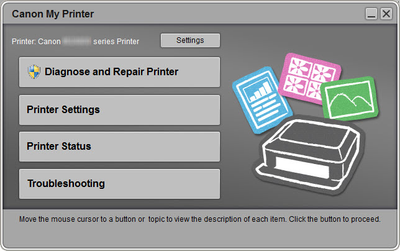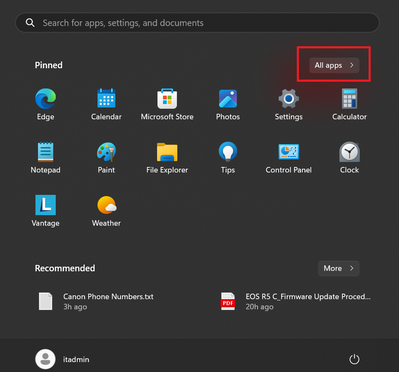- Canon Community
- Discussions & Help
- Printer
- Printer Software & Networking
- PIXMA MG3620 How to remove "Canon My Printer" from...
- Subscribe to RSS Feed
- Mark Topic as New
- Mark Topic as Read
- Float this Topic for Current User
- Bookmark
- Subscribe
- Mute
- Printer Friendly Page
- Mark as New
- Bookmark
- Subscribe
- Mute
- Subscribe to RSS Feed
- Permalink
- Report Inappropriate Content
04-02-2023
10:05 PM
- last edited on
04-04-2023
09:42 AM
by
Danny
I am trying to uninstall and reinstall the drivers for an MG3620 and have been able to remove everything except this.
What is the purpose of this and how to get it off the computer? Thanks in advance.
Solved! Go to Solution.
Accepted Solutions
- Mark as New
- Bookmark
- Subscribe
- Mute
- Subscribe to RSS Feed
- Permalink
- Report Inappropriate Content
04-03-2023 09:20 AM
Hey there!
I've been told by support that if you run the installation wizard found at canon.us/ijsetup, it will reinstall everything necessary, and fix most issues.
I hope this helps! 😊
- Mark as New
- Bookmark
- Subscribe
- Mute
- Subscribe to RSS Feed
- Permalink
- Report Inappropriate Content
04-02-2023 10:43 PM - edited 04-02-2023 10:45 PM
Greetings,
Is "this" what you are referring to?
Its either an installed program or an App.
Try visiting Control Panel > Programs and Features > then uninstall
If its an App, you can probably right-click on it and uninstall from your All Apps list
Start Menu > All Apps > Canon Utilities...
~Rick
Bay Area - CA
~R5 C (1.1.2.1), ~R50v (1.1.1) ~RF Trinity, ~RF 100 Macro, ~RF 100~400, ~RF 100~500, ~RF 200-800 +RF 1.4x TC, BG-R10, 430EX III-RT ~DxO PhotoLab Elite ~DaVinci Resolve Studio ~ImageClass MF644Cdw/MF656Cdw ~Pixel 8 ~CarePaks Are Worth It
- Mark as New
- Bookmark
- Subscribe
- Mute
- Subscribe to RSS Feed
- Permalink
- Report Inappropriate Content
04-02-2023 11:25 PM
Thanks Rick. So I uninstalled all drivers and related applications for the printer but by windows path: settings>apps>apps & features, I see a comprehensive list of all the apps on the computer by name and for each there's a corresponding file size to the right of the app name. For example, I see Calculator, then Camera, next one down is Canon My Printer (but there's no file size indicated). This seems to be some kind of leftover program associated with the driver software but when I try to uninstall it I get a pop up that reads with a large red X circle, Windows cannot find 'C:\Program Files\Canon\MyPrinter\uninst.exe'. Make sure you typed the name correctly, and then try again.
After I removed all the driver software, I rebooted but this Canon My Printer is still there....it may be unimportant but I need to do a completely fresh driver install and I'm thinking this needs to go away first. Any ideas? Thanks again.
- Mark as New
- Bookmark
- Subscribe
- Mute
- Subscribe to RSS Feed
- Permalink
- Report Inappropriate Content
04-03-2023 06:19 AM
It is an independent program, so it shouldn't impact driver installation.
I have experienced cases where software is uninstalled but it lingers in Control Panel->Programs & Features. Sometimes a message will pop up saying program has been deleted do you want to remove from list.
On my PC some programs in the Control Panel->Programs & Features list the size and some don't. Canon My Printer is one that doesn't.
I don't see it available on US site, but offshore sites offer the program: My Printer Ver.3.3.0 (Windows).
Sometimes running the free CCleaner app to do a registry cleanup resolves those issues.
Conway, NH
R6 Mark III, M200, Many lenses, Pixma PRO-100, Pixma TR8620a, Lr Classic
- Mark as New
- Bookmark
- Subscribe
- Mute
- Subscribe to RSS Feed
- Permalink
- Report Inappropriate Content
04-03-2023 09:20 AM
Hey there!
I've been told by support that if you run the installation wizard found at canon.us/ijsetup, it will reinstall everything necessary, and fix most issues.
I hope this helps! 😊
- Mark as New
- Bookmark
- Subscribe
- Mute
- Subscribe to RSS Feed
- Permalink
- Report Inappropriate Content
04-03-2023 02:10 PM
Very much appreciate that john. I'm going to get the registry cleaner a try and I'll let you know. Thank you
- Mark as New
- Bookmark
- Subscribe
- Mute
- Subscribe to RSS Feed
- Permalink
- Report Inappropriate Content
04-03-2023 02:11 PM
Thank you steven, I appreciate your reach out. I'll let you know how it goes. Thanks again
- Mark as New
- Bookmark
- Subscribe
- Mute
- Subscribe to RSS Feed
- Permalink
- Report Inappropriate Content
04-03-2023 02:24 PM
Please do!
- Mark as New
- Bookmark
- Subscribe
- Mute
- Subscribe to RSS Feed
- Permalink
- Report Inappropriate Content
04-07-2023 07:23 PM
Thanks Stephen,
Reinstalled the driver package and it's good to go again (I admit I was a little excited I'd have no choice but to foot for a new printer;). Bought this low-budget model back in 2017 and find it remarkable that the thing is still going. All the best.....
01/20/2026: New firmware updates are available.
12/22/2025: New firmware update is available for EOS R6 Mark III- Version 1.0.2
11/20/2025: New firmware updates are available.
EOS R5 Mark II - Version 1.2.0
PowerShot G7 X Mark III - Version 1.4.0
PowerShot SX740 HS - Version 1.0.2
10/21/2025: Service Notice: To Users of the Compact Digital Camera PowerShot V1
10/15/2025: New firmware updates are available.
Speedlite EL-5 - Version 1.2.0
Speedlite EL-1 - Version 1.1.0
Speedlite Transmitter ST-E10 - Version 1.2.0
07/28/2025: Notice of Free Repair Service for the Mirrorless Camera EOS R50 (Black)
7/17/2025: New firmware updates are available.
05/21/2025: New firmware update available for EOS C500 Mark II - Version 1.1.5.1
02/20/2025: New firmware updates are available.
RF70-200mm F2.8 L IS USM Z - Version 1.0.6
RF24-105mm F2.8 L IS USM Z - Version 1.0.9
RF100-300mm F2.8 L IS USM - Version 1.0.8
- MegaTank GX7120 Scanning upside down in Office Printers
- PIXMA TR7550 driver or connection problem in Printer Software & Networking
- PIXMA G3260 Computer can't find printer in Desktop Inkjet Printers
- PIXMA TS9520 won't print correctly on Windows 11, text--faded, blocked out printing in Desktop Inkjet Printers
- imageCLASS MF663Cdw Driver is "not supported by the computer" in Printer Software & Networking
Canon U.S.A Inc. All Rights Reserved. Reproduction in whole or part without permission is prohibited.